Cingular Blackberry 7290 First Impression – Review
Posted by Keith Elder | Posted in Mobile Devices | Posted on 29-11-2004
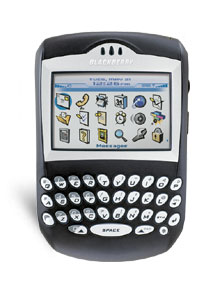 As noted a few days ago I have been playing with a blackberry from work. After a few days of playing and being constantly connected, I made the plunge for the Blackberry 7290. For the past several months I’ve been using my Treo 600 from Sprint. While I have been relatively happy with it playing MP3’s, taking pictures and getting personal email on it, it just didn’t connect me to the office. I’ve tried pushing to get Good Link installed at work but my attempts failed (for security reasons). After my attempts of trying to get something that would provide me the last piece of the puzzle, I started investigating the Blackberry once again. I reviewed the Blackberry awhile back and didn’t find it favorable. However, I have an open mind and new technologies do tend to get better over time. So here we go!
As noted a few days ago I have been playing with a blackberry from work. After a few days of playing and being constantly connected, I made the plunge for the Blackberry 7290. For the past several months I’ve been using my Treo 600 from Sprint. While I have been relatively happy with it playing MP3’s, taking pictures and getting personal email on it, it just didn’t connect me to the office. I’ve tried pushing to get Good Link installed at work but my attempts failed (for security reasons). After my attempts of trying to get something that would provide me the last piece of the puzzle, I started investigating the Blackberry once again. I reviewed the Blackberry awhile back and didn’t find it favorable. However, I have an open mind and new technologies do tend to get better over time. So here we go!
Getting It Turned On
Saturday my new Blackberry 7290 arrived. As soon as it got in I made a trip down to the Cingular store to have them port over my existing Sprint number to the new device. After about 20 minutes, my rep Jose handed me my phone and it was all setup. We even called the number from the store and it worked. Man, that was fast!
Why Cingular?
As I’ve told people in the past, I have been extremely happy with Sprint. Unless you have a reason to leave them, don’t. For me though, Sprint doesn’t move fast enough with phones and devices. They are always behind to adopt things. Their service though is awesome, just don’t travel to the South and get off a major highway. Your phone will NOT work. For the past several years that I have lived in Michigan, my wife and I travel back home to the South during the Holidays (as noted on this blog many a times) and not once has any phone we have had over the years worked once we get off the interstate. Cingular though, rules the roost in the South. My grandfather, who lives in the most unpopulated county in America where there isn’t even a traffic light in the town, can use Cingular on his farm. And, all my family has Cingular, it is just the way it is. With mobile-to-mobile minutes free, this is a good deal for me since I can talk for free back home now. Ok, so that is all talk, the real reason is the phone I wanted, Cingular carried. There.
First Impressions
My first impression of the 7290 was, “man this thing is small”. The Blackberry I had been testing at work for a few days was much bigger (and not color). After that initial thought, I wondered how well the service was going to be. As I drove back from the Cingular place, I watched the bars on the phone with an eagle eye to see what they were going to do. I then called home to see how things were sounding. So far so good.
Update to latest firmware
As noted on the Blackberry Forums you need to update the firmware to the latest version. I had a hard time finding the link to this, so here it is. Once you update the firmware to the latest 3.8 release you should then try a few neat programs such as Berry 411 and Verichat.
The office is the real test
When I get into the office tomorrow that is where the real test begins. With as many computers and 21inch monitors as we have there are plenty of things to cause a cell phone signal to go crazy. Not to mention, when I teach class tomorrow in the lab, how well will the phone work there? To be honest I am not sure. As they say, time will tell so stay tuned!

