Getting Started with Home Automation
Posted by Keith Elder | Posted in Home Automation | Posted on 14-11-2017
1
Want just the products I use for home automation? Check out my home automation kit below.
The year 2017 will probably go down as the year home automation finally went mainstream. Each time I walk into our local Best Buy, numerous people are standing around the home automation section, and it keeps getting bigger and bigger. The first thing you will learn about home automation is there is a lot to learn, but, you can still have much fun upgrading your home. This past year I spent much time researching and updating our house to make our life easier. I started small, and every month I added something. If you are looking to get started in home automation, or maybe just a gift for that geeky family member this holiday season, this article will help you get started and give you some ideas.
Start With Your Network
Home automation does not work without having a vast home network. It all starts from there. Think of your home network as the foundation for home automation. You need one that will:
- cover your entire home
- allow for many devices to be connected
- will enable you to grow and expand for the future
The best upgrade I did for my house this year is replaced my aging Asus WiFI router with a new type of wireless network called a “mesh network.” A mesh network auto configures and routes traffic as needed and can even select the best protocol for each device. Also, they are easily extendable. Need more space upstairs? Add a new mesh point.

I went with the Amplifi HD (High Density) mesh router pictured above. It comes with the router (the white box) and two mesh points. The mesh points plug directly into the wall, and so they can be located throughout the home to give you the best coverage. Need more coverage? Buy more mesh points. Unless you have a substantial home, this out-of-the-box system will provide you excellent coverage. I even have full WiFI signal strength out to our mailbox. Here is a sample setup.
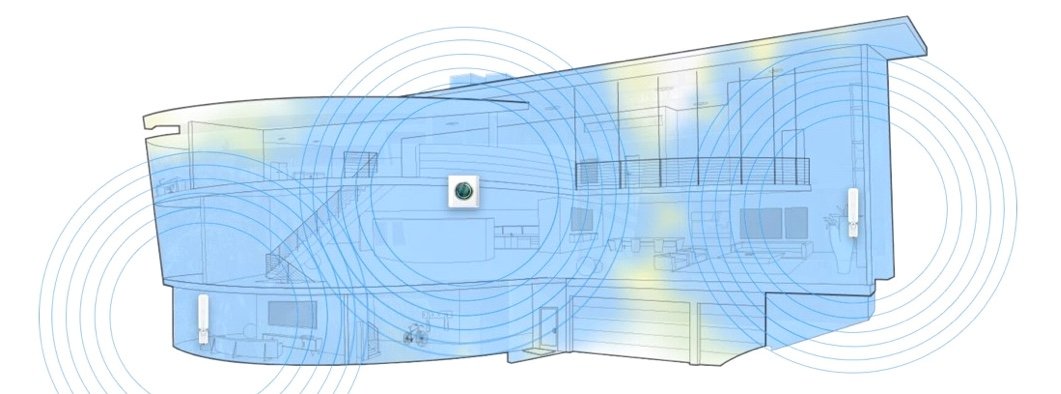
While I highly recommend Amplifi’s system for ease of use and simple setup, there are others you might want to consider the Google Wifi or Netgear Orbi. These would be the top three choices I would recommend. However, I love Amplifi’s built-in LED screen directly on the router. Their phone app puts the power of your network right in your hands and allows you to monitor usage, turn devices off (go to bed kids!), port forward, and even schedule times devices can use the Internet.
Pick a Hub
Now that we have a good foundation to get started with home automation we need to learn about hubs. These devices control the components you have installed (door locks, garage door opener, etc.). My suggestion is to start with a hub first, then buy one or two add-ons and gradually grow over time.
Here is the downside to home automation: there isn’t a standard. Everyone is using different protocols. Let’s say you want to start simple with a light switch or replace your front door lock. The hub you choose needs to know how to control each component. This is where the hub comes in. To confuse matters even more, various manufacturers products only work with their hub like Phillip Hues, Lutron Caseta, etc.
NOTE: You can choose Apple’s HomeKit as the protocol you are going to use. You can just use your phone to control your devices, and there is no hub required. However, if you want to automate things really (turn the lights outside on at 7:00 PM) then you still need an Apple TV or iPad to configure and control everything,
There are three significant players today in the home automation space when it comes to hubs: Samsung SmartThings, WINK, and Logitech’s Harmony Hub. At some point, you are probably going to want to own two out of the three of these. Samsung’s SmartThings and WINK are essentially direct competitors to each other. Each supports different protocols and will control various components. Each has an app that runs on your phone that allows you to setup and controls your devices. The constant need to check if your hub even endorses a device is where home automation starts to get a little tricky. Ultimately, the hub you select determines the various accessories you can acquire. Today, there is no getting around that.
That leaves us with Logitech’s Harmony Hub. Bear with me as this may get a little confusing. A lot of the things that SmartThings and WINK can control, so can Harmony Hub. However, primarily the strength of the Harmony Hub is its ties to multimedia devices, which SmartThings nor WINK can control. If you have many multimedia devices, chances are over the years you might have owned a Logitech Harmony remote or seen them in the stores. Now your iPhone (as pictured below) can control your multimedia components as well as additional items.

As you can see from above, my setup gives me one app to control lots of devices. It can even read the devices from SmartThings or WINK and offer them up in one interface as well. If you are starting out with home automation, my recommendation is to get the Logitech Harmony Hub. Logitech also offers an extender hub that supports ZigBee®, Z-Wave™, and Z-Wave Plus compatible devices with your existing Harmony Hub. This will open up more items. However, the extender hub is expensive. For the same money or even less you can get a SmartThings hub and open a whole new world of devices you can acquire.
When it comes to actual home automation though, SmartThings and WINK offer a lot more in regards to customizing events. Thus, why I said earlier, you will probably want to own two out of the three hubs eventually. Here is a screenshot of the types of things you can do with SmartThings automation. Of the two, it is the most robust.
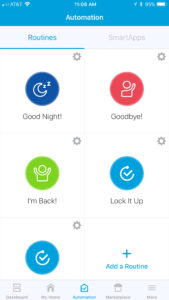
Of course, you can leverage IFTTT (if this then that) with all three hubs. Things get cool when you start to leverage IFTTT. Imagine sending a text message, and your lights come on at home because you are leaving work late for example. The possibilities begin to become endless.
Confused yet? I know, this stuff can be when starting out. Let’s keep it simple though, get the Harmony Hub first because it can control more than just locks and sensors. It can control your home theater system as well. While not as robust at automating things as SmartThings or WINK, it is still a must-have in my book.
Door Locks, Switches, and Sensors
Once you have a hub picked out, it is time to purchase a few items for your home. I started with door locks and garage door opener. Mainly so I could let some friends in the house while I was out of town. Maybe you want to turn the lights on while you are away for security purposes. No matter the case, pick something easy you can install yourself that will add some immediate value.
Door Locks

For door locks, I chose the Kwikset 910 Z-Wave that was compatible with my SmartThings hub. It supports “Smart Key” technology which allows one to quickly re-key the lock with any Kwikset key. No need to call a locksmith ever again if you want to change the locks on your home. There are others available by Schlage and Yale. All of them are easy to install and configure, and even integrate with devices like Amazon Echo which we will cover later.
Switches or Light Bulbs

Before you go out and buy the Phillip Hues light bulbs, please allow me to stop you before you head out the door. The absolute quickest and easiest thing to do is buy the Phillips light bulbs. However, don’t, unless you live in an apartment. They are a hack in my opinion and here’s why. If you put a Phillips Hue light bulb in your house and someone turns the switch off at the wall, guess what? You cannot turn the light back on. It defeats the whole purpose. Instead, replace your switches on the wall. Then you can control any light bulb or device connected to the switch and use any light bulbs you find on sale.
The leader in switches, which also comes in a variety of colors to match your home, is Lutron Caseta. Lutron also sells blinds that will raise and lower. As we start to add things on, our automation can begin to get a little more sophisticated. Automation can be created like “Movie Night” which automatically lock all the doors and turn off the lights.
Sensors
There are multiple sensors to consider. Motion is probably one of the first ones most people think of when it comes to security. However, there are lots more these days. They include:
- motion sensors
- water sensors (great for water heaters)
- power sensors
- multipurpose sensors (doors, windows)
- weather stations
- soil moisture sensors (know when to water your flowers or get an alert)
Of all the components, these are probably the cheapest if you are getting started on a budget. However, they are also some of the most useful when combined with automation in SmartThings or IFTTT. For example, have you ever done laundry and left the clothes in the washer or dryer? A power sensor can remind you the clothes in the machine are done and now need to go to the dryer.
Alternatively, imagine you put a motion sensor in your bedroom. If you get up between the hours of midnight and 6:00 AM you can set your lights to automatically raise up 10% to light the way to the bathroom and then automatically turn off after you leave.
Voice Control

I have mentioned Amazon’s Echo “Alexa” earlier. The Echo is a device that has a speaker and gets its commands through voice interaction. I cannot even begin to cover all the things an Echo can do, but, when added to your home network, it can interact and control your smart home devices. It can also put things on your calendar, remember grocery items, and even set timers and alarms.
Some people are worried about privacy but I for one love the convenience factor the Echo provides. “Alexa, watch TV,” “Alexa, play XBox,” “Alexa, turn off Xbox” are just a few examples that are within your reach with a Logitech Harmony Hub and an Amazon Echo.
Of course, there are other manufacturers like Google who are investing in the same technology. There are differences in the things each can do. In my experience, Google’s devices are smarter at random questions, but Amazon’s is more connected. Meaning I find the Echo to work with just about everything. Even Apple has entered the market with their HomePod. Echo’s start as low as $49 and there are always deals on them (buy three get one free) so it makes it easy to get started.
Cameras (Indoor and Outdoor) and Security
Security is a big concern with many, and we see many options in 2017. Wireless and cloud-based cameras are all the rage and to be honest none of them are perfect. They either cost too much to start with, cost too much monthly, or just don’t have all the features everyone wants. Here are a few options:
- Nest (indoor/outdoor)
- Amazon’s CloudCam (indoor)
- Logitech just released the new Circle 2.0 (indoor/outdoor)
- Arlo (indoor/outdoor)
If you thought hubs were confusing, they are nothing compared to the endless options when it comes to cameras. Not only do you have to buy the hardware but then you have to figure out the cost of all the different plans. If you are serious about security, call a professional and have them install a fully monitored security system. There is no replacement today that I’d thoroughly trust other than a professionally installed system.
If you are a do-it-yourselfer, then I would recommend the Arlo system. It is entirely wireless but offers a base station where a hard drive can store data locally. Their cameras are fully wireless and can be mounted anywhere. Just be aware there have been issues with the motion sensors on the Arlo’s capturing video at crucial times. Again, nothing beats a professionally installed outdoor system.

However, for indoor uses, these cameras add much value to your home. Have a newborn? Then look into getting an Amazon Show and combine it with either the Logitech Circle 2.0 or Amazon’s cloud-based camera mentioned earlier. You will have an instant baby monitor and can drop in anytime to listen in, or just watch from the living room while the baby sleeps. Alternatively, maybe your newborn is that new puppy. Either way, you will be covered.
Other Items
But wait, there’s more. We have not even talked about thermostats, sprinklers and garage door openers. I saved these to last because there are fewer choices in each category. Here are some recommendations.
Thermostats

If you have ever gotten up out of bed during the middle of the night to adjust the thermostat due to the weather changing, you may want to put this item higher up on your list. They have gotten pretty smart with geo-fence location (that means they know when you are at home or away) and can ultimately save you money in the long run. Also, they support auto temperatures where you can set it and forget about it.
As of right now, there are two I would recommend: the Nest and the Lyric by Honeywell. Both look great on the wall and have similar features. I chose the Lyric because of the SmartThings hub and Harmony hub integration. There are plenty of YouTube videos comparing the two. Just remember it needs to integrate and play nicely with other things.
Sprinklers
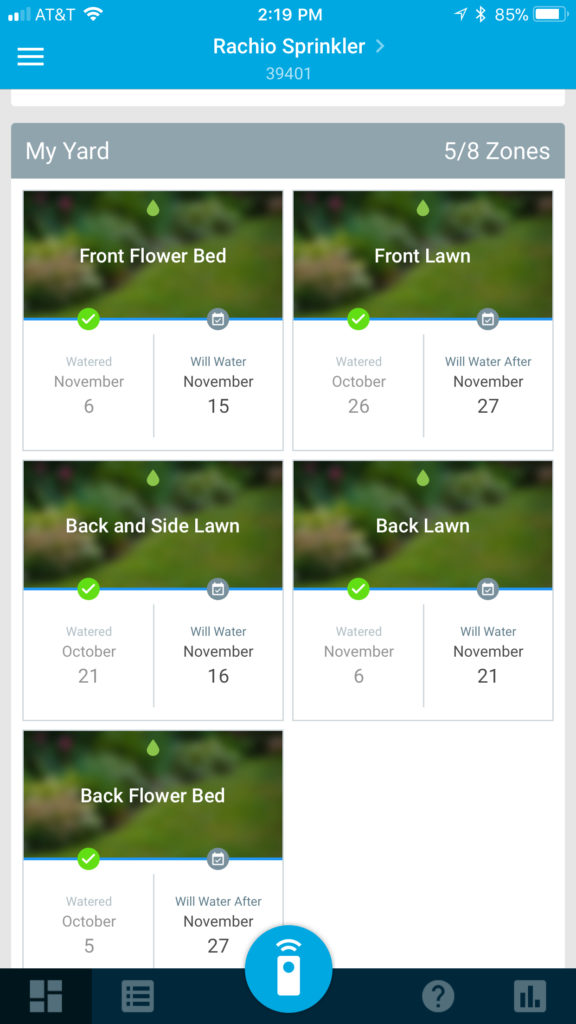 I will be honest; sprinklers scare me. They just pop out of the ground at random and squirt water and then disappear. It is like they never existed. So weird.
I will be honest; sprinklers scare me. They just pop out of the ground at random and squirt water and then disappear. It is like they never existed. So weird.
This past summer, after much research, I installed Rachio’s eight-zone sprinkler controller. Of all the upgrades I have done, this one has saved me the most money. Rachio has some pretty impressive algorithms that automatically calculate when to water your yard based on the type of soil, incline, and the nearby weather station you have entered. Of course, if you have a personal weather station things get even more accurate.
Remember the days of having to turn off the sprinkler when it rained? Gone. Worried about over watering your yard? Gone.
Within the first few months of owning Rachio’s controller it paid for itself in all the water, it did not use due to all of the rain we had. It took about 20 minutes to install on the wall and then another hour of measuring the zones in the yard and testing everything out.
Recently I was out of town and had a sprinkler head replaced. My yard guy texted me and asked me to turn the sprinklers on so he could find it (see, I told you they were scary) and replace it. I was over 2,000 miles away and opened the app and turned on the front yard. A few minutes later he texted back all set.
Garage Door Opener
There is nothing magical about garage door openers, and there aren’t that many choices. However, when you are away and need to get someone into your garage, they are a must-have. I have a Linear GoControl. You will have to look up your unit and then investigate which one it supports based on the hub you have chosen.
Most of them work by attaching a sensor to the door that has a gyroscope in it. As the garage door moves, one way it is closed, the other way it is open. You can combine a sensor from SmartThings (if that is the hub you have chosen) and place it in your car. When the vehicle shows up the garage door opens, when it leaves, the garage door closes. Personally, I find this a new level of lazy, I mean, how hard is it to push a button in your car? But hey, let’s automate all the things.
Wireless Speakers

Last, but not least are a new breed of speakers called wireless speakers. Of everything in automating your home, these high fidelity creatures are the most expensive by far. One speaker can cost as much as $700. However, just like everything else, start small. Buy one, then another, then another.
Sonos and Bose are the two top manufacturers in this space today led primarily by Sonos. The way they work is you buy a speaker and put it into a room. Then buy another speaker and put it in another place. Then you can connect your living room and all the other rooms in your house to play the same song at the same time. Great for party tricks for sure. They sound amazing and work with pretty much any and every type of music you want from Pandora, Spotify to Apple Music. Did I mention they sound amazing?

However, they also work as a home theater. The Playbar by Sonos goes in front of your TV and connects to the optical cable coming out of the TV. That is it, one wire. You join the rest of your speakers it to your WiFI network using the Sonos app and the speakers you have selected all sync and play whatever is coming out of your TV. Whether it connects to an Apple TV, Roku, Firestick, Cable, XBox, or PlayStation. You can start with just one speaker, the Playbar, and then expand to 5.1 theater sound as you go by adding a sub and then surround speakers. Did I mention they sound amazing?
But I have speakers, why do I need these again? Here is the upside. Remember those colossal home theater receivers by manufacturers like Denon and Onkyo? Wires running everywhere? Well, they are not needed now. As long as you have a power outlet, you can set a speaker there now (no more wires). Of all the devices I have added I use these the most. Working at home I’m streaming Spotify to the speakers from my Mac. Phone rings, pause the music, answer, hang up, resume playing.
To add the home automation piece with our speakers, we leverage our Harmony Hub along with a Harmony Remote combined with the Amazon Echo. The Harmony Hub can control all of your multimedia devices as mentioned earlier and even run something called “Activities.” Activities are how you control what happens when you want to play Xbox for example. They carry out the steps needed to play Xbox: turn the tv on, set TV to the HDMI 2 port, turn on Sonos speakers, and turn on XBox. Now it just takes a voice command, “Alexa, play Xbox.”
As you add more things to your home, more automation scenarios become a reality. New scenes become possible once you have installed wall switches, blinds, a garage door opener, and door locks,
“Alexa, movie night.”
All of your multimedia devices turn on, the blinds lower, the garage door closes, the lights dim, and all of your doors lock.
Speaking a command like that and having magic happen sounds like science fiction I am sure. It is not that hard though.
So start small, and by this time next year, you will stop worrying about watering your yard, turning off lights when you go to bed and even touching a remote. They are so 2016.
 Keith is the Sr. Technology Evangelist for Quicken Loans, Inc, the nation’s largest online mortgage lender, winner of eight JD Power Awards for client satisfaction. You can follow Keith on Twitter at @keithelder. Looking for a home loan or to refi? Visit Rocket Mortgage and shop with confidence, get approved in as little as 9 minutes.
Keith is the Sr. Technology Evangelist for Quicken Loans, Inc, the nation’s largest online mortgage lender, winner of eight JD Power Awards for client satisfaction. You can follow Keith on Twitter at @keithelder. Looking for a home loan or to refi? Visit Rocket Mortgage and shop with confidence, get approved in as little as 9 minutes.


