Part 3: Installing Windows Vista, Error code: 0x80070017, Bad X64 ISO
Posted by Keith Elder | Posted in PC Software | Posted on 22-11-2006
Sorry for the delay in this thread of posts about installing Windows Vista but I ran into a very nasty virus that kept me away from the computer for several days. In Part 2 the last problem I had encountered was the installation not being able to find the install.wim file. After checking and re-checking my hash, I knew for a fact I had a good download so it had to be the burn of the DVD that was causing my problems.
After searching the Internet I found others that had the same problem. Most were trying to install Vista in Virtual PC or VMWare though (not on a regular PC). More times than not it was always the burned DVD. Some of the users suggested to burn the DVD at the lowest possible burn speed. So I fired up another version of Nero and chose the lowest option available, the 2x option.
New Error During Installation
Immediately upon booting with the new 2x DVD I burned, the computer read the DVD drive faster, booted faster and things appeared to be in order. Once it got to the license screen I typed in the license key and didn’t get the d:\sources\install.wim error I had previously gotten. I thought I was on my way to an install…… WRONG! After I chose my Promise Fasttrak driver from my USB jump drive I chose my C: as the partition to install Vista too and formatted the partition. After about a minute of the installation copying files, I got this screen.
Ok, so here is the WORST part of this. In order to get to this point, I had formatted my main C:\ drive. Yep. Blown away. This meant I couldn’t reboot back into Windows XP and burn another copy or anything. This is one of those cases where having multiple PCs comes in handy. My only other computer that had a DVD burner was my Dell Laptop but I didn’t have the ISO on this laptop but I did backup the ISO to my external drive. I will spare you the hours it took me to get the ISO copied over to the laptop which didn’t have a FireWire port. Moving on.
Once I got the ISO copied onto the laptop, I checked the hash. Yep, it was good. I had to go to town anyway so I decided to pickup some new DVD discs. Further investigation on forums stated this could also be a problem. Once I returned from the store I put the new disc in the drive of the laptop ready to burn yet another DVD. Then another problem appeared. For some reason Alcohol 120% wouldn’t burn the disc, it wouldn’t even start the burn. Thinking that Alcohol 120% was just on the fritz I downloaded CDBurnerXP, a well known and respected free burning program. Same problem. What was going on?
Upgrade DVD Firmware
Reading the error logs from the two programs it seemed the best thing to do was to upgrade the firmware on the DVD drive in the laptop. It was suppose to “magically” solve the problem. I upgraded the Sony DVD RW D56A to the latest Sony firmware of PFS3.
Once I rebooted I thought this was it. I was going to burn a new DVD at lower speed and get Vista installed. After I got rebooted I tried to burn the disc again. It failed to boot. This time, I got the d:\sources\install.wim error. By this point, I am starting to suspect the ISO image.
MSDN…..where did the x64 ISO go? RTM x64 corrupt?
By this point I am feeling extremely defeated. Nothing I did worked. For whatever reason I happened to decide to download the x32 version of Vista and it was about finished. While I was on MSDN, I noticed that the x64 version of Vista is missing from the site! It honestly isn’t there anymore. The 32bit version is but the 64bit version doesn’t show up anymore on the front page or menus. The only conclusion I can withdraw from all of this having burnt about 15 DVDs at various speeds on various burners and different types of media is the x64 RTM of Vista that was posted to MSDN was corrupt. Plain and simple, it won’t install.


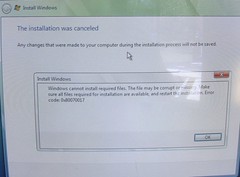
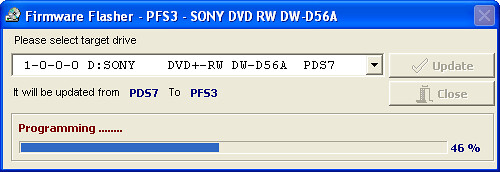
I found that the format had not fully deleted all files.
After I recreated my raid volume which clears the partition everything work correctly.
I am using an actual OEM disk for the install
Definitely the problem is the dvd disk, I just change the Vista dvd disck for another one and just like magic, everithing works, no more errors.
reburnt in Roxio on a new DVD-R as the old DVD-RW was failing me on the error code,
Vista has just done its 1st reboot !!!!
YAY !
Hi All,
I am having the same issue but with Windows 2008 x64 version on IBM x3650 server. Two whole nights i have giv en but still not clue. done all the tricks to solve the problem.
Take your hard drive out of the computer and format it in a different computer; seems that when I reformatted the drive in the original computer with a Vista install disk it really didn’t get rid of the past Windows information on it. Once the drive was wiped clean, Installed Vista no problem. I hope this helps.
i got the same error as i was installing on a brand new hp c700 series notebook. i’ve disable native sata then i got this messege, and go through this thread someone did mention sata drive. i went back to the note book and enable native sata. and now it’s completing installation. tq. for the englightment…
Same error message.. Vista SP1, 3 diff images from msdn, 1 dvd sent with my MSDN subsciption. occurs on Expanding File (0%)
Ultimate SP1
Ultimate SP1 x64
Windows Vista Enterprise
think its pot luck with this erroR 🙁
had the same problem they way i made it work was to install xp pro then in stall service pack (no other up dates otherwise i got the same error) then upgraded to vista!!!
my system is – e440 CORE2DUO, MSI P6 DIAMOND WITH ATI HD2400 WITH VISATA INSTALLED ON IDE DRIVE, tryed to do the above and istall on sata but did not work?!?!?!?!
Stitching Method
Burn the ISO into a bootable DVD (call this disc A), and then in addition, burn the files and folders of the ISO as a DATA disc onto another DVD (call this disc B).
Boot from disc A, and follow instructions until the point where you select your drive to install windows on. Before clicking next, take out disc A and insert disc B. Now it should copy files and expand files with no problem. When it says “restarting in …” swap out disc B back for disc A and everything should work find
____—–CONFIRMED—–____
This one works, I’ve tried everythin else, but this one really works, just follow the instructions
i’m going to download vista RC and see what happens.
I am using virtual pc and virtual box with no luck. I’ll burn it to cd and see what happens. I’ll update.
I tried to install windows vista on my xbox 360 and the disc wouldn’t even boot up to it, anyone else having the same problem as me?
yup just clean it real gud. it actually workz. its installing as i type. on ma desktop
I also need help from this,
I managed to install during the first time round. and then something came up, my hardrrive was screwed due to other programs (kaspersky i guess), but now i cannot install using the same original dvd , gave me this error as well.
I will try tomorrow by buying a new harddrive, as i cannot yet fdisk/format my current drive. i think it is harddisk related
(using SATA).
seriously it is just a grubby disk issue, thats why people think its a disk burning issue, its just that you dirty’ed up the other disks to much, i just washed mine under some hot water and buffed it with a glasses cloth and its fine.
Also i have a SATA HD and an IDE DVD drive!!
for the desktop users, make sure both ur disc reader drive, and ur hdd are using the same technology. either IDE or SATA. not both together. hope it works. good luck 🙂
IT WORKED WHEN I MOVED IN BUT THEN STOPPED. NOT SURE WHY. I ADDED NO SOFTWARE AND THE USUAL FIX DID NOT WORK EITHER. I TOOK OFF ALL DVD SOFTWARE TO FIND PROBLEM. DEVICE CANNOT START, ERROR CODE 10. VISTA ON HP. NEW COMPUTER, LESS THAN 3 MONTHS OLD. HAVE IMPORTANT FILES ON BOARD SO I CAN’T TRADE IT BACK IN. THIS PROBLEM IS NOT A NEW ONE. BUT I APPRECIATE ANY HELP AT ALL. I HAVE TRIED 18 SOLUTIONS BUT NONE WORK.
DWS
Hi
Ive had the same problem for the last few days.. …Almost gave up…finally rewrote the ISO to DVD at a lower speed (x8) and all seems to working great……..
Thank you “”””””speedy at 4/2/2007 1:18 PM””””””””””
cheers
i am use vista for my pc
Error: 0x80070241
same problem plz help me
how to slow to this proble
I had the same problem on a burned copy of vista ult. I did what the post said (cleaning the disk with scratch cleaner and water and a soft cloth). It worked……
try that first. i also used a different dvd rom
i got the same error for my laptop so i installed it on my desktop and it worked fine so i went back to my laptop and again it gives mme the error for no install file. whyyyyy oohhh whyyyy wha do i do
I have an upgrade anytime vista cd and a vista cd, and I get the same error with both cds. I don’t think its a problem with the pc’s or laptops.
I have an upgrade anytime vista cd and a vista cd, and I get the same error with both cds. I don’t think its a problem with the pc’s or laptops.
i face some problem during installation vista i got a error 0*8007017 and i cant install vista. Plz if u have answer then u send answer on my mail id
Stitching Method
Burn the ISO into a bootable DVD (call this disc A), and then in addition, burn the files and folders of the ISO as a DATA disc onto another DVD (call this disc B).
Boot from disc A, and follow instructions until the point where you select your drive to install windows on. Before clicking next, take out disc A and insert disc B. Now it should copy files and expand files with no problem. When it says “restarting in …” swap out disc B back for disc A and everything should work find
I just had the same problem 0x80070017, funny thing I solved it with a simple trick beleived or not. I wash my disk with water then clean it with a cloth(the ones for glasses). Give it a try if you are really desprate like me. Make sure your disk is ultra CLEAN with NO SCRATCHES!
Oh my god wat a crap-vista :))
Me too it’s so upsetting my dell pc, that was made in 2006, does not work with it, idk what to do
This is absolutely crazy! I am having exactly the same trouble as I am leaving this message. Just burned a second copy with Nero – see if this one works.
I really dont want to have to wait through burning @ 1x – as not alot of success stories are coming from it!
If you have a retail copy, then call Microsoft Support.
Ok, so today i got the new Windows Vista Ultimate… I tried to install and got the error message with the code 0x80070017… I am glad i was clever enough NOT to format my XP drive and install vista over it… I am now trying to install Vista onto Virtual PC 2007… It goes through the “copying files” bit and gets to 38% of “expanding files” and just stops and doesnt move at all but the light on my DVD drive is still blinking… what does this mean and what must I do?
I have a MS Retail Vista Ultimate Disk.
hello here something try to return the favours uve help me with so plz give it a try
i had been getting the same error warning mentioned above n i was using power iso to burn my image file so i decided to use nero as i already had that the version was nero 7 edition n i burned the image (iso) file at 8x speed n it ended up working
so plz give it a try and leave a comment so i no if ive helped or not
all the best speedy
Honestly I don’t have a solution if you have an actual MS DVD (real authentic copy). My problem was the speed in which I burnt the disc, combined with the media I was using and the firmware version on the DVD drive.
I also got same problem if u have solution then please let me know!!
Thanks
I also got same problem if u have solution then please let me know
Thanks
Manoj
Thats horrible, I’ve had the same problem with my actual disk from MS. They couldn’t even ship me a disk that works properly. GL
For me the problem was because of the burn, it had nothing to do with the image I had downloaded but a combination of the speed of the burn, the media I was using and type of burner. I am not sure why but that is what the problem wound up being.
got the same error msg with 64 bit ultimate. having to install the 32 bit and then perhaps try the 64 as an upgrade.