Deep Fried Bytes Episode 9: A Practical Look at Silverlight – Part 1
Posted by Keith Elder | Posted in Podcast | Posted on 11-08-2008
The Olympics are upon us and NBC has been making a lot of waves about having 2,000 hours of streaming Silverlight video available online. This is a great time to catch up on your Olympic Badminton and other sports online that don’t get a lot prime time coverage. Yesterday I actually did watch a match of Olympic Badminton only to realize that I missed my Olympic dreams. I seriously used to be really good at Badminton and think I could have played in the Olympics based on what I saw. Before that I got to watch some basketball where Lebron and Kobe put on one heck of a slam dunk show over the Chinese.
In celebration of the Olympics and their use of Silverlight, in Episode 9 of Deep Fried Bytes we talk Silverlight with Shawn Wildermuth. We call it a “practical” look because what you will hear is what I think is a very down to earth discussion about where Silverlight fits into a developers bag of tricks and more importantly where it doesn’t. I guess you can call it guidance on some level. Shawn’s a wealth of knowledge as you’ll find out when you listen to the show. Best of all, he’s from the South and loves anything Deep Fried. We hope you enjoy this episode.
Listen to the show
Ways To Listen To The Show
There are several ways to listen to Deep Fried Bytes.
1. Directly From The Web Site (or click the link above)
When you visit the site look for this:
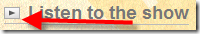
Clicking the triangle will launch the Yahoo! media player and automatically start playing the show for you. As long as you leave the browser window open the player will stay open. Clicking off the page WILL stop the player!

2. Subscribe via iTunes and Zune
If you have iTunes or Zune installed on your computer you can subscribe to our show. In iTunes open the Music Store and search for “Deep Fried Bytes”. In the Zune software, go to the MarketPlace select Podcast and search for “Deep Fried Bytes” to subscribe to the show. You can also click either of the two icons below to automatically subscribe to the show if you have iTunes or Zune installed.
3. Subscribe to RSS Feed
To stay current and up to date with the show, subscribe to the site’s RSS Feed. If you don’t know about RSS feeds you can read more here: http://en.wikipedia.org/wiki/RSS_(file_format)
If you already have an RSS reader installed and setup, click the feed icon below to grab our news feed.




