Deep Fried Bytes Episode 10: A Practical Look at Silverlight Part 2
Posted by Keith Elder | Posted in Asp.Net, Podcast | Posted on 18-08-2008
Can you believe we made it to Episode 10!? It is such a nice round number isn’t it? If you think about it, technically we only have two more episodes than Michael Phelps has gold medals. Episode 10 is part two of our Silverlight discussion with Shawn Wildermuth. Honestly, I think this episode is the best of the two, mainly because we have a “rusty washers” segment in it that really runs Silverlight through its paces.
In this episode we welcome a new sponsor to the show, DevExpress, the makers of Coderush and Refactor Pro among a ton of other things. Just a little FYI, they have a grid specifically for Silverlight that comes with the source code. Check it out.
What interesting facts will you learn in this episode? Let’s see. You’ll probably learn that I have a riding lawn mower and have to mow way too much grass. You’ll also learn that Woody would get the gold medal for the tallest grass in his neighborhood along with some great guidance about how Silverlight should be used.
Listen to the show
Ways To Listen To The Show
There are several ways to listen to Deep Fried Bytes.
1. Directly From The Web Site (or click the link above)
When you visit the site look for this:
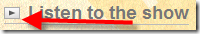
Clicking the triangle will launch the Yahoo! media player and automatically start playing the show for you. As long as you leave the browser window open the player will stay open. Clicking off the page WILL stop the player!

2. Subscribe via iTunes and Zune
If you have iTunes or Zune installed on your computer you can subscribe to our show. In iTunes open the Music Store and search for “Deep Fried Bytes”. In the Zune software, go to the MarketPlace select Podcast and search for “Deep Fried Bytes” to subscribe to the show. You can also click either of the two icons below to automatically subscribe to the show if you have iTunes or Zune installed.
3. Subscribe to RSS Feed
To stay current and up to date with the show, subscribe to the site’s RSS Feed. If you don’t know about RSS feeds you can read more here: http://en.wikipedia.org/wiki/RSS_(file_format)
If you already have an RSS reader installed and setup, click the feed icon below to grab our news feed.





