Workaround For WCF NetMsmqBinding Bug: The service ‘~/queue’ does not exist.
Posted by Keith Elder | Posted in .Net, WCF | Posted on 24-11-2008
There is an extremely nasty bug in WCF (Windows Communication Foundation) that I have discovered as of late. I know it is a bug because after several weeks with an open support call into Microsoft it was confirmed as a bug. It was so perplexing because it was hard to replicate. It even took the .Net Framework developers a week or more to track it down. Here’s a full blown error message:
An unhandled exception occurred and the process was terminated.
Application ID: /LM/W3SVC/2/ROOT
Process ID: 4428
Exception: System.ServiceModel.EndpointNotFoundException
Message: The service ‘~/unittestqueue’ does not exist.
StackTrace: at System.ServiceModel.ServiceHostingEnvironment.NormalizeVirtualPath(String virtualPath)
at System.ServiceModel.Channels.MsmqHostedTransportManager.HostedBindingFilter.MatchFound(String host, String name, Boolean isPrivate)
at System.ServiceModel.Channels.MsmqBindingMonitor.MatchQueue(MatchState state)
at System.ServiceModel.Channels.MsmqBindingMonitor.ProcessFoundQueues(MessageQueue[] queues, Dictionary`2 knownQueues, Boolean isPrivate)
at System.ServiceModel.Channels.MsmqBindingMonitor.OnTimer(Object state)
at System.ServiceModel.Channels.IOThreadScheduler.CriticalHelper.WorkItem.Invoke2()
at System.ServiceModel.Channels.IOThreadScheduler.CriticalHelper.WorkItem.OnSecurityContextCallback(Object o)
at System.Security.SecurityContext.Run(SecurityContext securityContext, ContextCallback callback, Object state)
at System.ServiceModel.Channels.IOThreadScheduler.CriticalHelper.WorkItem.Invoke()
at System.ServiceModel.Channels.IOThreadScheduler.CriticalHelper.ProcessCallbacks()
at System.ServiceModel.Channels.IOThreadScheduler.CriticalHelper.CompletionCallback(Object state)
at System.ServiceModel.Channels.IOThreadScheduler.CriticalHelper.ScheduledOverlapped.IOCallback(UInt32 errorCode, UInt32 numBytes, NativeOverlapped* nativeOverlapped)
at System.ServiceModel.Diagnostics.Utility.IOCompletionThunk.UnhandledExceptionFrame(UInt32 error, UInt32 bytesRead, NativeOverlapped* nativeOverlapped)
at System.Threading._IOCompletionCallback.PerformIOCompletionCallback(UInt32 errorCode, UInt32 numBytes, NativeOverlapped* pOVERLAP)
Ok, you see the error message above where it says the service ‘~unittestqueue` does not exist? Well that queue DOES exist on the server but there isn’t a service mapped to that queue.
The kicker to this is that I’m not even using the unittestqueue at all within my code. This begs the question, why is a queue that I’m not even using showing up in my error list? The netMsmqBinding I had configured used another queue called logEntries. Here is the WCF configuration so you can see how this is configured.
1: <system.serviceModel>
2: <serviceHostingEnvironment>
3: <baseAddressPrefixFilters>
4: <add prefix="http://keithelder.net/"/>
5: </baseAddressPrefixFilters>
6: </serviceHostingEnvironment>
7: <client/>
8: <bindings>
9: <netMsmqBinding>
10: <binding name="msmqBinding">
11: <security mode="None">
12: <transport msmqAuthenticationMode="None" msmqProtectionLevel="None"/>
13: <message clientCredentialType="None"/>
14: </security>
15: </binding>
16: </netMsmqBinding>
17: </bindings>
18: <services>
19: <service behaviorConfiguration="LogEntriesBehavior"
20: name="KeithElder.MsmqService">
21: <endpoint address="net.msmq://keithelder.net/private/LogEntries"
22: binding="netMsmqBinding" bindingConfiguration="msmqBinding" name="msmq"
23: contract="KeithElder.ILogMsmqService" />
24: <endpoint binding="mexHttpBinding" bindingConfiguration="" name="wsdl"
25: contract="IMetadataExchange" />
26: </service>
27: </services>
28: <behaviors>
29: <serviceBehaviors>
30: <behavior name="LogEntriesBehavior">
31: <serviceMetadata httpGetEnabled="true"/>
32: <serviceDebug includeExceptionDetailInFaults="false"/>
33: <serviceThrottling/>
34: </behavior>
35: </serviceBehaviors>
36: </behaviors>
37: </system.serviceModel>
The endpint is set to net.msmq://keithelder.net/private/LogEntries. This means that messages received on this endpoint will be stored in the private queue logEntries. Once stored, the messages call the method written in WCF to take the message from the queue and process it. Really, this is all slick when it works and opens the door for a lot of scenarios.
Obviously we aren’t supposed to be getting this error, especially about a queue WE AREN”T EVEN USING!
By the way, when this error occurs, it kicks off the jitdebugger and will slow your machine to a crawl. It isn’t something fun to debug, trust me.
The Fix
If you have run into this error, and find this entry on my blog somehow, here is the workaround for this. Again, this is a workaround, not optimal by any means. There are two things you have to do (at least as far as I can tell with my testing).
Fix #1
Do not have any additional private queues other than the queue required for your service. Obviously this has problems because other applications may be writing to private queues as well.
Fix #2
Deploy the application to a virtual directory in IIS. This is where I first started noticing the problem because I couldn’t get our test server to work when I deployed the code even though it worked on my machine.
Fix #3 (added 12/3/2008)
Support from Microsoft said you can do one or the other, but I am still getting errors in the event log even though the application is deployed in a virtual directory with two private queues. If I delete all queues and have it deployed in a virtual directory things are happy. Changing the endpoint to the name of the path of the service does fix the problem and allows multiple queues to be on the machine. I’ve tested this extensively. Here’s an example:
So instead of having the queue named “LogEntries”, changing it to “myvirtualapp/service.svc” fixed the problem and things work normally.
Official Fix
I was told by Microsoft Support this bug would be fixed in the next service pack and also the .Net Framework 4.0.


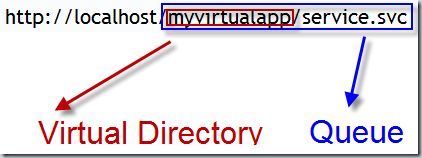
This may help…. http://support.microsoft.com/kb/2021895
I can verify that this issue has been corrected with AppFabric for Window Server v1.1. (Must have for anyone using WAS/IIS hosted WCF services or WF applications.) Tested on .NET 4.0 & Windows Server 2008 R2 (non-SP1).
This is one of a handful of sites that talk about this issue. I’m
surprised it wasn’t corrected in a fix pack years ago. I guess not
many people need to mix WCF/non-WCF queues on the same machine.
Has there been any progress on this? I’m using .NET 4.0 and IIS 7.5 and am still seeing this behavior.
Ok for those coming here looking for answers, I just wanted to post what did the trick for me:
Given that: website is called “Web1”, Service bound to queue “SomeQueue” is “Service1.svc” and queue used for something other than service is “SomeOtherQueue”:
1. Make sure Web1 is inside sub-application of a root site, f.ex Default Web Site/Web1
2. Make sure SomeQueue is named: Web1/Service1.svc
3. Make sure SomeOtherQueue is named: SomeOtherQueue
4. Make sure site bindings for net.msmq are “Binding Information = localhost/Web1/”
Hope this helps someone else.
Found another way to do this… set the bindinginformation in IIS to a path to a sub dir or application, this will cause the factory to only look under that path.
Thanks a lot!
I’ve been struggling trying to get my basic net.tcp WCF service running on Win 2008/IIS7 for a few days, and this did the trick! The whole configuration/setup scenario is a bit too much for me 🙂
Morten
@Steven
Actually I don’t, I was working through MSFT support.
Do you by any chance have a MS Connect Feedback ID for this item so I can watch it?
@Steven
What you came up with is exactly what I had discovered last week. I just posted an update I had in draft.
I am having the same issue and the “~queue” reference got me thinking, in particular about the tilda.
In my case, I had 2 private queues for which I’m using MSMQ activation:
serviceVirtualDirectoryName/service.svc
serviceVirtaulDirectoryName/SomeOtherQueue
The queue I received the error about was the SomeOtherQueue, so “~SomeOtherQueue does not exist.” This queue is a callback queue that the client specifies when calling the service.
This got me thinking that the PAS was trying to match services to queues within its namespace, or the virtual directory. I changed the callback queue (SomeOtherQueue) so that it did not map under serviceVirtualDirectoryName and the issue looks to have gone away.
So now I have 2 queues:
OrderStatus
serviceVirtualDirectoryName/service.svc
Let me know if this helps you!