Windows 7 Removes the Need for QuickTime
Posted by Keith Elder | Posted in Windows | Posted on 12-05-2009
 There are very few pieces of software that I hate to install. QuickTime from Apple is at the top of the list. I can’t honestly think of a single good thing to say about QuickTime. But no matter how much I dislike having yet another tray icon and getting annoyed by software updates I had to install QuickTime. At least until Windows 7!
There are very few pieces of software that I hate to install. QuickTime from Apple is at the top of the list. I can’t honestly think of a single good thing to say about QuickTime. But no matter how much I dislike having yet another tray icon and getting annoyed by software updates I had to install QuickTime. At least until Windows 7!
The camera I purchased back last year only made movies in .MOV format and for me it was a major drawback of the camera. So much so I rarely found myself using it and instead using my Canon camera which takes native .AVI movies.
This morning I discovered my QuickTime worries were officially over since Windows 7 supports QuickTime movies natively with Windows Media Player. The announcement to support .MOV files was buried deep within the Windows 7 blog entry back in February (I looked this up because I missed it myself).
Improved playback support for video content from digital camcorders and cameras
Customers loved the increased range of formats natively supported by the Windows 7 Beta, but noticed areas where they wanted broader support. For example, one was unable to seek to a specific spot in the video in Windows Media Player or Windows Media Center for AVCHD content that was imported from a digital camcorder. We’ve addressed this. Also, while the support for video from some digital cameras worked great, we also got feedback about supporting a broader set of devices out of the box. We’ve since added support for Windows Media Player to natively support the .MOV files used to capture video for many common digital cameras.
This morning my trophy wife came into the office asking me to look at the movies she recorded at school yesterday. I put the drive into my computer and copied the nearly 2GB’s of files to the computer. After the first one finished copying I double clicked the file and even though the icon showed Windows Media Player I didn’t notice. Then Windows Media Player started and too my surprise started playing a QuickTime file.
As soon as I realized what was happening I paused the video and had a moment of silence. It’s little gems of features like this that make you realize why so many people are going to love Windows 7.
The best part? Media Player plays QuickTime movies BETTER than QuickTime. Movies start instantly and use less CPU than QuickTime. Plus you get a native supported Windows application that takes advantage of other Windows 7 features (previews). Here’s a sample video playing in Media Player that I took right before Hurricane Gustav hit this past year.
YARTIW7
Yet Another Reason to Install Windows 7
Now that we have .MOV support native in Windows 7, my only other request is for Windows Live Movie Maker to support .MOV files.


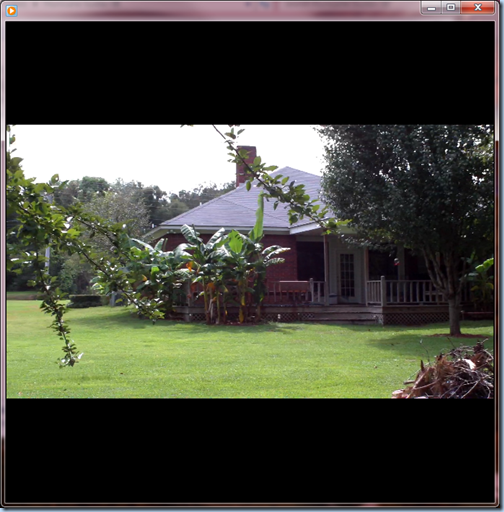
Quicktime for Windows sort of sucks, but Quicktime on Mac is pretty awesome. I do a lot of amateur (VERY amateur) video, and have Windows 7 in BootCamp (and it’s nice) but I find myself running back to the Mac to do my video stuff.
I am glad that Windows Media Player supports Quicktime files (sort of) but I’ve noticed “artifacts” (weird smeary goobers) in some of the H.264 files I’ve tried to play. Also, it’s important to note that “Quicktime files” can mean many, many different codecs. I don’t know if Windows Media Player supports the PRORES codec, for instance? Or Apple Intermediate codec? Has anyone tested this out? Maybe I’ll have to.
Funny thing is, I started out as a Windows girl, and even back then, I HATED Windows Media Player and always preferred Quicktime. I never shied away from installing Quicktime straight away. I hate those WMV files, the quality is so crummy usually. (Not saying that *all* WMV files are crummy, just saying that so often the quality looks bad for whatever reason.) I much prefer H.264, which was first made mainstream by Quicktime Player.
Wow I din’t realize that Windows shills even existed. How sad. I especially love the comment dismissing OS X based on using in 2000. If you plan on being a paid MS tool you should at least not come across as an out of touch hack. Next you are gonna bash Linux based on its circa 2000 core. Sad, pathetic, and lame. Tell me I’m wrong, an use a little common sense when you defend the convicted monopolist.
While I love that Win7 has added QuickTime as a natively supported codec, I’ve found that it has problems with some videos. My fiancé’s sister sent her a video she shot with her iPhone 3GS in QuickTime format, and it played sideways on our computer with Win7 RTM installed. The problem occurred in both Windows Media Player and Media Center. I installed QuickTime and it played fine. I was able to use the new final version of Windows Live Movie Maker to rotate the video. It saved the file as a WMV video that played in the correct orientation in both WMP and WMC.
@Ovi
Your assumptions are very incorrect and extremely biased it seems. I used OSX, even when it wasnt’ cool, in early 2000. Sorry to say that I left it, so your assumption is incorrect.
Your comments about Quicktime are based on a limited windows user. Quicktime has a very reliable encoding algorithms and quality versus size. There is a reason that many manufactures deliver their output in mov.
Now, beyond that fact that Windows is the most crappy OS and unfortunately most people have no true clue about other OS, like OSX (use one and you’lll never go back), installing software with its original algorithms and features that were projected to work, it is a good idea. Nevertheless, for Windows guys trying to “protect” their own OS, it shows weakness and lack of intelligence, weather you like it or not.
@jason
I can’t remember if I did that or not, will try on my vista machine that I still have
@dan
Trophy wives FTW! 🙂
I now see why you linked to your lovely trophy wife’s site – it gives you a twinge of credibility. But I’m really surprised she linked to you. 🙂
Did you try changing the extension from .MOV to .MPG? My Canon records with a .MOV extension, but when I change it WMP can play ’em just fine (pre-W7)