Tethering iPhone 3G on Windows 7
Posted by | Posted in Mobile Devices, Windows | Posted on 22-06-2009
DISCLAIMER
Doing this is not supported by AT&T and other wireless carriers. Consult with your carrier before following these instructions.
Tethering iPhone 3G
Folks, it is here, and it is a reality! I am writing this blog article from Windows 7 tethered to my notebook via an iPhone 3g. The best part of all is you don’t have to jail break the phone to do it. For the record I am using an AT&T locked, non-hacked, standard iPhone. Nothing has been done to this phone in anyway whatsoever. Here is what you need to get this setup and working.
Latest Updates
Be sure you have iTunes version 8.2 installed and then get the latest version of the iPhone OS, version 3.0.
Install MobileConfigs
After the phone is updated to the latest firmware and version of iTunes go to http://help.benm.at from your iPhone.

Follow the on screen settings to find your country, provider and so on. Once the MobileConfig is download go into “Settings->General->Network” on your iPhone and enable tethering.
Windows 7
Now connect the phone to your computer and a new driver will install. You can find it in the control panel under Network called “Apple Mobile Device Ethernet”.
That’s it, you should be online and tethered now. I bet you expected a really long-winded process? Nope, it is too simple.


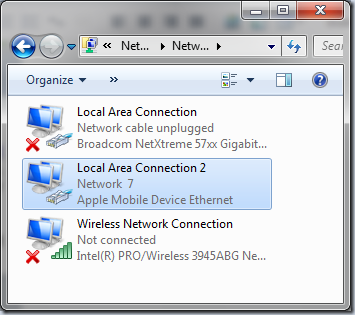
Why does my phone keep taking me to a german site when i click that link i cant read german.. This articles useless
dont do this on 5,0 iphones, It just screwed my phone, says I have no internet at all now on my phone
I have a question. I have a windows 7 64 bit laptop I recently bought. I downloaded and installed the 64 bit version and it will not connect to my iPhone 3G. Any ideas why?
Amazing! Why can’t AT&TY figure it out.
However, after I removed this program and rebooted I now have the mobile hotspot. ??????
I have just installed Windows 7 on my netbook and I have the latest OS 4.3 on my 3gs iphone which makes tethering into “mobile hotspot”. I was able to do the mobile hotspot when XP was on the netbook but not with windows 7, and I have Itunes installed as well. I tried this download and after putting it on my iphone the mobile hotspot option disappeared
I have never heard tethering like this.. Surely i will follow those instruction.. Thanks for the tips..
Tethering works on my computer with vista but not on windows 7 for some reason. My iphone say it is tethering but i get “no network access” on windows 7. Anyone found a fix for this problem?
I just followed all of the instructions and I don’t see “Tethering” in my settings. I’m running 3.1.2 on my iPhone and from earlier comments, this may be a problem.
Is there a current method that works with 3.1.2?
“Once the MobileConfig is download go into “Settings->General->Network” on your iPhone and enable tethering.”
iPhone OS 3.1 took tethering away. When I was on OS 3.0 I could tether simply by installing iTunes8.2 on my laptop.
Anyone know how to go back?
its really helpfull tips. Thank u
I followed these instructions and the tethering feature is completely gone now from Settings->General->Network.
Just great.
Tethering the iPhone 3g with Win7 REQUIRES you have iTunes8.2 or higher installed.
Without these, tethering is not possible.
What I would like to find is the sole driver that can be installed to allow tethering without iTunes, especially for Ubuntu/Linux.
RE: JIM 3.1 Update – GOOGLE 3.0.1 Rollback and follow the instructions. It works.
in windows 7 make sure you have itunes installed and launched when you plug in, then you can close it
The iTunes / iPhone 3.1 update I unfortunately did last night killed tethering on my 3G phone. If anyone can come up with a work around, please post. Thanks!
All, just a FYI, Disable PDAnet if you have it. I had the same problem where the phone would not get the correct dhcp settings, disabled PDANet (open it, settings, turn off) and uninstalled it for good measure (although I dont think you have to uninstall it), then everything seemed to work. Hope this helps somebody.
did you end up with extra charges from att after doing this ?
Ellis is right.
iTunes is necessary.
Thank you, thank you, thank you! I’m tethered now as I write this. Your screen shots and plain English made it so easy for me. I tried calling out while tethered and have no problem.
You are awesome!!
strange i cant get it to work, I can connect over the bluetooth but not usb, i have the latest itunes on win7 rc and it works fine but the usb Apple Mobile Device Ethernet doesnt install .. anyone ?
installed, work great but lost my voice call on phone. any fixes
You just saved me a ton of money. Thanks.
This worked great! I was wondering if anyone else has had any charging or battery holding charge issues since installing this. Not sure if this process somehow caused it or not but have been through 2 iPhones in the 2 weeks since my contract and have had issues with power. appreciate the input
I had the same problem as Mark & Scott. I fixed it by installing the correct mobile profile from the help.benm.at website and rebooting the phone. I also turned the PDAnet router off, but I’m not sure if this affected anything.
After installing the profile I rebooted the phone and DHCP started working beautifuly.
If you can’t get DHCP to work, you can simply use the static IP info:
IP address: 192.168.20.2
Netmask: 255.255.255.0
Gateway: 192.168.20.1
DNS: 4.2.2.2 (or some other free DNS service)
@hjfd: no, it shouldn’t charge you. yet. ATT is putting pressure on apple to release a 3.1 patch that will disable tethering without being charged a fee. the obvious workaround for this is to simply not upgrade. 🙂
@ellis: thanks for the post about itunes – i was having issues getting my iphone to be detected as anything other than a camera, so i’m downloading itunes right now. good catch.
does this charge you?
Same problem as Mark, iPhone does not act as DHCP and does not assign an IP address.
From someone’s website they showed an example of their DHCP. I entered all the info manually.
This sort of worked. I can now ping myself and the iphone, but when I try to ping Google it’s a no go. The odd part is it does get google’s IP address so it must have some access to the internet, but nothing gets sent back to my computer.
How do you uninstall this crap. It doesn’t work for $hit.
Nice, but … The iPhone seems to act as dhcp server, handing out ip adresses of the subnet 192.168.20.0. The iPhone as gateway 192.168.20.1. This subnet is used in our company meaning we cannot connect laptop clients tethering via iPhone. is there a way to tweak the iPhone to change the subnet? …
i did everything mentioned above and now my laptop (running on vista) says “apple mobile device ethernet is having driver or hardware issues”. what can i do?
Wow. That was super easy. Running Vista Home on my laptop, with ATT as my carrier.
OK, found the problem, iTunes need to be installed on the PC, as the driver are installed with it.
Same problem here, iPhone 3GS with Tethering enabled, but when I plug it to my netbook (eee PC 901 with Windows XP), I don’t see any new network connection…
HELLO? ANYONE? is there a way to do MMS this easy ?
That was really simple. I just followed your simple guide and it took me a total of about 5 minutes to set it up with my laptop and Windows 7.
Bravo!
Hmm… I have Windows 7 on my laptop and tethering is not working for me. I’ve got the tethering app installed and running on my iPhone 3G, the Apple Mobile Device Ethernet driver installed itself just fine on my laptop, and the Internet Tethering icon appears at the top of my iPhone when I plug it in via USB (it has both 3G and wi-fi enabled and is connected to my wi-fi router). Bluetooth is turned off. However, while my laptop detects and connects to the iPhone just fine, it says “no internet access” in the network and sharing manager under this new Local Area Connection and I can’t connect to anything on my laptop (my phone’s connection is just fine, though).
The connection is set to DHCP, and according to ipconfig I have IPV4, IPV6, and subnet mask set, although default gateway is 0.0.0.0. Do I need to set my gateway and connection up manually? Please help, this is really frustrating ><. I already tried rebooting both my laptop and phone but that didn't help.
does anyone know how to enable MMS as simple as this? on att in the us, thanks
@ TheElder with all due respet 🙂
well, this is in the US if that makes a difference!
@Chafic
Weird, I didn’t have to restart the phone or anything, it was there after the 3.0 upgrade on the phone.
followed instructions. Tethering did not show up under the network settings on the iphone. i see where the correct APN were entered.
Nice guide. Keep the simple simple. Thanks!
i have windows vista and it worked perfect, but i dont see why it would mater which windows you have. anythign this easy to make MMS work, brian?
Brian,
There is nothing “special” about Windows 7’s ability to tether to your mobile device. Perhaps, the only difference I noticed is that the tethering process was much easier. Tethering, ultimately, should work with Windows XP or Windows Vista as well. To learn more about what Windows 7 can off you however, Microsoft does have a site with whitepapers, tutorials, walkthroughs and screen casts on all the “under the hood” features in Win 7. Check out the Springboard site for Windows 7 on TechNet here http://tinyurl.com/832nco
Jessica
Microsoft Windows Client Team
damn bro, your good, thats just awsome, way to easy your right, is there a way to enable picture messages this easy? thanks again
@Brian
Nothing special I know of, just that happens to be what I’m running.