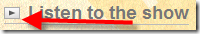Posted by Keith Elder | Posted in Podcast | Posted on 03-10-2008
How do you thinq…. uh… I mean think? Do you THINQ in LINQ? What about the KINQS in LINQ? Are you the LINQ KINQG at the office?
We sat down with the author of LINQ in Action, Jim Wooley, in the latest episode of Deep Fried Bytes.
I’ve known Jim for several years now and believe it or not we are almost a mirror of each other as you’ll hear in the beginning of this episode. This is a great show because LINQ really is a great killer cool awesome useful technology. Our goal of this episode was to help developers work out the KINQS in LINQ. Elly Mae is back and kicks the show off! Enjoy.
Ways To Listen To The Show
There are several ways to listen to Deep Fried Bytes.
1. Directly From The Web Site (or click the link above)
When you visit the site look for this:
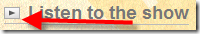
Clicking the triangle will launch the Yahoo! media player and automatically start playing the show for you. As long as you leave the browser window open the player will stay open. Clicking off the page WILL stop the player!

2. Subscribe via iTunes and Zune
If you have iTunes or Zune installed on your computer you can subscribe to our show. In iTunes open the Music Store and search for “Deep Fried Bytes”. In the Zune software, go to the MarketPlace select Podcast and search for “Deep Fried Bytes” to subscribe to the show. You can also click either of the two icons below to automatically subscribe to the show if you have iTunes or Zune installed.


3. Subscribe to RSS Feed
To stay current and up to date with the show, subscribe to the site’s RSS Feed. If you don’t know about RSS feeds you can read more here: http://en.wikipedia.org/wiki/RSS_(file_format)
If you already have an RSS reader installed and setup, click the feed icon below to grab our news feed.

Posted by Keith Elder | Posted in General | Posted on 01-10-2008
Just this morning I got an email stating I was renewed for my MVP award! There is a change though. The award is no longer in the “Client App Dev” category. I am currently in the “Connected Systems Developer” category.
What does this mean? Well, it just means that my focus the past year has been more on things like Workflow Foundation, WCF, and others. I think this category is a better fit, especially for my current role at work.
A big thanks to Microsoft for this recognition, it is truly an honor.
Posted by Keith Elder | Posted in Podcast | Posted on 30-09-2008
Billy is always entertaining to listen to and he doesn’t disappoint on Episode #13 of Deep Fried Bytes. Think of this show as a “therapy session” with Billy on how to handle information overload as developers. In this episode we discuss all kinds of things including WPF, WCF and more.
Ways To Listen To The Show
There are several ways to listen to Deep Fried Bytes.
1. Directly From The Web Site (or click the link above)
When you visit the site look for this:
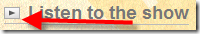
Clicking the triangle will launch the Yahoo! media player and automatically start playing the show for you. As long as you leave the browser window open the player will stay open. Clicking off the page WILL stop the player!

2. Subscribe via iTunes and Zune
If you have iTunes or Zune installed on your computer you can subscribe to our show. In iTunes open the Music Store and search for “Deep Fried Bytes”. In the Zune software, go to the MarketPlace select Podcast and search for “Deep Fried Bytes” to subscribe to the show. You can also click either of the two icons below to automatically subscribe to the show if you have iTunes or Zune installed.


3. Subscribe to RSS Feed
To stay current and up to date with the show, subscribe to the site’s RSS Feed. If you don’t know about RSS feeds you can read more here: http://en.wikipedia.org/wiki/RSS_(file_format)
If you already have an RSS reader installed and setup, click the feed icon below to grab our news feed.

Posted by Keith Elder | Posted in .Net | Posted on 15-09-2008
I was creating a custom ConfigurationSection for an App.Config file. Thinking I had done everything correctly (this really isn’t that hard) I kept getting this error.
“An error occurred creating the configuration section handler for LogManagerGroup/LogManager: Unable to load type ‘Core.Logging.Configuration.LogManagerSection, Core.Logging, Version=1.0.0.0, Culture=neutral, PublicKeyToken=br549br549br549’ because it is not public.”
I tried everything I knew to debug this thinking the problem was with the config file but it turned out to be code related. Here’s the bad example:
1: public class MyCustomSection : ConfigurationSection
2: {
3: [ConfigurationProperty("IsDebugEnabled", DefaultValue = "true", IsRequired = true)]
4: public Boolean IsDebugEnabled
5: {
6: get
7: {
8: return (Boolean)this["IsDebugEnabled"];
9: }
10: set
11: {
12: this["IsDebugEnabled"] = value;
13: }
14: }
15: }
Here’s the fix (just add a constructor):
1: public class MyCustomSection : ConfigurationSection
2: {
3: // Adding Constructor fixes this error
4: public MyCustomSection()
5: {
6:
7: }
8:
9: [ConfigurationProperty("IsDebugEnabled", DefaultValue = "true", IsRequired = true)]
10: public Boolean IsDebugEnabled
11: {
12: get
13: {
14: return (Boolean)this["IsDebugEnabled"];
15: }
16: set
17: {
18: this["IsDebugEnabled"] = value;
19: }
20: }
21: }
Hopefully this will save someone time trying to figure this out.
If you are wondering “why” this is the case, it is because the ConfigurationSection class the custom section inherits from is an abstract base class that doesn’t have a default constructor therefore one has to be added.
Posted by Keith Elder | Posted in Podcast, Windows | Posted on 12-09-2008
Do you have a Windows Home Server? Have you even heard of Home Server? If you don’t have one or haven’t heard of it before, take my advice and listen to this show. You should get one if you have a Windows home network and networked PCs. If you do have one, then you know how glorious it is. It is the best technology to come out of Microsoft in years that solves a real world problem. As you’ll learn in this episode, it took someone passionate four times to get this product off the ground. In this episode you’ll learn what Home Server is, the new features in Power Pack 1, how to build your own Home Server if you are a do it yourself type of person, and how to write your own Home Server plug ins.
In this show we sit down with Home Server product team members Jonas and Brendan to get the scoop on Home Server.
Ways To Listen To The Show
There are several ways to listen to Deep Fried Bytes.
1. Directly From The Web Site (or click the link above)
When you visit the site look for this:
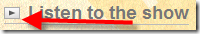
Clicking the triangle will launch the Yahoo! media player and automatically start playing the show for you. As long as you leave the browser window open the player will stay open. Clicking off the page WILL stop the player!

2. Subscribe via iTunes and Zune
If you have iTunes or Zune installed on your computer you can subscribe to our show. In iTunes open the Music Store and search for “Deep Fried Bytes”. In the Zune software, go to the MarketPlace select Podcast and search for “Deep Fried Bytes” to subscribe to the show. You can also click either of the two icons below to automatically subscribe to the show if you have iTunes or Zune installed.


3. Subscribe to RSS Feed
To stay current and up to date with the show, subscribe to the site’s RSS Feed. If you don’t know about RSS feeds you can read more here: http://en.wikipedia.org/wiki/RSS_(file_format)
If you already have an RSS reader installed and setup, click the feed icon below to grab our news feed.