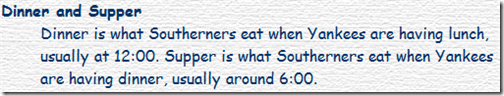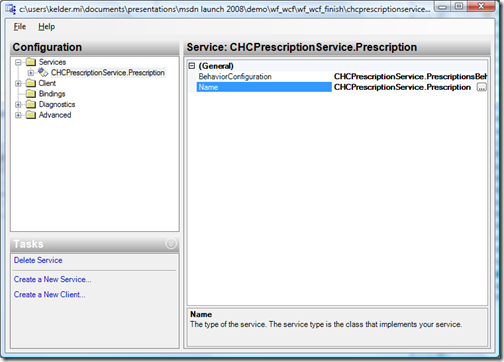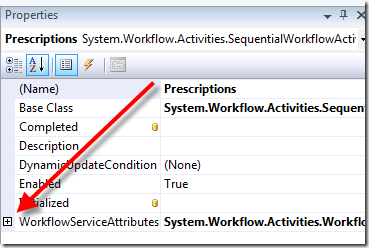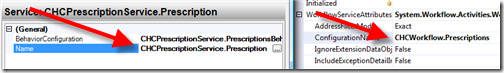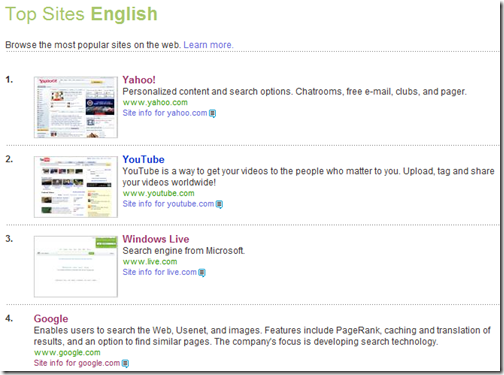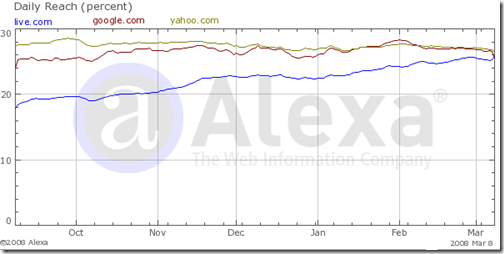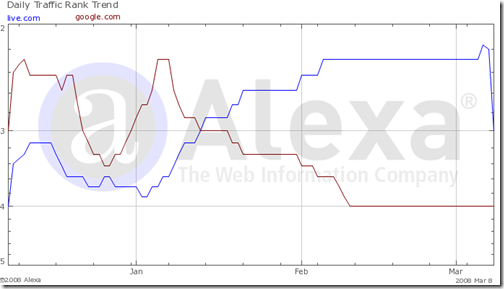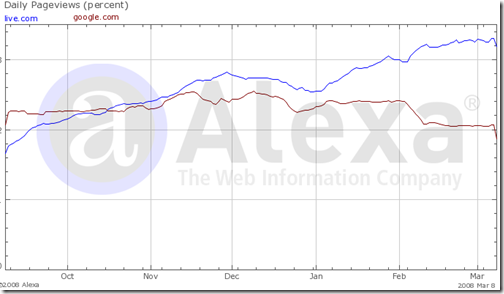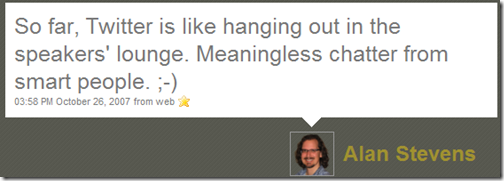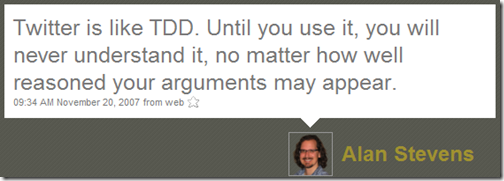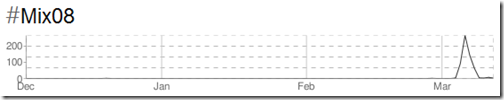Alexa.com is an interesting site that tracks web site usage based on the installations of its toolbar within browsers. Alexa then mines those numbers to come up with web site reach, rank and page views. Google’s toolbar does something very similar but isn’t reported publicly. Today I was visiting Alexa.Com curious as to what the top traffic sites were. I usually browse by Alexa occasionally just to see how things are shaking up or down. To my astonishment, here is what I saw. Live.com was ranked higher than Google.Com.
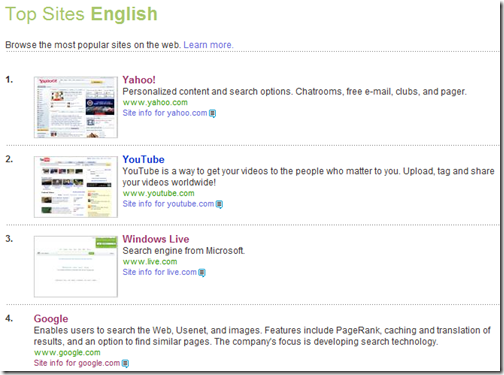
Reach
Taken back by this I started to dig further and here is what I found. I took Live.Com, Google.Com, and Yahoo.Com and put them into a history graph on Alexa and I went back six months to see how the progress was going. Here’s the results.
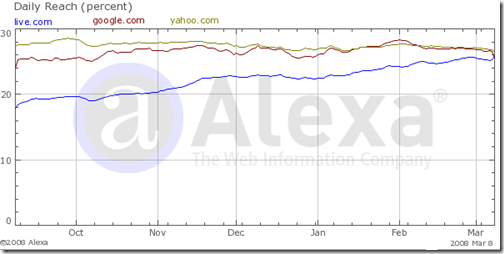
The trend shows that Live has steadily been gaining and recently Yahoo and Google are tapering. Alexa describes “reach” as the following.
Reach measures the number of users. Reach is typically expressed as the percentage of all Internet users who visit a given site. So, for example, if a site like yahoo.com has a reach of 28%, this means that of all global Internet users measured by Alexa, 28% of them visit yahoo.com. Alexa’s one-week and three-month average reach are measures of daily reach, averaged over the specified time period. The three-month change is determined by comparing a site’s current reach with its values from three months ago.
Rank
I then decided to throw out Yahoo.Com and focus on Live and Google. About one third of the way into January Live.Com started gaining a lot of ground and overtook Google in terms of rank. Rank is defined as:
The traffic rank is based on three months of aggregated historical traffic data from millions of Alexa Toolbar users and is a combined measure of page views and users (reach). As a first step, Alexa computes the reach and number of page views for all sites on the Web on a daily basis. The main Alexa traffic rank is based on the geometric mean of these two quantities averaged over time (so that the rank of a site reflects both the number of users who visit that site as well as the number of pages on the site viewed by those users). The three-month change is determined by comparing the site’s current rank with its rank from three months ago. For example, on July 1, the three-month change would show the difference between the rank based on traffic during the first quarter of the year and the rank based on traffic during the second quarter.
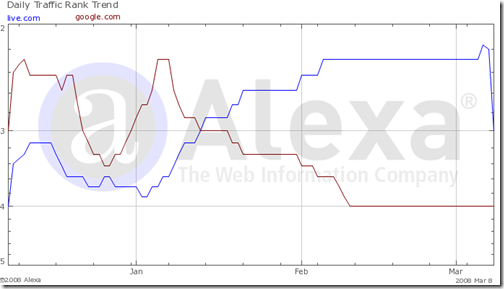
Page Views
Page Views tell the real story of how users are using a web site and what is interesting about the Alexa stats for page views is in order to see where Live overtook Google one has to go back about six months to the middle of October. A page view is defined as:
Page views measure the number of pages viewed by Alexa Toolbar users. Multiple page views of the same page made by the same user on the same day are counted only once. The page views per user numbers are the average numbers of unique pages viewed per user per day by the users visiting the site. The three-month change is determined by comparing a site’s current page view numbers with those from three month ago.
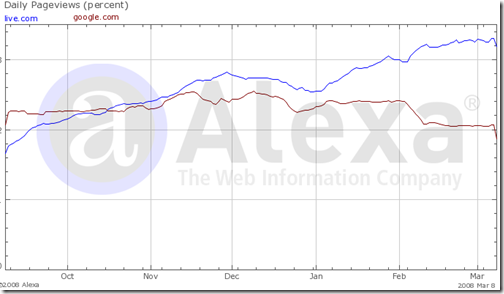
What Does All This Mean?
Honestly it can mean very little or it can mean a lot depending on how you look at it. Remember that Alexa’s data is tracked based on their set of toolbars. There are obvious known biases such as:
- Users visit sites more that are featured on Alexa
- AOL and Opera browsers aren’t counted
- Rate of adoption of Alexa software (who is using it)
- Sites with secure pages Alexa turns itself off
- Computer geeks don’t install tool bars and we are the ones using the Internet more
One of the first things I thought of as to why the number of users using Live was growing was Windows Vista adoption. However, when I visited Alexa’s toolbar download I found something that was interesting. Alexa doesn’t even work with Windows Vista yet.
The toolbar currently does not work with Windows Vista. We are working on a fix and hope to release it soon. Sorry for the inconvenience!
The theory of more users using Live.Com because it was the default search engine in that operating system was now impossible. So how is Live.Com gaining? My next thought was IE7 installations was spurring on the usage of Live.Com. It turns out that when we look at these stats more closely it has nothing to do with search at all!
What Are They Doing?
Before you start writing hate mail to me explaining there is no way people are using Live.com for search let me just say you would be right. Only 1% of users using the Live.Com domain with Alexa are using search! What are they doing? The majority of users are reading email. Email accounts for 79% of Live.Com’s traffic according to Alexa. Yet another interesting stat. Here is the break down.
- mail.live.com – 79%
- login.live.com – 14%
- spaces.live.com – 5%
- search.live.com – 1%
- get.live.com – 1%
Now compare this to Google.
- google.com – 62%
- mail.google.com 17%
- images.google.com – 10%
- video.google.com – 2%
- picasaweb.google.com – 2%
- translate.google.com – 1%
- groups.google.com – 1%
- maps.google.com – 1%
- Other websites – 4%
What have we learned? For starters none of the Live.Com users even know that Live.Com has http://maps.live.com . The next thing is either users are signing up for Live.Com mail because they like it or because they have to. Could a reason be because the word beta is attached to the Gmail icon and that scares off users?

I have no idea. Maybe it is because for a user to do anything on their computer they have to register a Live.Com account? Or maybe it is because of the 12 million Xbox Live users who have Live accounts to use their Xboxes? Whatever the reason is, people are using their Live email. And enough in fact to trump Google’s traffic. Call it a small victory.
We can also see that Google still has a serious strong hold on search. By the way, Yahoo’s top two entries are mail at 46% and search at 14%.
I doubt if you asked 100 people the first word that popped into their head when they were asked about Live.Com it would be “Email”. Are people really using it that much? Yet if you ask the same 100 people about Google, you’d definitely get the word “Search”. Is this the Live.Com plan? Get everyone hooked on email and then switch them over to other services? Am I onto something here or just reading too much into it?
Remember the audience that is using Live.Com. It isn’t the computer geeks, but everyone else qualifies. What do you really think about Live.Com? Do you even understand what it is? Do you care? Discuss.