Vista Drivers Released for Cingular 8525 Wireless Modem
Posted by Keith Elder | Posted in Mobile Devices | Posted on 13-05-2007
Ever since I got my Cingular 8525 phone I haven’t been able to get on the Internet with my laptop while traveling. My previous phone worked but the 8525 didn’t work. Luckily new drivers were released for Vista here.
You should be able to follow setting up the drivers. The directions are pretty straight forward. The only thing you’ll be missing then are the settings you need to put in to get online. Here is a quick walk through of the settings you need.
Setting Up Cingular 8525 with WModem
First go into the control panel an select Network and Internet and then Network Sharing Center. In the left pane select “Setup a new connection or network”.
Next select the “Set up a dial-up connection” at the bottom.
Next select your HTC USB Modem. If this doesn’t show up then the driver isn’t loaded properly.
In the next screen, enter these settings:
Then press connect and you should be online. As a matter of fact I’m posting this blog entry using my phone. As a quick download test I decided to download Firefox 2.0 to see what type of download speed I would get. After letting it run for awhile here is where things settled in at:
Not bad for a cell phone in Mississippi!


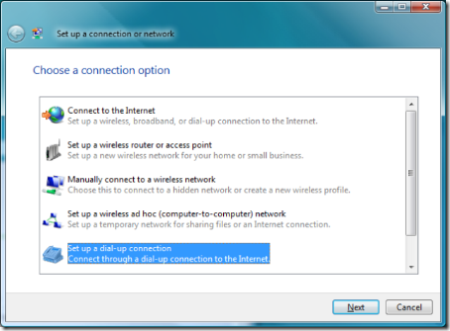
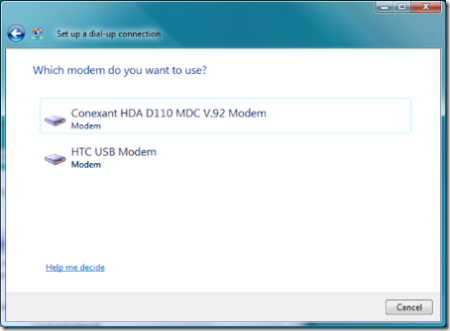
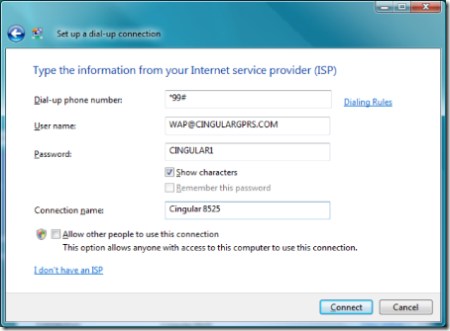
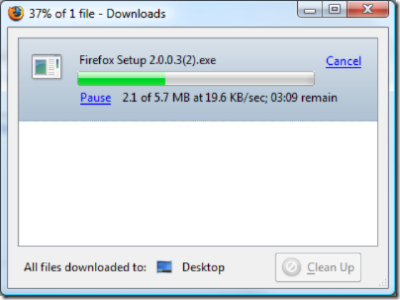

thanks for share information. Now I can used it with vista
Actually if you use the internet sharing feature, you won’t be able to share that connection to other computers. For example on my 8525 with the old rom I use the phone as modem and connect to the internet and I share that connection to other computers, works great on our corporate retreats. But when I use the Internet Sharing on my other phones like the TiLT or Black Jack, I will not be able to do that. You might be better off with the old ROM depending on your application for it.
You really should update the ROM on the phone to support Windows Mobile 6. It will provide a new feature called Internet Sharing that doesn’t require all of this. Read more here:
http://keithelder.net/blog/archive/2007/06/04/Cingular-8525–New-ROM-New-Features-Fixes-and-Internet.aspx
Where are the directions for setting up the drivers? Where are the drivers for that matter?Mind uploading them? HTC doesnt have them for some reason.
Cingular 8525 – New ROM, New Features, Fixes and Internet Connection Sharing