How To Add Holidays to Outlook 2007 Calendar
Posted by Keith Elder | Posted in Howtos, Windows | Posted on 23-01-2008
After installing Outlook I have found the default installation does not automatically add holidays to the calendar. When scheduling appointments and tasks it is important to know the holidays. For example, a husband can find himself in a lot of trouble if he schedules a dinner with a client on Valentine’s Day. I have also found instances where users entered the holidays by hand into their calendars. In either case holidays can be added to Outlook with just a few clicks of the mouse. Here are the steps you need to take to enable holidays in your Outlook calendar.
Step 1: Tools->Options
In the top menu of Outlook select Tools then Options in the menu.
Step 2: Select Calendar Options
Step 3: Select Add Holidays
In the middle of the next screen select “Add Holidays”.
Step 4: Select Country
Press OK.
Step 5: Option Screen
You may or may not get the following screen.
If this screen appears just press “Yes”.
Step 6: Wait for Holidays to Be Added
Step 7: Done
Press OK to close the other screens that are open.
Step 8: Check Calendar
After this you should be able to visit a date that is known to be a holiday like Valentine’s Day for example. The holiday will be displayed at the top of the calendar in Outlook as shown below.


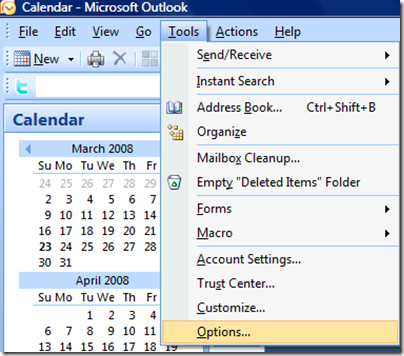

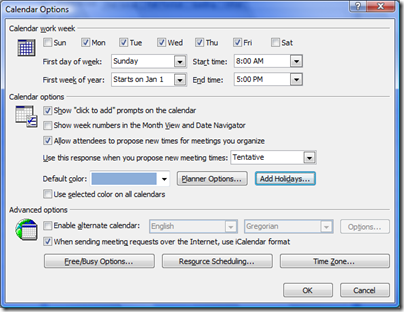
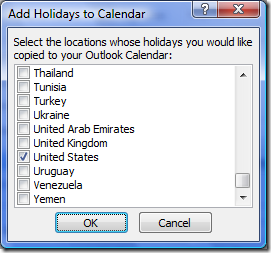
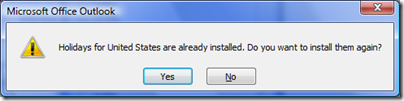
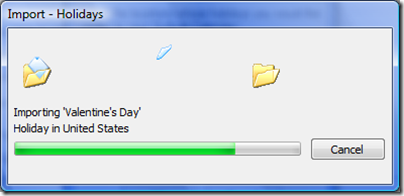
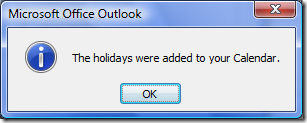
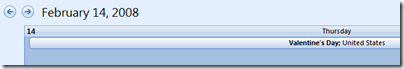
After downloading the holidays they do not show on the calendar????? How do you get them to show up?
it is not working , how come i searched a lot for this articile all comes at the end no one is working with him this feature
THANK YOU!!!
Thanks it worked great!
I have never tried to do like this, even never thought about this. So now i am going to follow these instructions. Thanks for this great information.
Awesome! Thanks for the step-by-step! Your post was better than anything on the Microsoft website!
Thank you very much, worked perfectly.
Appreciated very much… Thanks!
Thanks for such a nice blog post….i was searching for something like that.
I would like to add Botswana and Namibia to my Calander, but it is not available in the selection… Any ideas?
I was just thinking about Holidays and you’ve really helped out. Thanks!
Wow, I never knew that Holidays to Outlook 2007 Calendar. That’s pretty interesting…
I followed the instructions and the holidays didn’t add up although it said that the holidays were added successfully.
I tried to do it again and it gave me the same message that the holidays were added successfully but it doesn’t show.
What can I do?
Just what I needed. Thanks!
Worked instantly. Thank you so much!!
Amazing instruction. Simple and easy.
Thank you.
Does anyone know the registry entries that are changed or created when holidays are added…I need to enabled them for multiple users.
Sorry to say I don’t, I’m not an admin.
Do you know how I can enable the holidays in Outlook 2007 to show for all the users in my AD/Exhange 2003 network?
Adding Holidays to Outlook