Windows Server 2008 as a Workstation and UPnP Network Discovery
Posted by Keith Elder | Posted in Windows | Posted on 03-08-2008
I’ve been running Server 2008 as my main workstation for a few weeks now and so far so good. The only thing I haven’t found a solution for yet running the x64 version of Server 2008 is Windows Live Photo Gallery. I have Live Writer and Messenger working, but cannot find a version of Windows Live Photo Gallery. Live photo gallery has a really nice import feature that allows the timeframe to be adjusted when importing pictures as well as integration with Flickr. Two very important features that make it a really nice app. Beyond that I find the occasional thing I have to work around. Tonight it was UPnP that wasn’t working.
I was setting up Windows Home Server this evening and noticed two different views when viewing the network. From my wife’s computer running Vista Ultimate it looked like this:
As you can see from above the devices that support UPnP show up nicely. Specifically the home server for windows media and the router.
In Server 2008 it looked like this:
Yuck! Definitely not as nice and it doesn’t help managing UPnP devices either. I started digging around and knew there was a service was that wasn’t running but which one? It turns out the one that needed to be enabled was the SSDP Discovery service. To start this service press the windows key and type “services.msc”. Right click and run as administrator and start the service. After the service is started refresh the network and the UPnP devices will show up.
I have an article that outlines how to setup Server 2008 for VMWare and basically I apply the same setup to configure 2008 as a workstation. This is just another tip if you are going down this route.


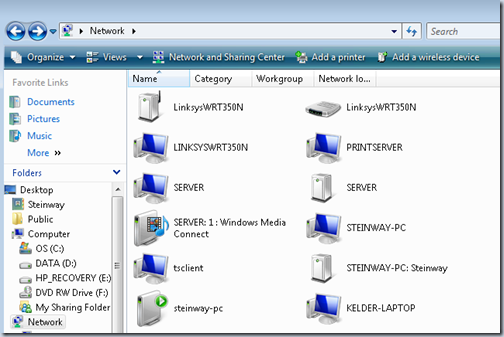
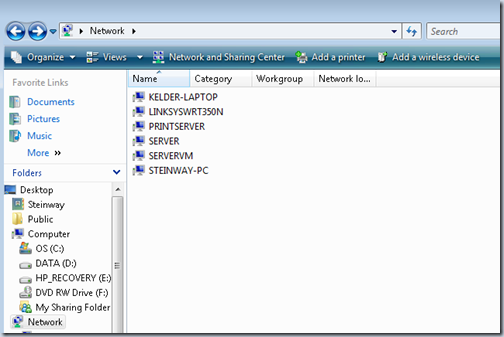
I just wanted to mention that I did get Live Photo Gallery to work on Windows Server 2008. I am not sure if a new version has been released, but the System Requirements page currently lists Server 2008 as a valid operating system.
http://download.live.com/photogallery
The only trouble I had was that I needed to install the “Desktop Experience” Feature.
(Administrative Tools -> Server Manager -> Features -> Add Features)
Without that, I could only open individual images by right clicking them and selecting “Open with”, but I could not view the gallery or open Live Gallery directly.
I haven’t really noticed anything different about my server since installing that Feature.
Did you ever find a way to get Live Photo Gallery on Windows Server 2008?
Thanks! Exactly what I was looking for.
Hey Jeremy,
I’m doing all development in VMWare as outlined with that server 2008 vmware setup above. Basically I’m using server as a workstation and all development.
Hey Keith,
Thanks for the tip. I’m getting ready to move to the same setup so I can virtualize my development environment better, which I noticed you’ve been doing as well.
Even though you’re running 2008 as your host, what have you been using for your dev environment? XP? 2003 or 2008?
Thanks!
Jeremy