Installing Silverlight 2 on Windows Server 2008
Posted by Keith Elder | Posted in Windows | Posted on 08-08-2008
The Olympics are upon us! I called myself preparing for the Olympics last night by installing Silverlight so I could watch the Oylympics via http://nbcolympics.com. I’m running Server 2008 and I quickly ran into a problem. The work around turned out to not be that difficult at all so here is a walk through.
Step 1
Save the Silverlight.exe to your hard drive. Although you can run it directly it doesn’t work because of the default policy set on Server 2008.
Step 2
Right click the Siliverlight.exe and click “Run as administrator”.
Step 3
Click Run.
Step 4
Press Install.
Step 5
Close the installation dialog.
Step 6
The first time you visit a Silverlight site you’ll be given a security prompt. I suggest checking the box in the dialog so you don’t get this again.


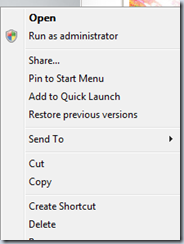
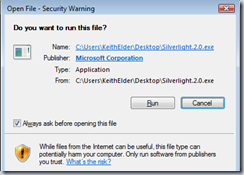
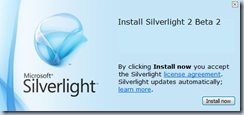
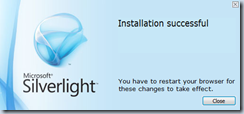
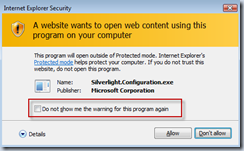

I just installed Server 2008 last night and was wondering why Microsoft would recommend installing Silverlight on a server. Based my previous experiences with Flash and all of the vulnerabilities that have been attributed to Flash (assuming vulnerabilities of Silverlight go up with increased adoption) I’m not sure there is a good case for installing Silverlight on a server. I could be missing something though?