After installing Windows Server 2008 on my notebook I thought I had everything working and figured out. I arrived at my friends house the other day with notebook in hand and wanted to check email. I opened my notebook and his WIFI network wasn’t showing up on my machine. I downloaded 4 different drivers and spent several hours trying to figure out why wireless wasn’t working. I was literally about to give up on getting WIFI working on server 2008. And then it hit me, did I enable the wireless LAN in features? Turns out, it wasn’t on. So if you have a problem with a wireless card not working if you are running Server 2008 be sure you enable this feature. Here is how to turn this on.
Open Server Manager and then click on Add Features.
Enable the Wireless LAN Service at the bottom.
After the service is installed you should be able to get wireless (assuming you have the correct drivers).


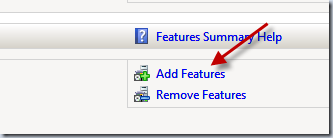
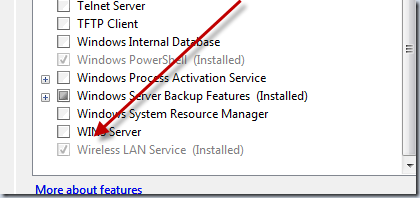
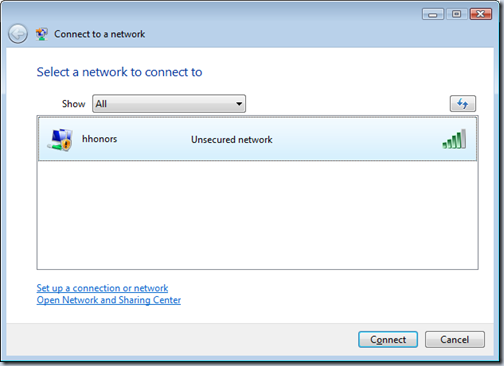

Excellent entry!!! It’s always nice when you can not only be informed, but also entertained!
Thanks a lot you have done a good job and saved loads of time for us.
Bro, u r genius.Thanx a lot. It works…………
ok I will try it…
you just saved me hours… I already spent the last two hours trying several drivers…
thanks!
Thank you brother
wow gr8. i have been frustrate. i thought server 2008 is not gud. but u did good post . thanks a lot.
That was easy 🙂 Thankfully I didn’t waste too much time trying to figure it out before finding this article. much appreciated.
Everyone having this doubt.. Though this blog wireless card is not working you have to run windows server 2008.. Thanks for this excellent tips sharing with us..
Hi,
Thanks, this is my first time that i will configure a W 2008 st at home. I has the same problem with to find the drivers. And now i have installed the instruction of you its now woking.
Thanks!
Thank you very much! This is need2know for IT people.
PERFECT!!!!
thanks. all my drivers was updated, but no results…. your hint helps realy!
Excelente!!!
Funciono de maravillas..!!!
Saludos
ohh.. that is, I’ve been looking for this. Thanks for share guys.
Thanks for the tip! I installed 2008R2 RC on my Lenovo 3000 J115 with the Dynex g WiFi PCI card. Turning it on allowed everything to work perfectly.
I’ll be no different from anyone in the previous comments.
Thank you, thank you, thank you soooo much..
I swear that I’ll never doubt the elder again, I mean ever again…
Spent hours messing around with Vista 64bit drivers last night trying to get it working. I wish I had of seen this site earlier. Where it gives you the option to diagnose the problem in Server 2008 it should at least include this reason.
Thanks a lot !!
Brilliant, thank god I found this! I’ve been tearing my hair out! Why cant windows tell you it doesnt work because you haven’t turned this on? Bloody microsoft!
thank you thank thank you sooo much 🙂
Fantastic! It saved me many hours!
I started to check everything, restarted the computer, then finally googled.
Thank you so much for this nice tip…
Thank you! Like the others I was wasting a lot of time with this. Every new OS Microsoft puts out they hide something that used to be pretty easy in a very obtuse location!
exactly in the same situation, been hours i’ve been poking around with different driver versions… thanks!
This was amazing. Worked like a Charm.
I spent 6 hours on it spend 30 mins with Dell support. I wish i had seen this before
Excellent note, saved me hours of frustration I am sure!!