IE8 was released yesterday during the Mix keynote yesterday. I installed IE8 on my machine yesterday and rebooted late last night (yes I ignored the warning to reboot immediately all day). When I came in this morning I had a fresh rebooted machine to start the day with. I opened up IE8 and went to the first place I go usually, email. Here’s what I saw:
For those that don’t know, this is the GMail interface. For full disclosure, the GMail interface is not perfect. I have had the user interface render weird things like this before. As a matter of fact, a few weeks ago I had a messed up user interface for over a week before it corrected itself, and this was in Firefox, yet IE rendered correctly. Given the history I pulled up Firefox to see if it was rendering weird. Here’s what it looked like.
Honestly I’m not sure what is going on, I’d be interested if anyone else is having the same issue with GMail not rendering correctly. It could be a lab setting I have causing the problem or Google Gears.
Not giving up too easily I decided to clear the history / cache / etc.
Then I restarted.
Same result. I then pressed the ALT key to get to the tools menu and chose the option “Developer Tools”.
What happens when you do this is you get the developer tools for IE8. This allows all sorts of things such as searching the DOM, profiling javascript and rendering, debugging and much more. It is a very welcomed tool for developers I know.
If you can read the screen above, the browser mode is in IE8 compatibility view but the document mode is in IE7 standards. The document mode has three options:
I selected the IE8 standards option and my screen refreshed and the page was rendered like: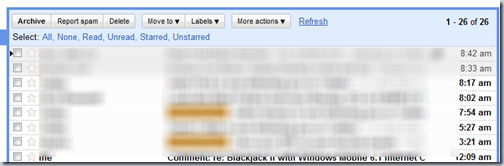
However, that change doesn’t “stick” for restarts. It appears Google has some changes to make to GMail. By the way, every other site I’ve been to works as expected.


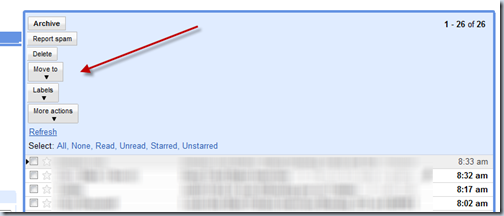
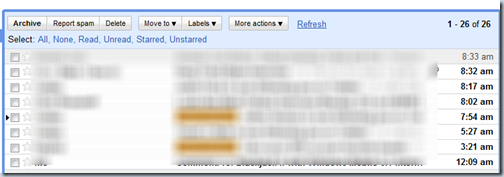
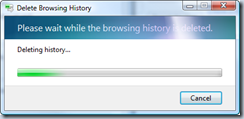
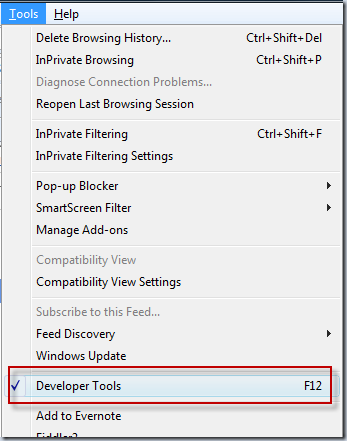
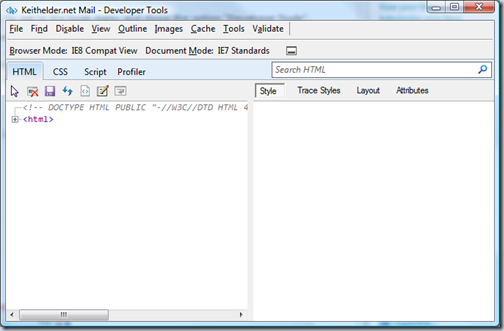
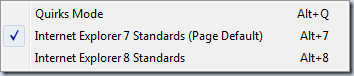

There’s one simple solution – click “Page” > “Compatibility View Settings” and uncheck “Include updated website lists from Microsoft”. Close, restart IE8 and it works perfectly for me 🙂
just installed ie8 yesterday.
i’m still having the problem with the gmail buttons showing up in one or two colums instead of all in a row. this happens with and without offline enabled, but not if i disable labs altogether.
a problem that has carried over from ie7 is gmail not fully loading – i get a nearly blank screen for about 10 seconds or so, then it asks me to try reloading … has anyone else gotten this berfore? with both ie7 and 8?
despite that i never have gmail problems with firefox, i really want to stick with ie. no other problems with ie8 so far
Two things- I’ve not had any issues with gmail in IE8. However, to get compat mode to “Stick” on a given site, click on tools, compatibility mode settings and add the site to the list there.
I’m also thinking it’s a Gears or Labs issue since I haven’t had any issues at all these past few weeks running on Firefox.
I’m glad they finally added some Web Dev Tools to IE. It’s a little frustrating to try to debug my coworker’s IE-only ASP sites using Firefox/Firebug/WDT
My gmail did the same thing for a couple days recently (when I was using IE 8 RC1). Then it seemed to fix itself (so I’m assuming Google made some changes). Maybe your GMail server hasn’t recieved the updates yet 😉
My gmail did the same thing
I do not have gears enabled and I don’t have any labs enabled, and it works just fine for me on IE8.
Looks like a gears/lab that may be this issue.