External Drives – Which Technology Should You Use?
Posted by Keith Elder | Posted in Computer Hardware | Posted on 10-04-2009
I’m amazed when I talk to friends who are comfortably happy using external USB drives to store information. I ask them how their copy speeds are and they normally respond with the usual speed of 10-25MB/s for USB. They then follow that up with, “I wish it was faster, it takes so long to copy large files.”. Let’s face it, files are getting bigger and as more and more people go digital with photos and video, we need faster ways to move this data around for backups and other purposes.
The good news is we’ve got faster transfer methods than USB but for some reason most people don’t know about it. For some reason my friends don’t believe me when I tell them to throw away their USB cable and install an eSata port (or use the one they already have) if their external drive supports eSata. A few seconds later I get this blank stare of “what is that?”.
I’m not sure why eSata hasn’t caught on as much as USB but if you are looking to buy a new machine or notebook, don’t purchase one without an external eSata port. As a matter of fact, make it two if you can.
Here’s the difference in several available external technologies and their respectful transfer rates:
- USB 1.1 – 12Mbps
- USB 2.0 – 400Mbps
- Firewire 400 – 480Mbps
- Firewire 800 – 800Mbps
- eSATA – 1.5Gbps (real speed 150MB/s)
- eSATA II – 3Gbps (real speed 300MB/s)
While eSata I and eSata II have real speeds of 150/300MB/s respectively that’s a tremendous amount more data flying across the bus as compared to USB or Firewire. To show you this is real, here is a screen shot copying files from a local drive on my machine to an external eSata drive.
That’s 110MB per second! If you are copying a lot of information around, doing backups, etc, eSata is the clear winner. A lot of new external drives come with both USB and eSata. When you are shopping around you’ll primarily run into USB but most newer drives support both, be sure to get one that does both. I recently had to purchase a new drive when my external drive failed and I purchased the AcomData PurDrive with 1 TB of data for just a little over $100.00 (this is the F:\ above). Thus the prices are very reasonable.
Words of Wisdom
What should you do now armed with this new information? Throw out that old USB drive and start using eSata. It is here today, it is fast, it is cheap and it works!
Of course, if you have an older machine it may not have eSata. Don’t worry, you can easily purchase an eSata card as an add-on for your desktop machine. If you have a notebook, obviously the options are a little more limiting but you can purchase a PCMCIA eSata card.


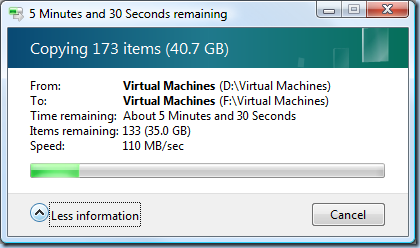

What? no screenshot of that transfer over the 25 drive SAN with iSCSI? via a 10X GBE
10 port trunked GBE.
🙂
Yeah ESATA is the way to go unless you need the quick convenience of USB2.0 and it being already on justabout every machine & laptop.
Most Motherboards from the last 5 years sport SATA connectors and adding ESATA is simply a small $2 cable and whatever you call those metal plates that go in a cardslot.
Most ESATA drives I have purchased came with this $2 part already in the box.
I have several ESATA ‘slot things’ ready to go, just plug into SATA port set it with a single skrew and run.
eSATA are great…really…but USB2 is still king of ubiquity…that’s why I use them… (Of course, I have 2/3 TB on my laptop, so I don’t use them for laptop storage)
@harman
Doh! Fixed. Thanks!
Keith,
I think you’ve got a few typos in your transfer rates – speeds are typically reported in Mega bits per second (Mbps), not Mega Bytes per second (MBps). So… your numbers for USB, Firewire, and the first numbers for SATA are all actually Mbps, however the real speed numbers for are correct.