Ask The Elder: Recommendations for a Home Media Server Project
Posted by Keith Elder | Posted in Computer Hardware | Posted on 11-04-2009
One of my friends from college recently sent me a question about what I’d recommend for a home media server project. He explained he had an old HP Pavilion 6835 PC (800MHz Celeron, 256MB, 30GB, 100watt PS) that he was thinking about turning into a media server. He went on to say he didn’t want to turn this into a home theater pc (which is good because it would never hold up) and he was thinking about putting Linux on it to serve files. He asked for hardware tweaks and then at which point would he be better off just building a new machine from scratch. Here’s my recommendation.
The Bad News
Let’s start with the bad news first. The first thing we need to get out of the way is upgrading this machine. It is a “Pavilion”. That means “end-user” in regards to HP’s line of computer offerings. It is a consumer based PC. As a matter of fact this PC shipped with things like Microsoft Works, Real Audio Player, America Online, CompuServe, EarthLink etc. It has an integrated graphics chip (Intel 810 using shared memory) and while cheap when originally purchased, it just isn’t something that is upgradeable.
Then there is the hard drive problem. Obviously more and bigger hard drives will be needed. The 1TB drives that we see today for $100 will not work on the machine (bios limitations and connectors have changed). Basically this machine would need to be gutted to make it even workable. About the only thing this machine would be good for I can think of is setting up a Linux firewall.
The Good News
 When I have an itch I want to scratch I like to find solutions that fit the problem at hand and fit it well. While “piece-milling” things together sometimes works, I have found it turns into more headache and ultimately wastes time and money. This is a perfect case to recommend something that has already solved this problem.
When I have an itch I want to scratch I like to find solutions that fit the problem at hand and fit it well. While “piece-milling” things together sometimes works, I have found it turns into more headache and ultimately wastes time and money. This is a perfect case to recommend something that has already solved this problem.
The solution provides easy setup, configuration, and offers more features as a specialized device than trying to build a full blown computer to just store files. Enterprises have been using them for years and now we are starting to see them creep into the consumer space as home networks get more complicated. The best part of all is my friend can get what he wants all for about $234.00, still run Linux (without even knowing it), and store all of his media files. Answer: Media Network Attached Storage
Since he’s a Mac user primarily, iTunes integration is of course going to be key for him. The HP Media Vault 500GB Network Attached Storage device solves the specific problem of centrally locating files within the home while also allowing iTunes and other media devices to see the files.
The unit also allows for additional drives, works with the Xbox 360, and works from Windows, Mac and Linux based computers. It also supports automatic backups, media streaming across the home network and many more features. It is a great way to centralize and backup files and even supports advanced features such as RAID 1 for mirroring data. All in all a fantastic device.
Of course there are some other options as well. Netgear has a device as well that is a little more pricey but has some other features. Check out both options if you are in the market.
But I’m Not a Mac User, What Would You Recommend?
Another option for those that have Windows computers and networks is to purchase a Windows Home Server. We have one of these and couldn’t live without it. It provides a central location for files similar to the NAS (network attached storage) but does a lot more. It backs up all computers on the network each night and provides an easy way to restore files. And when I mean it backs up the computers, I mean everything, not just certain folders. It allows you to access your computers from remote locations, share photos with family and much more. Mine even backs up all my important files to the cloud for off site backups. If you want more information about Home Server, check out the interview we did on Deep Fried Bytes last September. If you are curious, a new Home Server will cost about $499, but it is well worth every penny.


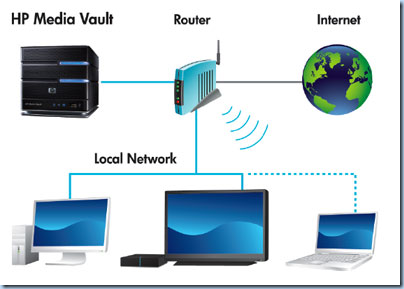

Randy,
Your email bounced. Fill out the contact form on the site so I can contact you.
I’ve got a Windows Home Server I put together with a repurposed Dell tower server that had been my primary desktop machine, and I agree completely that I wouldn’t want to be without it.
On at least a couple of occasions, I’ve used it to do a full-machine restore when something like a driver update gone bad caused video problems on my Media Center machine.
Haven’t used it yet for the media sharing, but I think I may move to that when it’s time to upgrade my Media Center to Windows 7 (I currently keep all my music, videos, pictures, etc. on my Vista Media Center machine, for one-remote access to everything).