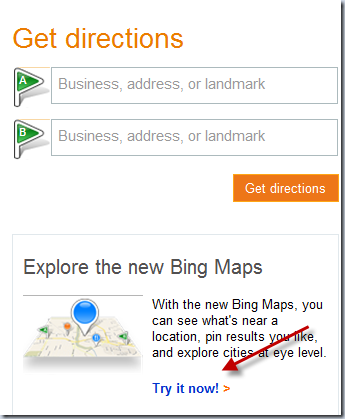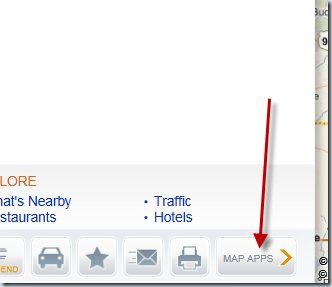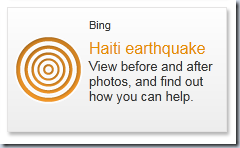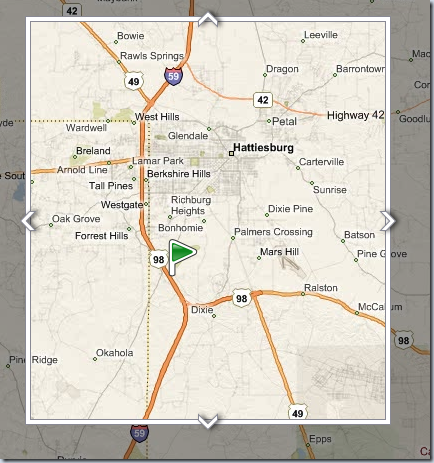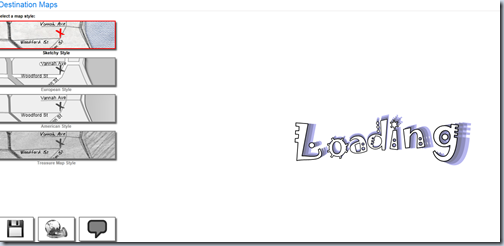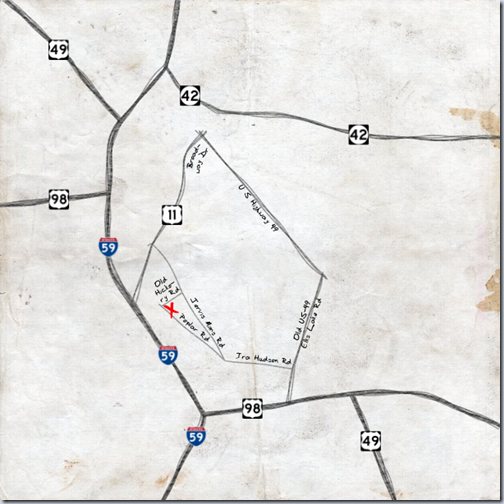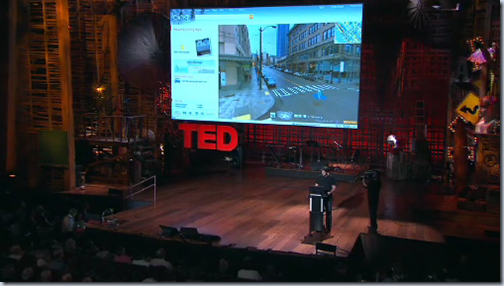Bing – It Does Way More Than You Think
Posted by Keith Elder | Posted in Internet, MVP10 | Posted on 21-02-2010
No doubt you’ve heard Bing marketed as the “Decision Engine”. I’ve watched and used Bing over the past several months and the one thing that has impressed me the most is how quickly it has been advancing. If your perception is that Bing is only good to find answers to programming questions you couldn’t be more wrong. It does so much more and we are only seeing the beginning.
Cards
Right now the Winter 2010 Olympics are underway. A lot of people are no doubt traveling to Vancouver, Canada for the event. If you go to Bing and type in Vancouver you will see something presented on the results page that is quiet interesting. Below the ads is a box which has a culmination of things in it like pictures, weather, attractions and so on. Now you may think that someone at Microsoft went in and created this section on the site. Here is what I am referring to.
(red box is mine)
This highlighted section is called a “Card” and it is completely auto generated. In other words, no one at Microsoft created that section of the page. Everything is automatic. These cards are created entirely by the decision engine. If you see this in the future now you know what it is.
Maps – There’s an App For That
Most people know that Bing has maps support. But what many don’t know is Bing is doing all sorts of neat things to take online maps to a new level. One way Bing is doing this is using Silverlight to bring a much richer experience to the online map experience. When you visit http://bing.com/maps look for the following on the page:
When you click “Try it now” the user interface will be switched from HTML/JavaScript to Silverlight. This opens up more possibilities for a richer online experience. Let’s look at some of the things you may not be aware of when you turn this feature on.
Once the new version is loaded look toward the bottom of the screen on the left. There is a “MAP APPS” link.
This is where things start to get real interesting. Like for example you are able to view maps of the recent Haiti earthquake before an after.
I’ll let you explore around on your own but one of my favorite apps is from Microsoft Research. The app is called “Destination maps”. The app is simple, you enter an address and highlight around the area of the location. Press go, and viola! You have a map to your party, anniversary or bar mitzvah. For example, let’s say I was going to host a crawfish boil at my house for friends. I go to this app and enter my home address. I then select the surrounding area to cover enough roads leading to my house.
Once satisfied press the continue button and Bing will generate your map in a variety of styles.
Once done your map will appear. In this example I left the hand drawing version.
I have to say this is really accurate for a simple map to get someone to my house. And it sure beats drawing it by hand. There are other applications as well, play around and see which one you like the best.
Future Innovation
Does augmented reality sound interesting to you? Bing is doing a lot of work in capturing data and adding even more data to put on top of that data. The best thing to do is just show you. Check out Blaise Aguera’s talk at TED located at http://www.ted.com/talks/blaise_aguera.html. It is only about eight minutes long and you won’t be disappointed.
Hopefully this gives you just enough reason to look into some of the other Bing features I haven’t even mentioned. The best way is to just head on over and start playing.