I just got back from the MVP Summit in Seattle, WA where 1700 MVP’s from all across the world representing some 90 different countries came together. I’ve been to various technical conferences including the Office Developer Conference, Tech Ed, and PDC. All of these conferences are great, but honestly, the MVP Summit was the most interesting one I’ve attended.
As you notice on my blog I don’t display the MVP logo, and for good reason since I’m not an MVP. I received a special invitation to attend the summit back in January as a special guest this year (very cool). I’ve been very active in the community the last year or so and it was nice to get recognized for my contributions running an internal .Net User Group as well as speaking at a lot of Code Camps, User Groups, Conferences, etc.
Sunday
I arrived on Sunday evening to the Westin Hotel where I was staying. I left the house that morning around 5:30 AM and arrived in Seattle around 5:00 PM. With the time zone difference I was traveling about 14 hours so obviously I was dead tired. For those of you that are shocked it took me 14 hours to get to Seattle don’t be. The funny thing is I was talking to one MVP I met at a summit last September who was from Germany. We compared notes and apparently it takes longer to fly from Hattiesburg, MS than from Germany. Go figure.
After getting unpacked I met up with Josh Holmes, Microsoft Evangelist and friend from the Heartland District, Cory Smith, and Denny (another DE from Microsoft) in the lobby of the Westin. We then headed to the Party with Palermo with thanks to Corey for giving us a ride. Party with Palermo is turning into a larger event each year thanks to Jeff’s great party organizing skills (or would that be 5ki11z? 🙂 ). Jeff did an outstanding job organizing the party complete with sponsors, giveaways and food. After the event started shutting down everyone piled into the lobby of the Westin and continued the geek conversations way into the night.
Monday
Monday we spent most of the day in the Expo center networking and meeting the MVP Leads after registration. I think I stood up all day with my back pack on so needless to say my dogs were barking (that’s southern slang for my feet hurt). When I got to the hotel that evening I was extremely tired but we had to attend the large dinner event. They organized the dinner parties that night by region. For example the Americas, Japan, etc. This made it easy to find people that were in your area and spoke the same language since the dinners were separated. The best part about the dinner was it was in the Westin so I didn’t have to leave the hotel. They had karaoke setup for the mixer after the dinner (along with Xboxes) and this one guy sang “Wanted, Dead or Alive” by Bon Jovi and rewrote the words to the entire song to be technical geek speak. Hilarious! When it was over I went down the escalator and straight up to the room.
Tuesday
Tuesday was the big day. Bill Gates was giving the keynote at 9:00 AM. Everyone was shuffling around trying to get breakfast and get into the keynote room for good seats. The keynote Bill gave was about 20 minutes long and very general. The best part of the keynote was the question and answer. A high school computer science teacher from Florida asked a great question as to what Bill would do with the $20 he got from Steve Balmer at another conference. Apparently Steve handed them out to the crowd. His question was directed at how to build the next generation of computer scientists and what Bill would do with the $20 or even twenty million dollars.
The best question well, it really wasn’t a question but more like a request, came from Lorin Thwaits who had a copy of an old Altair manual with him. I won’t repeat what happened, just read the post on Lorin’s blog. The other thing about this keynote that is of interest is the fact that it may very well be Bill’s last one.
After the keynote we broke out into sessions. After the first round of sessions I had lunch with Neal Ford (who gave one of the keynotes at CodeMash where I spoke at in January) and his friend Michael Li from Canada. There was also an architect from Google as well at our table but I can’t remember his name although he does speak a lot. I didn’t get a chance to talk to Neal much at CodeMash so it was good to get better acquainted. The rest of the day was spent in sessions. INSERT NDA HERE. That night they bused us to the Museum of Flight where we had dinner, karaoke and a jam session. I stumbled upon Brian Prince and we hung out near the karaoke area. The karaoke they did was a little different. They had fake money you had to collect to participate in to win prizes. Example, if you are wearing a watch you get $400, or you get $100 for any white articles of clothing. Other examples would be everyone that dances on this next song get $500. It was a good time. I have a video of Brian in the conga line that I’ll post soon. This was the biggest event of the week and a lot of fun. By this point though, I’m a walking zombie by the time we get back to the hotel at 11:00 PM. However, everyone is in the lobby chatting it up so the networking and geek talk must continue!
Wednesday
Wednesday we were on campus meeting with the product teams. INSERT NDA HERE. That evening after the sessions the majority of us headed over to the Microsoft Campus store to pickup some goodies. The line was incredibly long and the whole process took several hours. I picked up a new VX6000 camera since my Logitech camera doesn’t support Vista drivers. Then we headed over to the evening dinner with the product teams. There I hooked up with Joe Healey, Developer Evangelist from Florida, and I got introduced to a lot of the guys in his area including Stan Schultes, Tom Fuller, and Florida Regional Director Shervin Shakibi. Since we got back to the hotel early, we hung out with Joe at the Redline Hotel and grabbed some solid food (hot wings, a true southern delicacy) since there wasn’t any food left at the dinner that night by the time most of us got there from the campus store. They were absolutely hilarious. Great bunch of guys.
Thursday
Thursday we were back on campus wrapping up the sessions from the product teams. INSERT NDA HERE.
Summary
As you can see it was a busy week. I left a lot of people out that I talked to above so I hope to work them in here during the summary. The people at the summit is what makes this summit so great. I had deeper technical discussions at this summit than any other conference I’ve attended. It was awesome to be surrounded with such intellectual people who are truly passionate about their technology. It is so easy to identify people based on their expertise of their MVP award who have the same interest to immediately start comparing notes. I remember Cory Smith and I got into a conversation with Nick Parker in the hotel lobby about the value of Smart Clients. Nick was playing devils advocate which made it just that more interesting. We were also sitting with Scott Hanselman that night in the lobby of the hotel as well which will make any conversation interesting. DonXML and I had a great conversation about DataSets and when to use and not to use them. I had another great conversation with a special guest named David. We talked about the Smart Client Software Factory and compared notes on building Winform apps as well as Smart Clients. Jim Wooley, who I met in Montgomery at a CodeCamp, and I tackled about everything it seemed. Jim is “all in” when it comes to LINQ so if you want some LINQ info, check his blog. Jim and I are for the most part in the same area or are involved in the same community area (Georgia, Alabama, Mississippi) so we’ll be seeing more of each other I’m sure. Bill Wagner, Josh Holmes and I got into a Google Maps vs Live Search Beta discussion when it comes to Pocket PC. The conclusion was you need to load both on your Pocket PC phone since depending on the area you are in, one has better map support than the other. Shawn Wildermuth and I got into a “which RSS Reader” is best. He’s a fan of Google Reader, and I like to use RSS Bandit. He broke out his laptop and gave me a whirlwind tour of how and why he likes Google Reader. Shawn, in case you read this by chance, I’ve been using Google Reader for a week now just for kicks. Stay tuned for a future posts about it 🙂 There are numerous other conversations and people I met and I wish I had more time to cover them all.
All in all it was a great time and an awesome experience. Thanks to everyone who I met and thanks to Microsoft for allowing me to attend, it was awesome!
 Saturday was the Alabama Code Camp in Mobile, AL. Doug and Matt, who run the Mobile .Net User Group, put on a heck of a show and raised the bar for code camps in the area. I couldn’t believe how many speakers were there. So many in fact there was only enough room for the majority of us to do one talk. Speakers came in from as far away as Florida, Alabama, Georgia, and Mississippi.
Saturday was the Alabama Code Camp in Mobile, AL. Doug and Matt, who run the Mobile .Net User Group, put on a heck of a show and raised the bar for code camps in the area. I couldn’t believe how many speakers were there. So many in fact there was only enough room for the majority of us to do one talk. Speakers came in from as far away as Florida, Alabama, Georgia, and Mississippi. 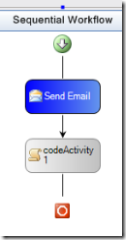 Like I said earlier I talked about Workflow Foundation. Today I might add we rolled out a significant feature for our internal Smart Client CRM application which leverages workflow foundation from our services layer (middle tier). Cool stuff. For a topic I chose something I’d been doing a lot of and that was writing custom workflow activities. Not that I measured it but I probably wrote the most code of anyone at the code camp. I wrote the custom workflow activity completely from scratch without any pre-done samples, kind of a different approach for a “code camp” I know. I hope those of you that were in the presentation liked this approach and enjoyed it. I personally always get more out of watching someone go through the process. If not, let me know and I’ll never do it again! In the end we built the the custom SendEmail workflow activity you see to the left which we could drag from the toolbox onto the designer. Fun stuff!
Like I said earlier I talked about Workflow Foundation. Today I might add we rolled out a significant feature for our internal Smart Client CRM application which leverages workflow foundation from our services layer (middle tier). Cool stuff. For a topic I chose something I’d been doing a lot of and that was writing custom workflow activities. Not that I measured it but I probably wrote the most code of anyone at the code camp. I wrote the custom workflow activity completely from scratch without any pre-done samples, kind of a different approach for a “code camp” I know. I hope those of you that were in the presentation liked this approach and enjoyed it. I personally always get more out of watching someone go through the process. If not, let me know and I’ll never do it again! In the end we built the the custom SendEmail workflow activity you see to the left which we could drag from the toolbox onto the designer. Fun stuff!

