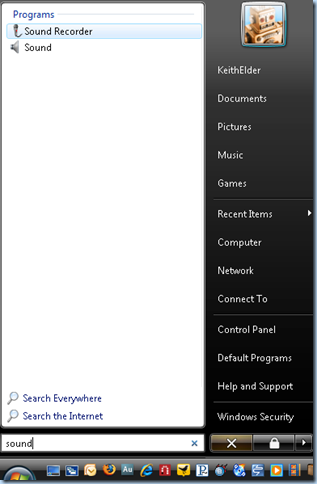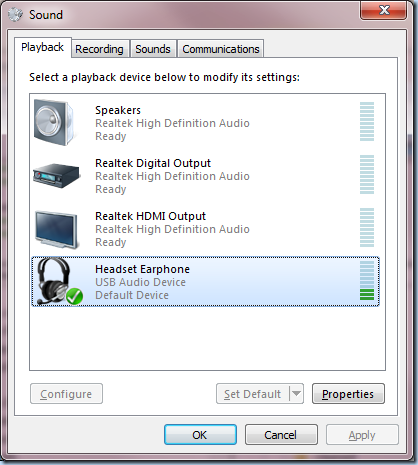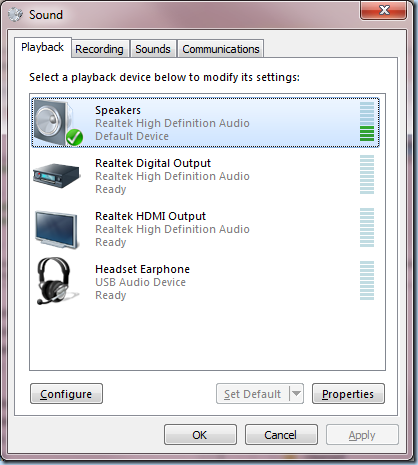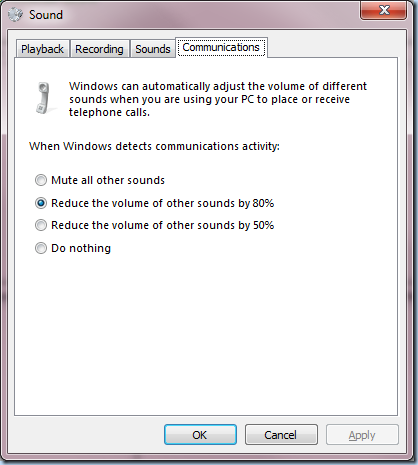Speaking in Oklahoma City Monday June 1st
Posted by Keith Elder | Posted in Speaking | Posted on 30-05-2009
Where’s my cow poke, cowboy hat and cowboy boots? I need to wrestle them up because I’m going to Oklahoma City! While in town I’ll be speaking at two different .Net meetings on Monday June 1st.
Due to a crazy flight schedule and two speaking engagements, one Monday at lunch and another that night, I’ll be arriving on Sunday evening if anyone wants to get together at Bricktown for some dinner. You can find me easily on Twitter to find out where I’m at and what’s going on while I’m traveling: http://twitter.com/keithelder
This will be my first trip to Oklahoma in a long long time and I’m looking forward to it. Here are the details on where I’ll be when on Monday.
Lunch Meeting: Demystyfying Windows Communication Foundation
Time: 11:30am – 1pm
Location: The Oklahoma City Coworking Collaborative
Windows Communication Foundation was released with the .Net 3.0 framework and is the future of the platform for distributed computing. With .Net 3.5 and Visual Studio 2008, Windows Communication Foundation (WCF) became a first class citizen with additional tooling and add ons for Windows Workflow Foundation. In this session we are going to look at WCF from the standpoint of how to transition from ASMX web services and some of the important things you should know about WCF. If you have been hesitant in adopting WCF and still writing ASMX web services, this session will hopefully put you over the edge to giving WCF a try. I assure you, once you do, you will never look back. Don’t worry though, this isn’t a complete WCF sales pitch. We’ll also do a rusty washers / shinny pennies comparison about WCF to get a real world feel for where it stands. In other words, no sugar coating, just straight talk.
Evening Meeting: Deploying WCF services: How to not pull your hair out!
Time: 6pm – 8pm
Location: The Oklahoma City Coworking Collaborative
Don’t you love it when you go to a conference and the speaker shows you a new technology like Windows Communication Foundation (henceforth abbreviated as WCF)? You then head back to the office, start playing with it and then you find all sorts of things that make life difficult when it comes time to deploy it. I know how this feels and this is why you need to come to hear this talk. This session was created out of the pain experienced in deploying WCF services with IIS7 in the enterprise. What makes this talk different is it is mostly one long demo where we break things and then fix them. We’ll look at how to setup IIS7, how to configure IIS7 with multiple host headers, what that does to your WCF services and how to make everything play nicely with the other children. We’ll also configure our services and IIS7 to support the net.tcp and net.msmq protocol and talk about WAS (windows activation service). Then once we get everything working we’ll have a throw down to see which WCF binding outperforms the others.