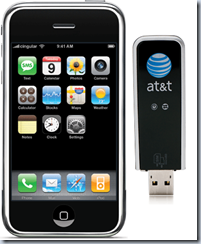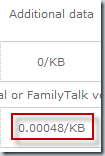Deep Fried Bytes Episode #20: Windows Azure – The Overlord in the Cloud
Posted by Keith Elder | Posted in Internet, Podcast, Windows | Posted on 21-11-2008
Listen To This Episode
http://deepfriedbytes.com/podcast/episode-20-windows-azure-the-overlord-in-the-cloud/
It isn’t everyday you get to talk to an Overlord but in this episode we did! In this episode we talked to the Overlord of Windows Azure, Steve Marx. Steve gives us the scoop on Windows Azure which we renamed to the Overlord in the Cloud. We found it much more fitting.
In this episode we break down Azure and discuss what it is, why you might want to use it, cost, availability and much more.
Enjoy.
How To Listen To The Show
1. Directly From The Web Site (or click the link above)
When you visit the site look for this:
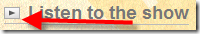
Clicking the triangle will launch the Yahoo! media player and automatically start playing the show for you. As long as you leave the browser window open the player will stay open. Clicking off the page WILL stop the player!

2. Subscribe via iTunes and Zune
If you have iTunes or Zune installed on your computer you can subscribe to our show. In iTunes open the Music Store and search for “Deep Fried Bytes”. In the Zune software, go to the MarketPlace select Podcast and search for “Deep Fried Bytes” to subscribe to the show. You can also click either of the two icons below to automatically subscribe to the show if you have iTunes or Zune installed.
3. Subscribe to RSS Feed
To stay current and up to date with the show, subscribe to the site’s RSS Feed. If you don’t know about RSS feeds you can read more here: http://en.wikipedia.org/wiki/RSS_(file_format)
If you already have an RSS reader installed and setup, click the feed icon below to grab our news feed.