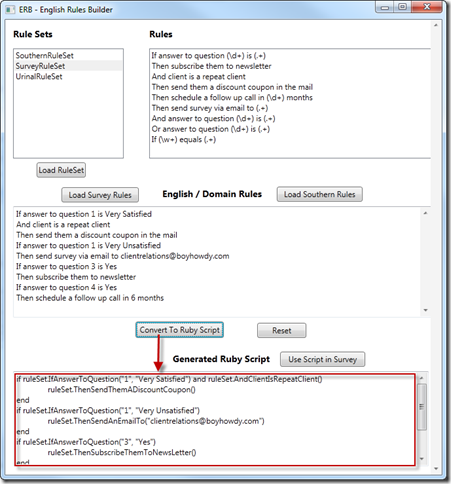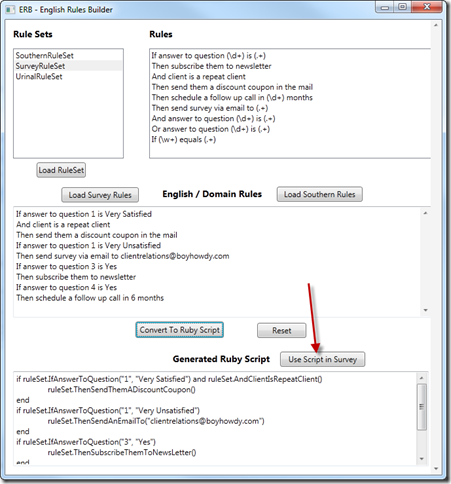NYC Code Camp Saturday / MIGANG Wednesday
Posted by Keith Elder | Posted in .Net, Asp.Net, C#, Presentations, SignalR, Speaking | Posted on 13-09-2013
0
NYC Code Camp Saturday 9/13/2013 – Simplicity Is Genius
Saturday I will be attending my first New York City Code Camp (@codecampnyc ). I’m traveling thousands of miles to help you make you a better you. I’ll be doing the talk “Simplicity Is Genius”. Looking at the list of sessions this is the ONLY real Soft Skills session on the menu so I really encourage the New York faithful to attend. If you don’t come you are doing yourself a disservice. Putting technical content in the brain is great but you need to work on YOU some as well.
In this session we’ll take a break from code and focus on the other skills developers need called Soft Skills. We’re going to go deep on what "Simplicity is Genius" really means from the eyes of Forrest Gump and look at many of the life lessons Forrest was trying to teach us in the movie. After attending this session you will learn the value of providing value, how to better communicate with team members, the importance of being nice, and how to leverage techniques used successfully by salesmen backed by scientific research so you can ultimately… tell IT like Forrest Gump.
MIGANG Wednesday 9/18/2013 – Web Applications Re-Imagined for Today’s Demanding End Users
After CodeCampNYC I’ll be heading to Detroit to work onsite for the week. The timing works out so I can make the MIGANG on Wednesday night. I’m really looking forward to it and stressing at the same time as I’m giving a brand new talk entitled “Web Applications Re-Imagined for Today’s Demanding End Users”. If I can pull everything off I want this should be fun, enlightening, dangerous, scary, exhilarating all at the same time.
In this talk we are going to take an extreme departure from a typical three-tiered web application and look at how we can leverage asynchronous messaging, queues, and events in exciting ways. We’ll be architecting a web application utilizing SignalR, TopShelf, Asp.Net, RabbitMQ, and ServiceStack to create a scalable, highly available, buzzword filled, real-time web application. We’re going to look at how we’ll handle long running business processes that cross service boundaries using command queues and events to push notifications back to our end users. We’ll learn that we’ve actually made our application stronger, faster, and simpler to write (even transactional when we need it). In the end we’re going to try to break our application to find out if it is truly Engineered to Amaze.
If you are in the area I hope to see you at either event, don’t forget to say hi!