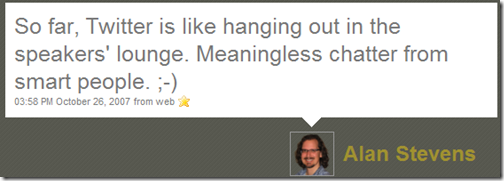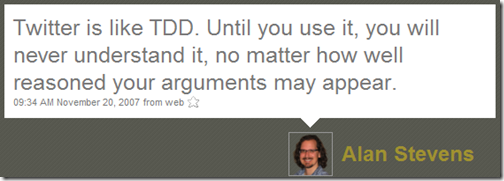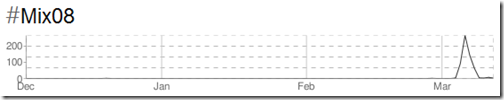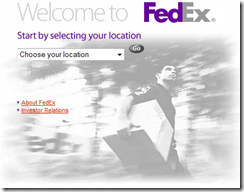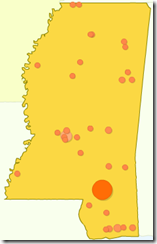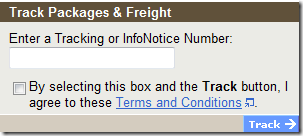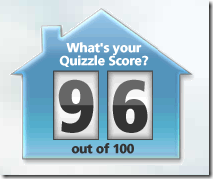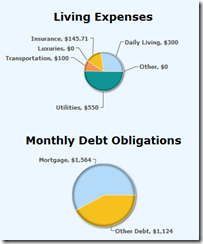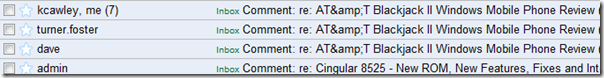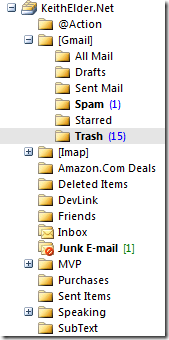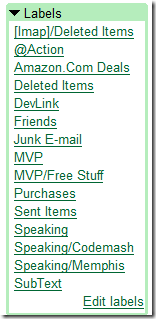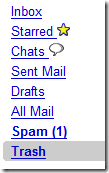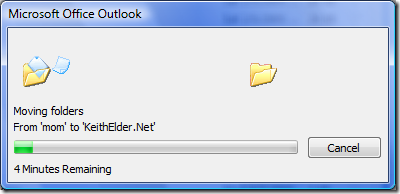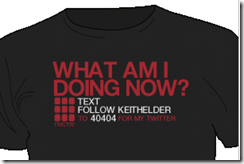Twitter – How To Explain It, Why Those of You Not Using it Should, How It Has Changed
Posted by Keith Elder | Posted in Internet | Posted on 11-03-2008
12
Already on Twitter? Follow Me
Twitter is hard to explain to those that aren’t using it. Even I was skeptical about how much I would use it at first. For a long time I have avoided sites like MySpace and Facebook but I’ve always had a blog, a cell phone, and email. Those three items made me feel connected. If I had something to say, I’d blog it. If someone wanted to reach me electronically they could send a text message or email. Lastly they could just call me. Little did I realize how disconnected I was until later on. It took Twitter to really show me how disconnected I was. After becoming a Twitter fan I started to spread the word. Some people I convinced to start using it. Others are still holding out. Maybe this will be enough to put them over the edge.
Not Until They Use It
I remember when I first told Alan Stevens about Twitter.Com. He reluctantly joined and said “oh great, another social networking site”. It wasn’t long until he started to see Twitter’s potential though. Alan’s first tweet was on Oct. 25th at 11:04 PM. About a day later he said this and as we can see he was starting to get it and work his way through it.
I met Alan at the TechEd conference in Orlando, FL earlier in in June. We met up again at DevLink in Nashville, TN and we talked a lot in the speaker’s room as a matter of fact. After Alan joined Twitter I started to get to know him better. I think his major break through with Twitter came about a month later.
By the way, for those of you that aren’t computer programmers, TDD stands for test driven development. It is a methodology that developers should use to test their code, but a lot don’t. Alan’s point is that until people use it, they won’t get it. I guess he was doing some self retrospection at that moment.
The Twitter Battle
A few weeks ago I found myself in a battle of sorts. It was a Friday night and several of us were hanging out the night before a conference. Twitter kept dominating the conversation. It was amazing at how much more stuff I knew that was going on around me just because of Twitter. During the conversation I picked my phone up and tweeted (the action for posting to twitter) that I was down the street from the hotel hanging with a few fellow speakers. In literally 1-2 minutes later my phone rang. It was Alan Stevens who was also speaking at the conference. “Dude where are you guys at?”, he said. I told him and within a few minutes later Alan and another speaker Michael Neel showed up to join us. Wow. Name me another medium that connects people that way so quickly.
Once Alan and Michael got there (both twitterholics), the conversation was twitter, twitter, twitter. Doug Turnure finally caved and said he would give it another go. A few days ago he posted this to his blog:
After a lengthy discussion, and Keith’s *value prop* on it, I’m twittering again. I haven’t decided whether to thank Keith or yell at him about it. But it’s a lot of fun, especially when you’re at an event and trying to find people.
Doug was at Mix08, a large Microsoft conference in Vegas, when he wrote that. Are you starting to see the connections now? Twitter is about “What you are doing”. For me Twitter is about what I am thinking, or what I am reading, or what I think about given a certain topic. Sometimes I post links I find interesting. Sometimes Twitter is conversational if someone posts something that is controversial. Sometimes it is about replying to friends with one liners (cough cough, @RossCode and @mjeaton). It is what you make out of it in a sense.
How Twitter Has Changed
My Twitterversary (the anniversary date you joined Twitter) will be on May 18th of this year. I can’t believe it has been almost a year. Since I joined Twitter it has evolved into a lot of things. There are desktop applications like Witty Twitter which is an open source project several of us contribute to. I even made a simple one click install of it so anyone that wants to install it can. Click the link below (it will install Witty Twitter and keep itself up to date on your machine).
http://keithelder.net/software/witty/witty.application (requires .Net 3.0 BTW!)
Having a single URL people can go to to use Twitter has proven very handy in getting people to adopt it. There are also mobile applications like Tiny Twitter for Windows Mobile and even spin off sites like http://tffratio.com which allows users to track their friend-follower ratio. A couple of my Tweeps (friends you follow on twitter) came up with it and started it. We haven’t seen the end yet, more sites and ideas are popping up everywhere.
Tagging
Recently at the Mix 08 conference (which I didn’t attend) I was following key notes as they happened and knew where friends were hanging out and which sessions they were going to. How? Hashtags.org. A Twitter hash tag is a pound sign in front of a noun. Like #mix08 or #food and so on. Hastags.Org organizes all the things people twitter about into one place. I doubt we see many more #mix08 tags since #mix08 is now a thing of the past. What is interesting about the Mix08 tags is how it spiked and then disappeared a few days later.
Not Enough Reasons?
I’ve already given anyone with a sense of curiosity enough reasons to give Twitter a try. However, I know there are those of you that are holding out. For those of you, I give you the best video I have found that explains Twitter. Just remember that no matter how much stuff you read about it, you won’t get it UNTIL you start using it.
To get started with Twitter create an account at http://www.twitter.com.