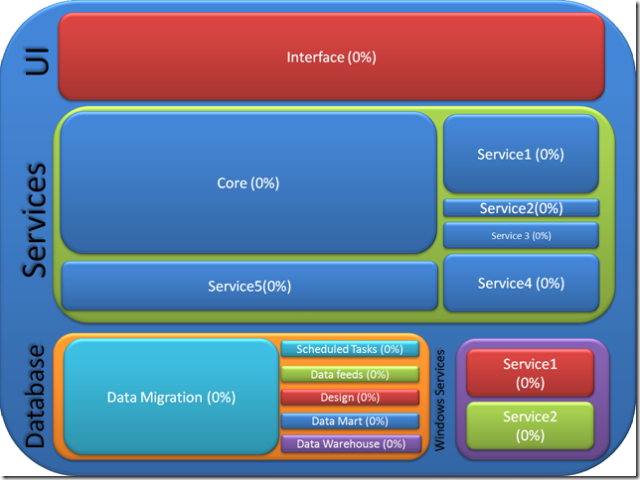I was catching up on some reading tonight and came across an article about an ex-employee at Google who filed a law suit because he felt he had been dismissed on unfair grounds. One of the things noted in the evidence of the case was his colleagues referred to him as “old man”, “old guy” and an “old fuddy-duddy”.
Reading the comments on the article further down a person named johns had this comment.
Applying to IT companies when you are mid 40’s or above is a real crapshoot. Age discrimination is rampant in IT.
That got me to thinking. Will I be a fuddy-duddy as I age? What are some things that I can do to not come across as a fuddy-duddy as I get older? Is my career in IT really limited to a certain age? If I have a great job today and then because of changes in life I have to leave that job to find another, will I get re-hired? Or will I be perceived as an old aging dinosaur that has arthritis and can’t type?
One might think that I’d be thought of as a wiser more experienced person and you’d be right to think that. Of course with more wisdom comes a higher salary and if I am 45-50 years old how many employers are going to be willing to pay me what I am really worth? Hmmm. Could this be why most “consultants” are older? I mean you really don’t see young self-employed consultants. Sure there are exclusions to this but in general I can’t think of a young consultant that is self employed. I use to be a consultant but the difference is I didn’t work for myself.
What about age 60? Would you hire a 60 year old IT person? Would you be willing to take a chance on a guy/lady that is only a few years away from retiring? It is definitely something for us to think about and keep in mind as we get older.
After thinking about this more I think getting older and whether or not someone will hire the ever aging programmer has to do with perception and personality of that programmer. Not personal perception, but public perception. In other words how people perceive you to be. For example, I would like to think I would never wear shorts with blue dress socks and dress shoes in public as I get older. I mean how hard is to put on tennis shoes and white socks and present yourself in a more friendly manner that doesn’t come across to someone you have a severe lack of ability to put things together that match? In my mind I think, “well, if he can’t match his clothes, how can I trust him to match the best technology to solve a problem”.
Sure one gets cool points for being different but only from people that also have dress socks and dress shoes on. In other words everyone else is deducting cool points. My point is the way we are perceived may have a lot to do with finding employment later on. Here is another example that may help drive the point home. It is really no different than the punk rock kid coming into an interview for a wall street position. He looks like he just fell into a tackle box with more metal attached to his bottom lip than what is in the front axle of my truck. Sure no one is going to say he was discriminated against during the interview but there is a thing I like to label as personal perception discrimination. It does exist and just remember you read it here first. If you don’t believe me, watch how many people feel “uncomfortable” around bikers. A lot of bikers are nice guys and a lot of them are lawyers, doctors, professionals etc. But, you can clear a bar in 10 seconds if a crew of bikers pull up. Why? Perception. People perceive them as being bad and causing trouble. Just as if you look old, are grumpy out of date etc., people are going to perceive you as not worth hiring. At least that is my theory.
I’ve worked with guys that were older in IT and some seemed young for their age while others seemed old. I’ve even seen guys that were perceived as being fairly young but the first time they opened their mouth they definitely sounded old. Even if you don’t come across as an old fogy at first glance, your next point of failure may be when you open your mouth. We’ve all watched the movie Grumpy Old Men and I’m sure no one would want to work with a grumpy old person. Yet, as we get older, the trend is for us to get more opinionated. One can definitely come across as a harsh old bastard who likes to sit around and talk about how he got started in the computer industry on a computer with 1K of memory that he built from scratch out of toothpicks and copper wire. If there is one thing I’ve learned over the years is the way you sound and treat people is very important. In other words, no one wants to work with grumpy old bastard programmer who calls everyone young whipper-snapper no matter how good he might be.
I would like to think this will not be a problem in the future but it will definitely be interesting to go back to this article in the year 2022 when I turn 50 and see what the state of affairs for the older generation programmer holds. Hopefully those who kept their axes sharp and skills up with the current times will be able to find and keep gainful employment just as easy as they did when they were younger. Time will tell.