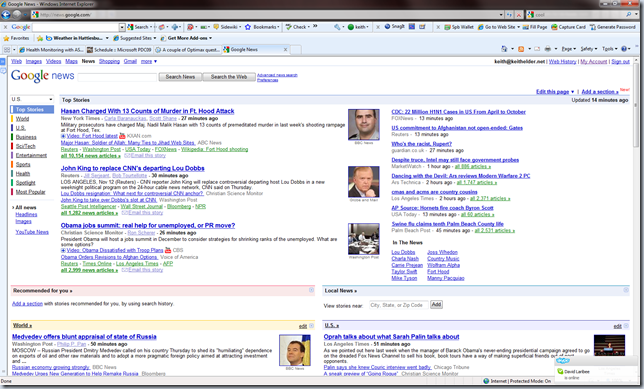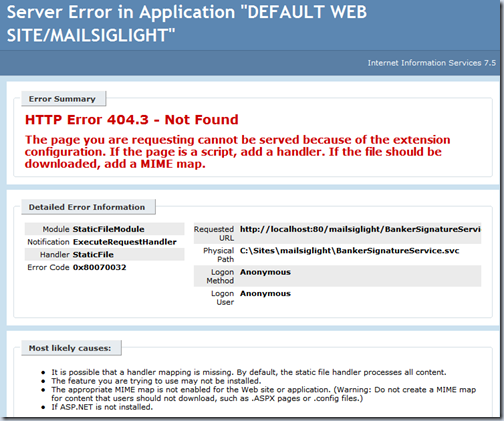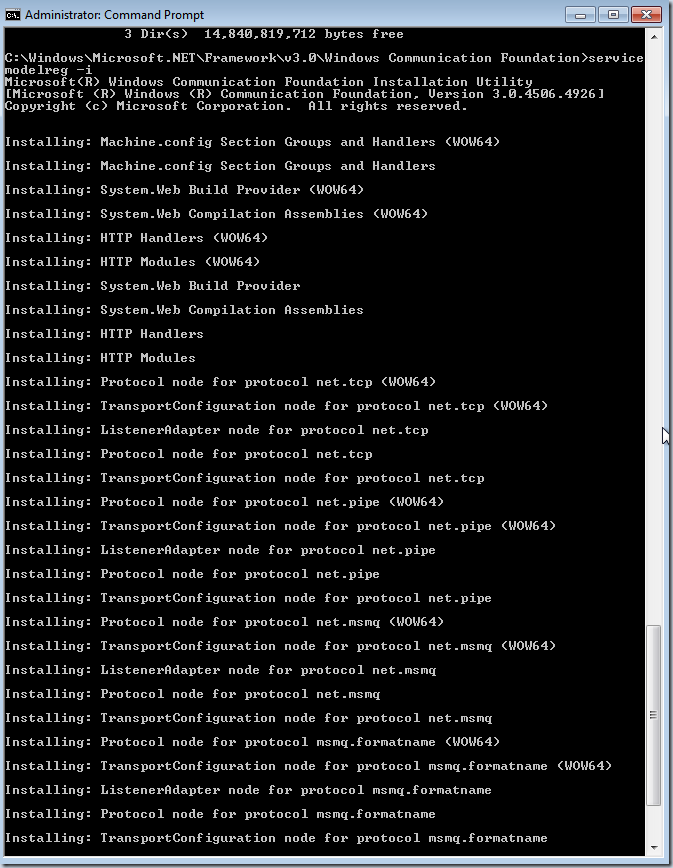Posted by Keith Elder | Posted in MVP10, Podcast | Posted on 24-11-2009
Following up from the first episode, we continue the discussion with Brian Noyes on the current state of Microsoft Windows Workflow Foundation. Brian is working in the community to prepare developers for Workflow 4.0. The guys chatted about how Workflow Foundation benefits other technologies like WCF, SharePoint and SQL Server. Brian also discussed migrating to Workflow 4.0, designing and implementing custom activities, the new rules engine, and debugging workflows.
Posted by Keith Elder | Posted in MVP10, Podcast | Posted on 24-11-2009
In this episode we sit down with Brian Noyes to discuss the current state of Microsoft Windows Workflow Foundation. Brian is working in the community to prepare developers for Workflow 4.0. We chatted about how Workflow Foundation benefits other technologies like WCF, SharePoint and SQL Server. Brian also discussed migrating to Workflow 4.0, designing and implementing custom activities, the new rules engine, and debugging workflows.
Posted by Keith Elder | Posted in Internet | Posted on 23-11-2009
I’ve been using Google Wave for several weeks now, and I just don’t get it. All Google Wave appears to be is discussion forums Web 2.0’ified. Oh, and then inverted. What I mean by inverted is typically in a discussion forum you have to join in a discussion, usually by joining in on the site or whatever. Think of it like at a party where some people are discussing topic X. You want to participate so you walk over and join in. With Wave, you are “pulled” over into the discussion (like an email forward). Both forums and wave have topics and then a bunch of threaded replies. The horrible part of it all is making sense of where a user replies. It is crazy hard to “follow” the discussion in Wave. I used the term “discussion” there on purpose because that is all that is happening in Waves, I mean discussion forums, I mean Waves are people discussing something.
Someone could reply after a thread, but keeping track of what is read where is a nightmare. Right now I’m calling Google Wave a “Wikussion”. A hybrid of a Wiki and a discussion forum. Basically there is nothing new here, just a twist on existing technologies. If you haven’t seen Google Wave, here is a real live wave that is going on right now. (Looks like a discussion forum to me too don’t worry).
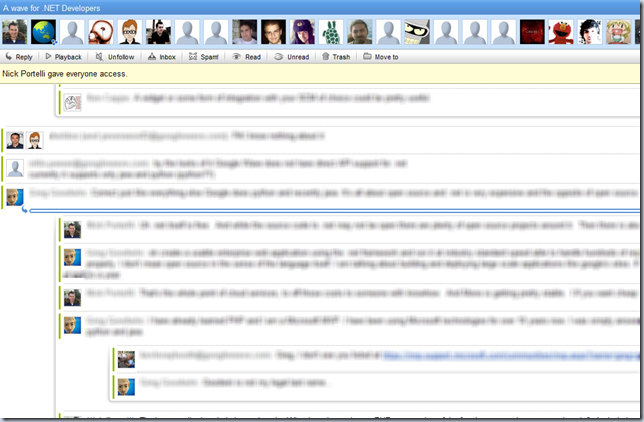
Honestly, I don’t get it and I cannot see this killing email. For starters how do I know I have a new wave to read? Email? Text? Check it constantly like Twitter or Facebook? Sure to many people Wave is a new shiny toy but I’m looking for real world value. Right now I don’t see it. Maybe things will change, but until it passes the “mother” test (which means my Mom is using it), this pretty much sums up Google Wave.
![zVn91[1] zVn91[1]](http://keithelder.net/blog/images/keithelder_net/blog/WindowsLiveWriter/IDontGetTheHypeGoogleWaveisDiscussionF.0_BA5A/zVn91%5B1%5D_thumb.jpg)
Maybe I’ll get to write one of those “I was wrong about Wave” blog posts down the road and I look forward to doing so if things change. But right now I’m still waiting for the Tsunami to hit me.
Posted by Keith Elder | Posted in General | Posted on 12-11-2009
A lot of people keep asking me about my eye so I thought I’d give an update so I can keep things “DRY” (don’t repeat yourself). I obviously haven’t been blogging much lately, and the episodes of the podcast have been hard to get out (although we got one out first of the week). When you can’t see very well you don’t feel like “playing” on the computer. It is just a constant reminder. I basically go to work and that is as much as I can stand in front of the computer. Oh, and by the way, white backgrounds were made by the devil. I wish there was a setting in Windows to invert all white backgrounds to black and the black text to white. My eye is still red so there is healing to do yet.
All in all I’m managing. My good eye is just doing more work. I can actually feel it take over in a lot of situations and darken out my other eye as if I’m looking out of one eye even though the other is open. It is funny how the human body works.
To show you what I see here’s what I did. I took a screen shot of the Google News home page and blurred it to give you an idea as to how it looks to me sitting in my computer chair.
Original
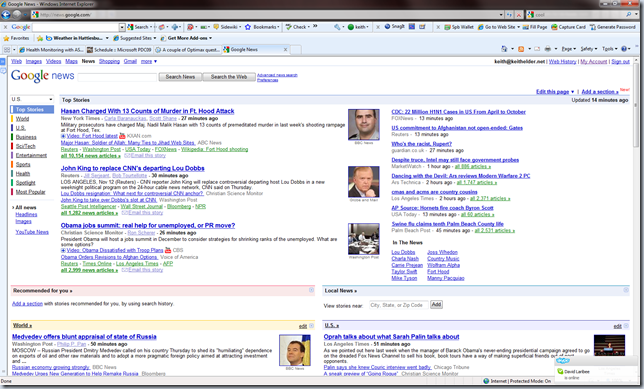
What It Looks Like To Me With Correction

See the bulge in the image? That was done on purpose because of swelling still inside of my eye. It doesn’t look exactly like that but close enough. Actually there should be about 2 more bulges to make it more accurate. If there was a ripple effect in Paint.Net I’d used that, but there wasn’t.
Things further away aren’t so bad as up close and of course there is the glare. Further off things don’t look as bad, they are a little clearer but right now I have 20/60 vision in that eye with correction. That’s the latest.
About the only thing I can’t do or stand to do is mow the yard. Other than that things are pretty normal.
Posted by Keith Elder | Posted in MVP10, WCF | Posted on 06-11-2009
This evening I deployed a Silverlight application to my local machine while trying to debug a security / authorization issue. I setup a quick web application in IIS7 on a fairly fresh new version of Windows 7. When I opened the page for the service I was presented with the following.
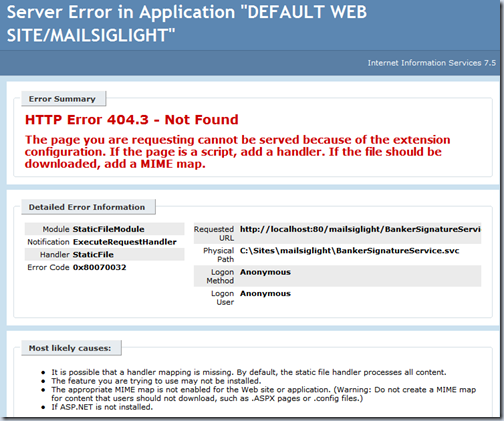
I went in and looked at the MIME types in IIS7 and sure enough, there wasn’t a .svc MIME type. If you, dear reader, just installed Windows 7 (or Vista) and run into this same issue here is the fix. It is easy. Go to the following path and run the following utility on a command prompt as an administrator (very important!).
c:\Windows\Microsoft.NET\Framework\v3.0\Windows Communication Foundation\servicemodelreg -i
When you run the command you’ll see this and that is a good thing. After it completes try to reload your page. At least *that* error will be taken care of.
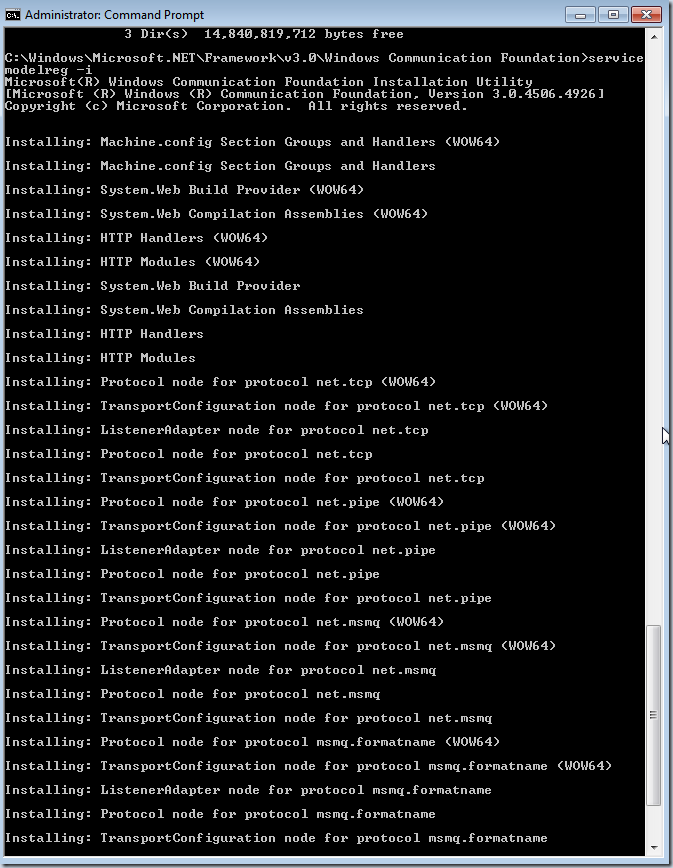



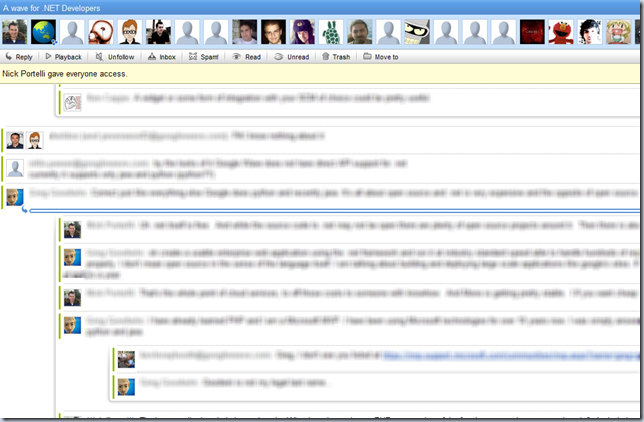
![zVn91[1] zVn91[1]](http://keithelder.net/blog/images/keithelder_net/blog/WindowsLiveWriter/IDontGetTheHypeGoogleWaveisDiscussionF.0_BA5A/zVn91%5B1%5D_thumb.jpg)