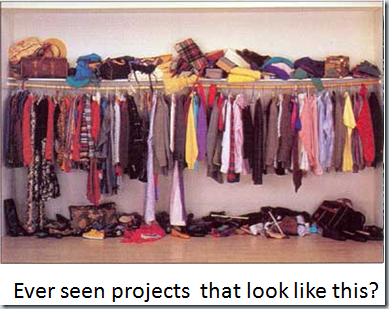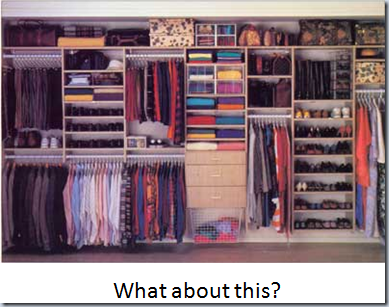Holidays, Codemash and Grown Men Playing Video Games
Posted by Keith Elder | Posted in Speaking, Videos | Posted on 15-01-2009
Holidays
I trust everyone had a great Holiday season. This Christmas and New Years I felt like all I did was travel. Ellen and I visited my Mom in Columbus, MS where all of my family gathered for Christmas. Just as soon as I had recovered physically from playing with nephews and nieces during Christmas it was time to head to Codemash.
The Mashing of The Code
Codemash was great this year and a totally different experience from the past several years. For starters, several of us combined our funds together and got a suite at the Kalahari (thanks to Jeff and Carla McWherter for the idea).
I was a little bit nervous at first about the suite but knew we had great chemistry among us and that’s all you need. It turns out we saved major $$ getting the suite and got to play cards and stuff at night. Truly a blast.
It was late Tuesday night when Jeff Blankenburg approached me and said he needed some help. Wednesday was the pre-compiler for Codemash and Josh Holmes had a family emergency. He wasn’t going to be able to make the pre-compiler. I didn’t register for the pre-compiler because I had planned on just sitting in my room working on slides, demos, catching up on bills and email since I hadn’t been near a computer with an Internet connection very long.
Jeff asked if I would step in and do an Intro to .Net since Josh wasn’t there. It just so happens that I had just completed a whole series on “Back to the Basics” with three new slide decks covering an intro to .Net, Visual Studio and C#. With zero preparation I stepped into the pre-compiler room at 8:30 AM the next morning just in time to kick off the Intro to .Net Track. Three hours later I was done and came out of the track worn slap out. No matter what someone says, speaking for that long is tiring.
Thursday afternoon I gave my talk on Demystifying Windows Communication Foundation. After I spoke, several of us carried the conversation out to the open tables where we hashed out a lot of stuff for several hours and I somehow I wound up giving an adhoc CSLA talk. That evening was the mixer and this year was awesome. Good friends Carl Franklin, Dustin Campbell, and Darryl Hogan put on a heck of a show at the jam session. They played Stormy Monday, Kansas and some other stuff. Very cool.
Friday was recording day for Deep Fried Bytes as well as the battle of the Rock Band competition. Woody and I recorded 3 or 4 shows from Codemash that we’ll be publishing soon. Jeff Blankenburg, Jonathon Thorndycraft and myself formed a Rock Band to compete. We made the Battle of the Bands top three and competed only to come in third. SRT, watch out next year, we are taking you guys down!
BTW, if you want the slide deck from Codemash for WCF, you’ll find it here: http://keithelder.net/presentations/
Grown Men Doing What?
After Codemash I rode back to Michigan where I stayed with fellow teammate Brad Lloyd. Brad had a LAN party on Saturday where 6 grown men sat around playing video games for about 12 hours. It has been awhile since I took part in a LAN party and it was fun to play even if I did get slaughtered.
Brad made a time elapsed video of the LAN party and needed some non-copyrighted music, so I gave him the DFB theme music to use. Overall an interesting week to say the least. Here is the video enjoy!