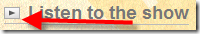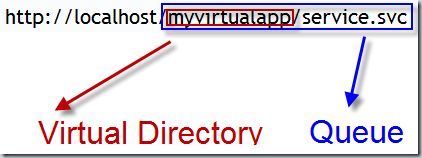Christmas is right around the corner and what better time to start thinking about building a new developer machine. I’ve been wanting to build a new computer for several months now but I haven’t kept up with the new boards, cases, video cards, etc. Over the Thanksgiving Holidays I spent a fair amount of time researching and pricing the kind of machine I would build if I built one right now. Instead of keeping all this hard work to myself I decided to share it. Who knows, maybe someone out there is looking to upgrade or do a new build.
Here’s what I did. The first thing I did is throw price completely out the window. Well, I threw it out up to a point keeping in mind that this is a development machine, not a gaming machine, although they both have the same things in common, SPEED. I also tried to weigh certain things out, for example, the video card I chose is not the fastest thing on the market, but it is pretty close.
Case $149 – Coolermaster Cosmos S
 I like to start with a case when building a new machine. The case is important on many fronts. I’ve owned cases that took 15 minutes to get into and I’ve own ones that took 15 seconds. The case I settled on is the Coolermaster Cosmos S. Personally I like front I/O panels and this one is nicely concealed. It is also pleasing to the eyes and has 7 bays. This makes it easy to support hard drive coolers and plenty of drives for RAID 0, 1, 5 or 10 configurations. I had a full tower years ago that had 5 and I had it completely full. Thus 7 is very welcomed.
I like to start with a case when building a new machine. The case is important on many fronts. I’ve owned cases that took 15 minutes to get into and I’ve own ones that took 15 seconds. The case I settled on is the Coolermaster Cosmos S. Personally I like front I/O panels and this one is nicely concealed. It is also pleasing to the eyes and has 7 bays. This makes it easy to support hard drive coolers and plenty of drives for RAID 0, 1, 5 or 10 configurations. I had a full tower years ago that had 5 and I had it completely full. Thus 7 is very welcomed.
Motherboard $299 – EVGA X58 3X SLI
 The most important thing in building a new machine is the motherboard. Researching this machine I spent probably 4-6 hours just on this one part. I read more reviews and forums than I care to mention.
The most important thing in building a new machine is the motherboard. Researching this machine I spent probably 4-6 hours just on this one part. I read more reviews and forums than I care to mention.
For years I have been an Asus motherboard fan. But I have kept my eyes on EVGA for awhile. They are renowned for their support and support of over clockers. The EVGA X58 3X SLI motherboard was just released a few weeks ago and it is the board right now to own. Some features are it supports the new X58 Intel chipset which supports the new Core I7 Intel processors. This board also supports 3 SLI video cards as well as 12GB of memory. On a lot of other boards, the highest you can go is 8GB, but the new chipset expands this with 6 DDR3 slots which support 2GB each. This means that you will either have 6GB or 12GB in the machine as you buy the memory in a sets of three.
CPU $1029 – Intel Core I7 965 Extreme Edition
 Intel’s new Core i7 965 Extreme Edition is crazy fast and not only that, it can be over clocked to 4.2GHz reliably with the EVGA X58 motherboard. Just be sure to invest in a water cooled unit.
Intel’s new Core i7 965 Extreme Edition is crazy fast and not only that, it can be over clocked to 4.2GHz reliably with the EVGA X58 motherboard. Just be sure to invest in a water cooled unit.
This processor has 4 cores and is capable of running 8 threads at a frequency of 3.2GHz as well as supports the new bus interface called QuickPath. Windows will report your machine having 8 processors in it since it can support 8 threads.
To give you an idea of what this new processor is capable of, the current Core 2 Extreme QX9770’s scored a 3D benchmark of 4,922. The i7 965 Extreme Edition clocks in at 5,716. And the other kicker is the price for the QX9770 is $1399. Enough said.
2 Video Cards @ $259 / each – EVGA GTX 260 Superclocked Edition 896MB
 For the video card I settled on the EVGA GTX 260 Superclock Edition. As I mentioned earlier, it is not the newest board out. But honestly, the difference in price doesn’t justify purchasing the GTX280. Of course to support SLI we need two of these, however, for a developer rig, one could get buy with just one, unless you wanted to support more monitors.
For the video card I settled on the EVGA GTX 260 Superclock Edition. As I mentioned earlier, it is not the newest board out. But honestly, the difference in price doesn’t justify purchasing the GTX280. Of course to support SLI we need two of these, however, for a developer rig, one could get buy with just one, unless you wanted to support more monitors.
The other reason I settled on this card is EVGA has a current special on this card and the X58 3X SLI board. This is not easy to find and I stumbled upon it. The deal is you buy the board and 2 GTX 260 cards you get an instant $70 rebate (more if you buy three). Even comparing prices on NewEgg, this deal still worked out to be cheaper. Here is the link to the deal: http://www.evga.com/articles/00443/
Power Supply $339 – Thermaltake ToughPower 1,200 Watts – Quad SLI Ready

To support the higher processors, multiple video cards, multiple hard drives, DVD, etc, more power is needed. A power supply is something one absolutely cannot skip out on.
I settled on the Thermaltake ToughPower 1,200 Watts power supply. Thermaltake uses industrial grade components and is used by high-end OEM’s. You really can’t go wrong with this one since it supports Quad SLI, Crossfire and more.
2 Memory @ $249 / each – Patriot Viper 6GB DDR3 1600 (12GB)

To get true performance I wanted to go with 1600 memory and the EVGA X58 3X SLI board supports it. Patriot Viper is a highly regarded and the price isn’t bad either. Since the motherboard supports 12GB, that’s 12GB of memory for $500! Not bad.
DVD $94.99 – LG Blu-ray / HDDVD / DVD GGC-H20LK

Blu-ray drives have come down tremendously. LG is known for making great products and since I really don’t use this device except to load software I’m not looking to spend a fortune. This model supports Blu-ray, HD DVD and is a DVD RW.
Sound $0 – On Motherboard
Conserving money I decided to use the built-in sound on the motherboard. I would probably opt for the Creative X-FI Elite Pro or something higher end only because I work with audio so much for our podcast. The onboard audio for the motherboard is perfectly fine. Thus, $0.
2 HDD @ $229 / each – Western Digital 300GB Raptor 10,000 RPM
The Western Digital Raptor hard drive clocks in at 10,000 RPM. The slowest part of a computer is the I/O and having 10,000 RPM drives definitely helps. The only thing I haven’t decided is if I would put these in a RAID 0 configuration or just use them as two separate drives. As a developer I run a lot of virtual machines and need to have virtual machines run on separate drives. RAID 0 would be the fastest option but not for VM’s if there is only one drive. There are still plenty of options for storage and I haven’t completely settled on what I’d do at this point. All I do know is these drives will be in the mix somehow.
Total
$3416.97
That includes 2 video cards, 2 300GB drives, 12GB of memory
What’s missing? Obviously I didn’t list a liquid cooling system, I’m still shopping around for options. I would also probably include a couple of HDD coolers. Those drives spinning at 10,000 RPM are going to generate heat, best to keep them cooled. I like the Vigor iSURF II’s if you are in the market.
Like I said, I spent a lot of time figuring out what I’d build starting from scratch today. Hopefully someone else out there will find this useful. And of course, if you have any recommendations I’d love to hear them. I don’t know when I’ll start to build this machine, certainly not this year, but at least this gives me an idea now for cost.