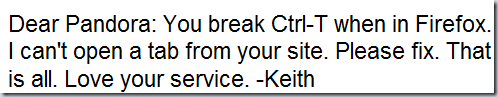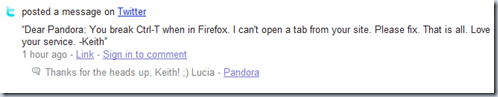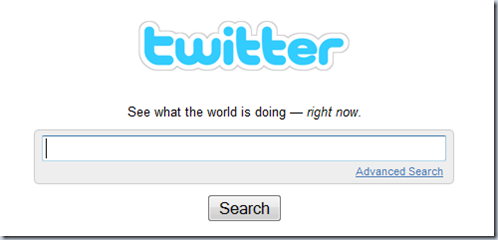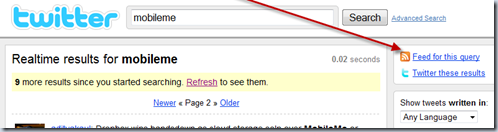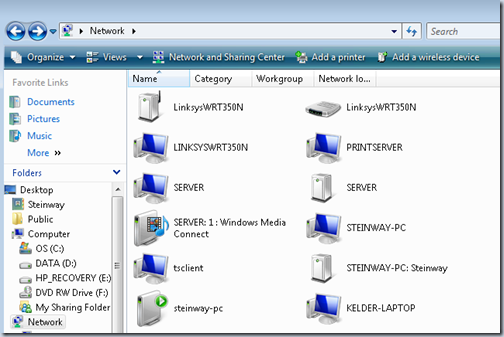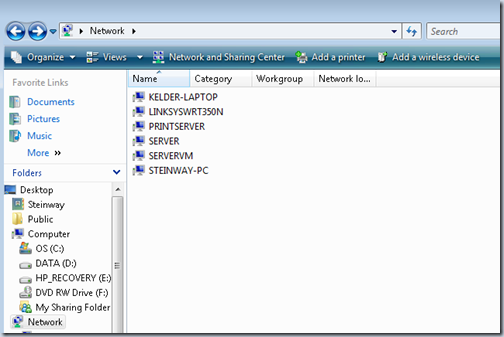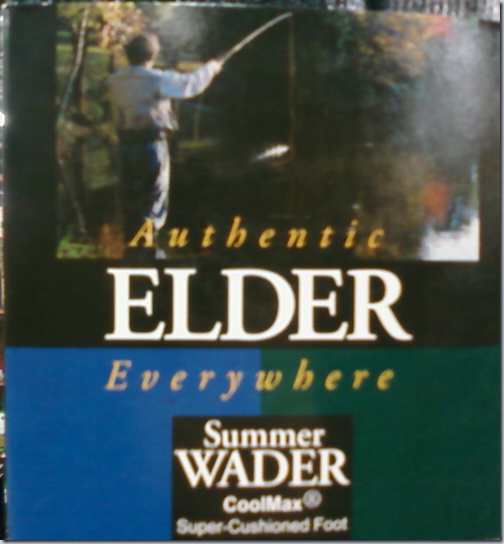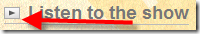Vendor Support via Twitter and other Social Networking Mediums
Posted by Keith Elder | Posted in Internet | Posted on 05-08-2008
I was eating lunch today and listening to music via my favorite new music listening means, Pandora.Com. For those that don’t know about Pandora it plays music that you like and allows you to build stations that play music you like by looking at difference characteristics of music based on how you have rated previous music.
A Random Problem
Today I was eating lunch and decided to switch my station on Pandora. After I switched my station I pressed the CTRL-T key to open a new tab to go somewhere. I pressed the key numerous times and it wouldn’t go anywhere. I had to press another tab to open a tab. Weird. I decided to Twitter about my problem. Here is my tweet.
An Unexpected Response To Problem
About an hour later I received an email that someone had commented on my tweet. Low and behold it was someone from Pandora. How cool.
Does your company provide this type of support via Twitter or other social networking sites? If not, it should. And quick before the competition one ups you. I know for example we do with Deep Fried Bytes. We watch feedback from Twitter, blogs, Facebook and other means. If someone wants to contact us to provide feedback we are easily within reach and able to carry on a two way conversation or move it to a more immediate communication channel if needed.
How To Join In
I’ve heard stories of Comcast having a presence on Twitter and fixing solutions as well as other companies. If you own a large company the best thing you can do to really find out what people think about your product or services is get into the social networking game. Take Twitter alone. It is really easy to figure out what people are saying about your product or service. Twitter recently acquired Summize which was a search engine built on top of Twitter. Today it is known as http://search.twitter.com. It is really simple, almost Googlish.
Once you go to the site, enter a word and press search. A result is then displayed in chronological order. Of course you may not want to stare at the results and wait from someone to post. No problem, just subscribe to your query via an RSS feed and get alerted when new items come in.
For example today there was a lot of news surrounding the MobileMe launch and how it was handled poorly (the replacement for .Mac). It doesn’t take a genius to figure out there is a problem with MobileMe, just watch the feedback. You’ll notice comments like:
In today’s “duh-duh” statement, Steve Jobs admits in a memo that MobileMe wasn’t ready for prime time.
Why does Mobileme keep popping up saying my account has expired when i have 40 more days left on my account?
MobileMe support guy suggests using email form for escalation, but form doesn’t exist. He’s not sure of what email to sent to either.
It isn’t hard to see something is really wrong. It is just one of many examples of how fast companies can connect with their customers today. Instead of being reactive they can be proactive. I love proactive support and this could be just the tip of the iceberg. Imagine a day when systems are smart enough to detect you are having a problem with something. Maybe the BluRay player can detect you hit the play button 5 times in a row but the movie still isn’t playing. It could then generate an alert to customer support who then is able to pop up on your screen and ask you to press 1 if you need support. This is the type of thing we need to move towards. I think we are seeing just the beginning. I want to see more companies offer proactive support and feed off the pulse of the social paradigm. It will be a win win for everyone.