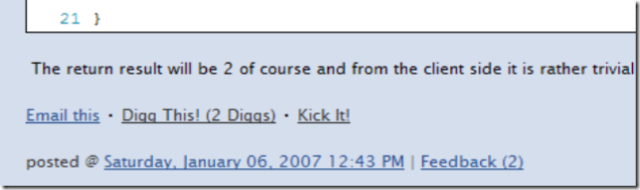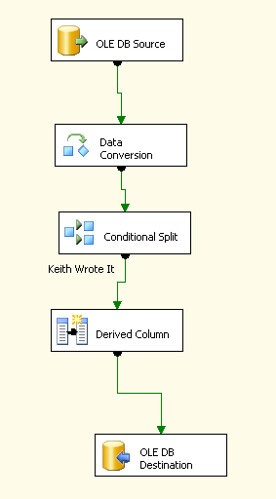Moved Domain to New Hosting Company
Posted by Keith Elder | Posted in Blog Updates | Posted on 05-03-2008
3
For several years I have been hosting this .Net based web site with WebHost4Life. The past several months the traffic on the site has gone up to the point to I started noticing long wait times, slow load times, and timeouts. The final straw was when I sent a link to someone and they told me the site wasn’t loading. It was time to move.
WebHost4Life has served me well over the years and they have a great control panel. They work on volume so stacking a lot of domains onto a server is what they do and how they make their money. I did a check using http://www.yougetsignal.com and found out they were running about 250 domains on the single IP address I was on. And that didn’t even probably account for other domains on the machine. As long as there is enough hardware on the machine honestly 250 domains shouldn’t stretch a server. I think the slowness on their side was their SQL Server setup.
The other day on Twitter a conversation started around hosting. Several of us organized and started researching hosting companies to see if we could get our own Virtual Machines by sharing one server. The results of that investigation was the cost to do this right now is still expensive. For the record we were looking at a full blown Virtual Machines not a VPS type of setup. After researching the options I came to the conclusion it was just going to be too expensive.
Jason Follas reminded me that http://www.Orcsweb.Com provided free hosting for MVPs, a $149.00 / month value. After looking at their services, reading rave reviews and monitoring their network speeds over the weekend the decision became clear.
On Sunday I requested my free account from OrcsWeb. Steve was handling the setup and really nice via email. Once the account was created I setup DNS on the new server. After DNS was configured I went to the registrar and flipped the DNS on the domain to point to OrcsWeb. DNS started to propagate pretty quickly but I waited a day for DNS to fully propagate throughout the Internet. This gave me time to transfer all of my files and database the new server. This is the hardest part of switching domains and is the one that keeps many people planted where they are at.
By the time I got done moving the files and database I was ready to pull the trigger officially. I went back into the OrcsWeb control panel and changed the keithelder.net A record to point to the new server. The migration was complete. The best part is there was no downtime. Either you were hitting the site on the old server or the new server.
I’m really happy with the load times now, things are so much faster and I have a lot more bandwidth. And best of all, it is free. Thanks OrcsWeb!