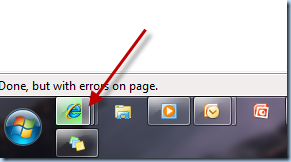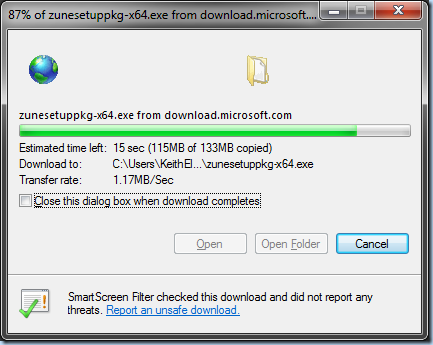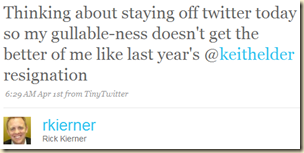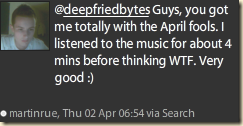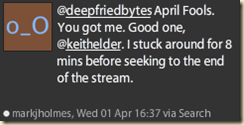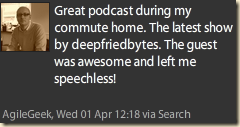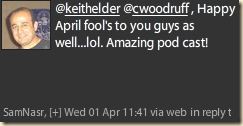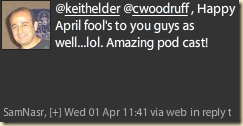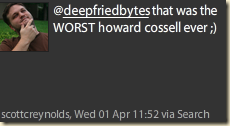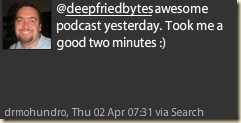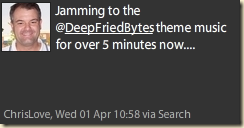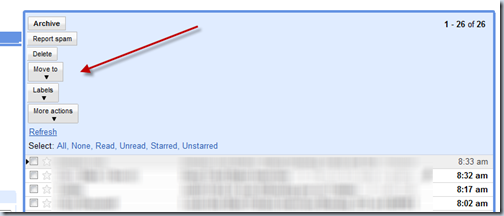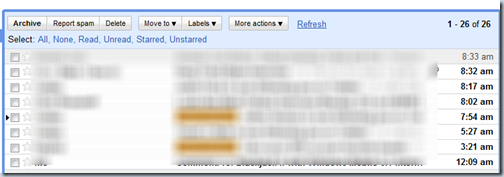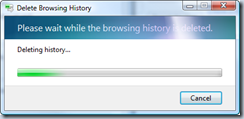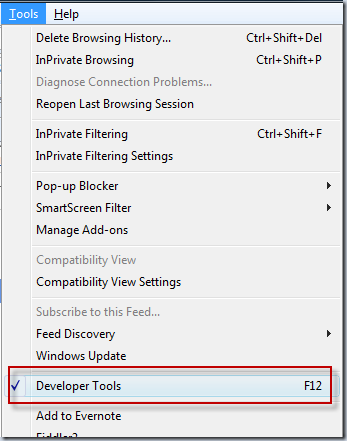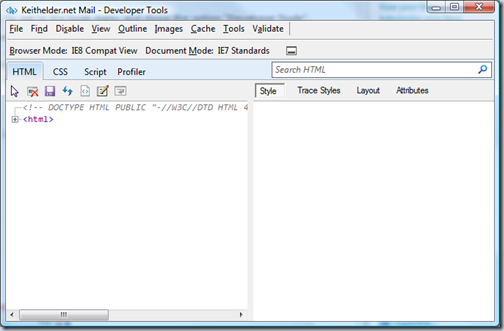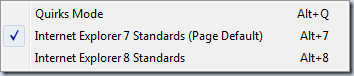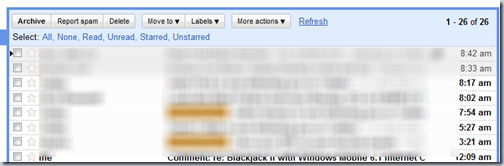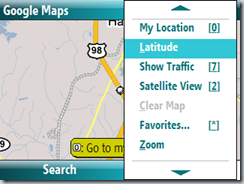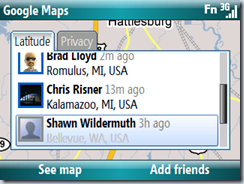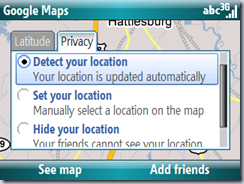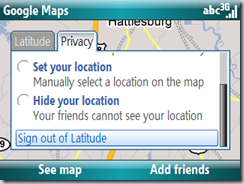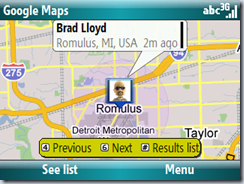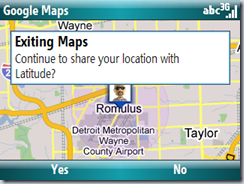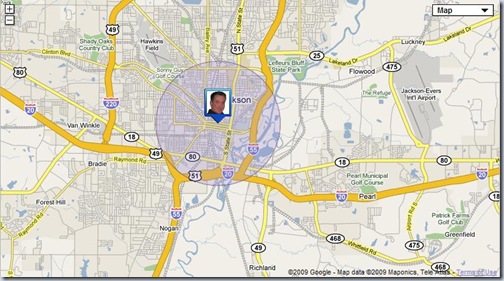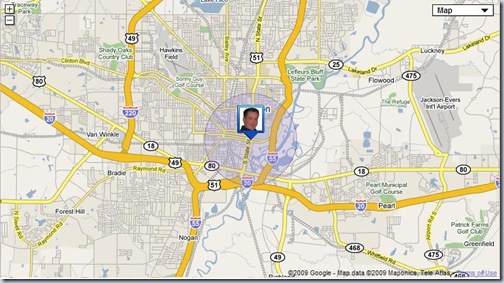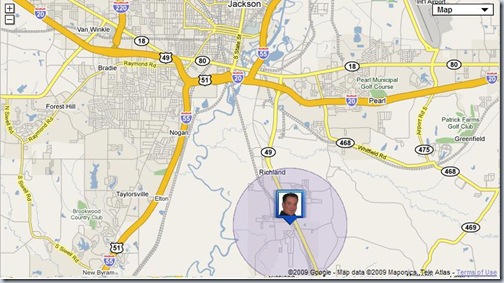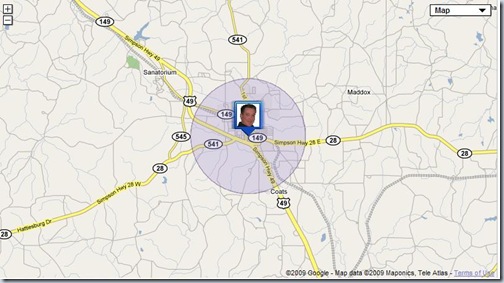In the future the phrase “Where are you?” may be a thing of the past. Google’s new application called Latitude allows users to update their locations from mobile phones as well as their computers. Yesterday I took my first road trip with Google Latitude enabled and had a friend track my location while I was out.
Instead of me explaining the ins and outs of Latitude. Watch this short video on how the service works.
There are several mobile phones supported currently although the iPhone is listed as “coming soon”.
- Android-powered devices, such as the T-Mobile G1
- iPhone and iPod touch devices (coming soon)
- most color BlackBerry devices
- most Windows Mobile 5.0+ devices
- most Symbian S60 devices (Nokia smartphones)
- many Java-enabled (J2ME) mobile phones, such as Sony Ericsson devices (coming soon)
A Quick Mobile Tour
To install Google Latitude on your phone go to http://www.google.com/latitude/intro.html and type in your cell phone number. A text message will arrive almost immediately providing a link where the software can be downloaded. I’m using it on my Blackjack II running Windows Mobile 6.1 currently.
Once installed, launch Google Maps on the phone. Here are a few screen shots that should give you an idea what to expect on a Windows Smartphone.
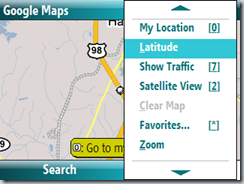
Launch Latitude from the main menu.
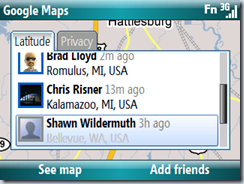
I can see Brad and Chris are where they are supposed to be but Shawn is already in Washington for an up and coming conference we’ll both be at.
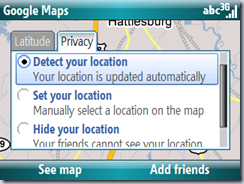
There are several privacy settings. Auto detect is the default but you can also “fake” your location or just hide it.
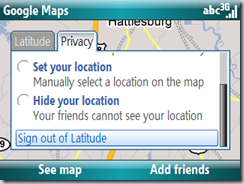
It is not intuitive how you sign out of Latitude so note you sign out at the bottom of the privacy tab.
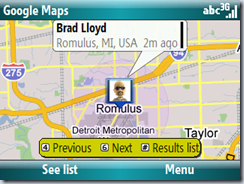
There are hot keys to jump from friend to friend on the map.
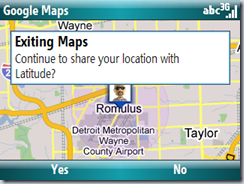
Once you exit the application, it asks if you would like to continue to share your location. There doesn’t appear to be any settings yet on frequency.
Road Testing Latitude
As we were leaving Jackson, MS yesterday I emailed Brad and asked him to take screen shots of Google Latitude every 15 minutes as we were on the way back home. Brad obliged but said the location seemed to update only about every 20 minutes. Here’s what it looked like from Latitude as we drove from Jackson, MS back to Hattiesburg, MS (about a 2 hour drive).
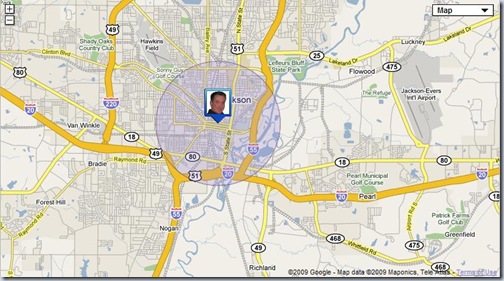
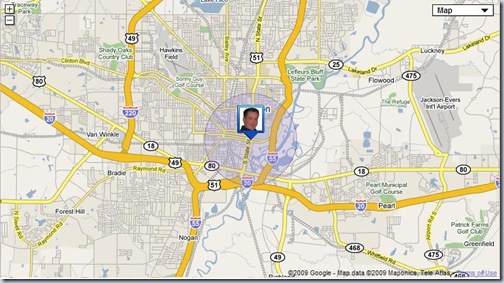
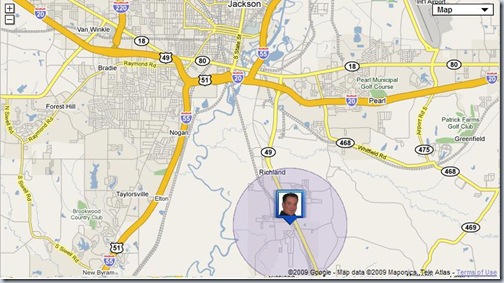
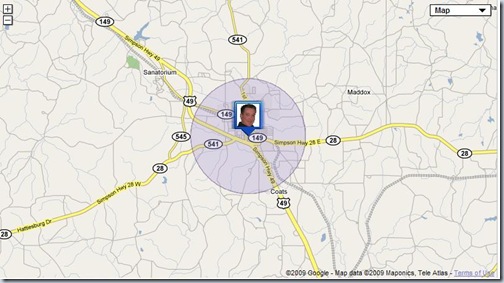
Useful or Not?
At this point and time only early adopters are using the service it seems. There hasn’t been enough “buzz” around it yet to get massive adoption, at least not within my network. Out of the thousands of connections I have, I have only four Latitude invites (that’s pretty sad). As more people sign up I may find it more useful. As it stands right now I haven’t found a real-world use for it. With that said though…
Tomorrow I’ll be traveling to Seattle for the MVP Summit. It *may* be useful to know where all of my friends are located during a conference. Which building is Woody in on campus? Has Jason left yet? Is Alan back at the hotel? Where is McWherter? Are they still home? Stuck at the airport? Etc. The only way to find out if it is “useful” is to get more traction within our social networks and use it.
If you want to connect to join the party you can send an invite to this email address.