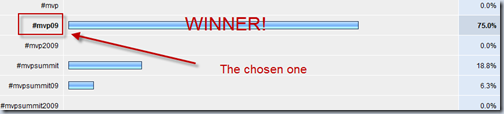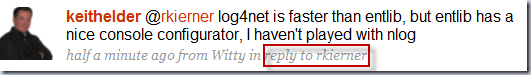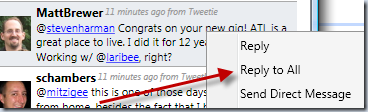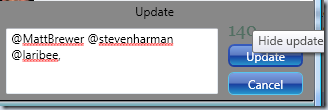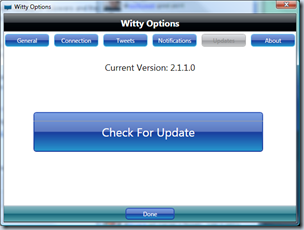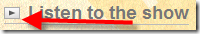Posted by Keith Elder | Posted in Internet | Posted on 24-02-2009
0
We came, we voted, we agreed. The official twitter hash tag for the MVP Summit 2009 is #mvp09.
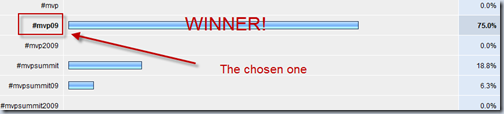
It is short, sweet, and to the point, leaving you with 134 characters left to break the NDA agreement. 🙂 Kidding! Don’t do that.
If you want to keep track of what’s happening at the MVP Summit next week, give http://twitterfall.com/#mvp09 a try.
Posted by Keith Elder | Posted in General, Internet | Posted on 18-02-2009
2
 This past weekend I posted an article entitled “Pre-Depression”. Within that blog post was a picture that inspired me to write the article. Since the article was published the picture within the article has gone global. Who knew a picture taken with a Blackjack II Windows Mobile phone would be seen by thousands of people across the Internet. If you haven’t read the blog article the picture was originally in, I do encourage you to read the back story about the picture. The picture first got picked up on Digg.Com. Throughout the day it started to climb and then made the home page of Digg which drove crazy numbers of people to the photo, and then ultimately this blog.
This past weekend I posted an article entitled “Pre-Depression”. Within that blog post was a picture that inspired me to write the article. Since the article was published the picture within the article has gone global. Who knew a picture taken with a Blackjack II Windows Mobile phone would be seen by thousands of people across the Internet. If you haven’t read the blog article the picture was originally in, I do encourage you to read the back story about the picture. The picture first got picked up on Digg.Com. Throughout the day it started to climb and then made the home page of Digg which drove crazy numbers of people to the photo, and then ultimately this blog.
 Yesterday evening I was contacted by Laura Conaway of NPR’s Planet Money and was asked to be interviewed on the phone about the photo. You can listen to the interview online at their website.
Yesterday evening I was contacted by Laura Conaway of NPR’s Planet Money and was asked to be interviewed on the phone about the photo. You can listen to the interview online at their website.
Since the photo was taken it has been viewed by over 138,000 people at this point, just on Flickr. That doesn’t count all the web sites that copied the photo and reproduced it on their site.
The blog article has been read over 12,500 times since Saturday.
Why all the noise over a photo? I think it has to do with timing, the economy and also something we are all too scared to hear, the word “depression”. You know the really crazy thing about the sign in the photo? It has been up for about a year I learned through one commenter on my blog. Who knows, maybe the store owner is a prophet.
Posted by Keith Elder | Posted in Internet, PC Software | Posted on 06-02-2009
0
Get the latest version here:
New Features
Copy Tweets – This patch submitted by http://twitter.com/chrisroland allows you to highlight text within a Tweet. The result is the tweet gets copied into your buffer automatically. The solution isn’t perfect as noted by Jon if you follow the link, but it works.
Reply Links in @ Replies – Now when you reply to a tweet, it now shows the status you replied to if you visit the web site. This patch was also submitted by http://twitter.com/chrisroland. He’s on fire! Here is a screen shot.
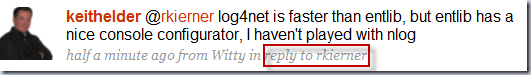
Reply All – YACRP (yet another Chris Roland patch). This came in as a feature request from Shawn Wildermuth and it is one that I wanted as well. Chris got it working and I added it to some additional context menus. Here is how it works. Here is a tweet that Matt Brewer just posted this morning and you’ll notice it has two additional names in it, Steve and David.
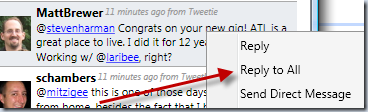
When pressed, all the @ replies are added to your tweet. Good stuff!
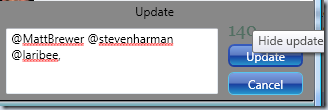
Bugs
There were two bugs that were fixed in this release. One was a TwitterNet username property bug and the other fixed or tweaked a new feature whereby URLs are automatically shortened.
To get the latest version, click Options->Updates and get the latest. Thanks to Chris Roland for pumping out these new features.
Posted by Keith Elder | Posted in Internet, PC Software | Posted on 04-02-2009
2
A minor update to Witty Twitter was just published, version 2.1.1. You can install the latest version here:
This release fixes a bug whereby users with a large number of followers and friends would see old replies and updates. Here are the official features and fixes in this release:
- Feature: Compact URLs on the fly – when you paste a URL into the update window it will automatically shrink the URL if it exceeds the 140 character limit http://bit.ly/xzfSG
- Feature: Tweets over 140 chars are now automatically split up – I used this feature in a conversation on twitter yesterday and it is really nice. http://bit.ly/16yJX
- Fix: Typing @ results in $1 followed by twitter name http://bit.ly/12JE2
- Fix: Login window remains visible after first login http://bit.ly/16aSyT
- Fix: Witty making too many API calls http://bit.ly/1urU4S
To update Witty, click on Options and the Updates tab and press “Check for Update”. If you are a first time installer, then just click this link:
NOTE:
This version doesn’t show 2.1.1 in the window, however if you click on options and updates it should say 2.1.1:
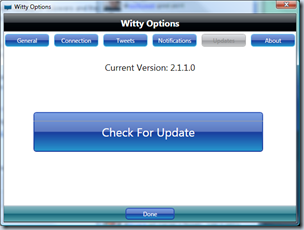
Posted by Keith Elder | Posted in Internet, Podcast, Windows | Posted on 21-11-2008
0
It isn’t everyday you get to talk to an Overlord but in this episode we did! In this episode we talked to the Overlord of Windows Azure, Steve Marx. Steve gives us the scoop on Windows Azure which we renamed to the Overlord in the Cloud. We found it much more fitting.
In this episode we break down Azure and discuss what it is, why you might want to use it, cost, availability and much more.
Enjoy.
How To Listen To The Show
1. Directly From The Web Site (or click the link above)
When you visit the site look for this:
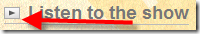
Clicking the triangle will launch the Yahoo! media player and automatically start playing the show for you. As long as you leave the browser window open the player will stay open. Clicking off the page WILL stop the player!

2. Subscribe via iTunes and Zune
If you have iTunes or Zune installed on your computer you can subscribe to our show. In iTunes open the Music Store and search for “Deep Fried Bytes”. In the Zune software, go to the MarketPlace select Podcast and search for “Deep Fried Bytes” to subscribe to the show. You can also click either of the two icons below to automatically subscribe to the show if you have iTunes or Zune installed.


3. Subscribe to RSS Feed
To stay current and up to date with the show, subscribe to the site’s RSS Feed. If you don’t know about RSS feeds you can read more here: http://en.wikipedia.org/wiki/RSS_(file_format)
If you already have an RSS reader installed and setup, click the feed icon below to grab our news feed.