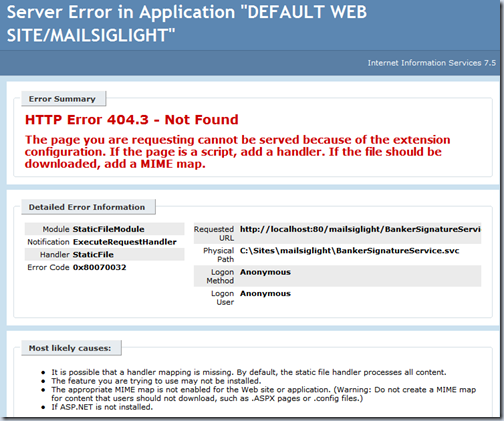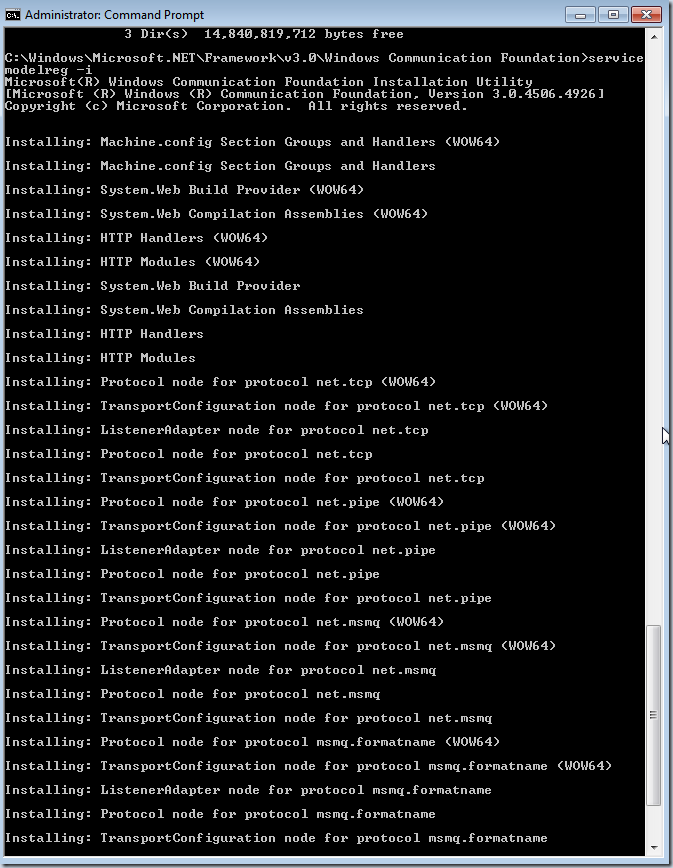Posted by Keith Elder | Posted in MVP10, WCF | Posted on 06-11-2009
4
This evening I deployed a Silverlight application to my local machine while trying to debug a security / authorization issue. I setup a quick web application in IIS7 on a fairly fresh new version of Windows 7. When I opened the page for the service I was presented with the following.
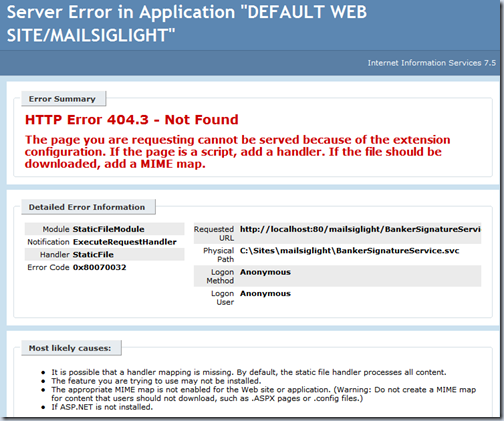
I went in and looked at the MIME types in IIS7 and sure enough, there wasn’t a .svc MIME type. If you, dear reader, just installed Windows 7 (or Vista) and run into this same issue here is the fix. It is easy. Go to the following path and run the following utility on a command prompt as an administrator (very important!).
c:\Windows\Microsoft.NET\Framework\v3.0\Windows Communication Foundation\servicemodelreg -i
When you run the command you’ll see this and that is a good thing. After it completes try to reload your page. At least *that* error will be taken care of.
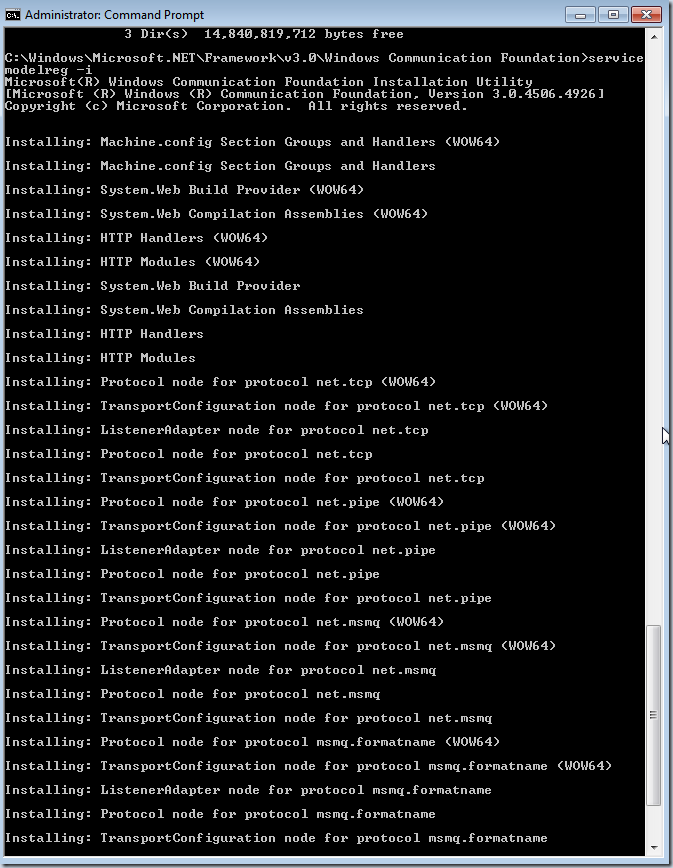
Posted by Keith Elder | Posted in Videos, WCF, Web Services | Posted on 02-09-2009
0
 A month or so ago I had the pleasure of being a guest on Geek Speak and the show is finally up on Channel9! I showed how to deploy a complex WCF service from scratch that supported multiple bindings including:
A month or so ago I had the pleasure of being a guest on Geek Speak and the show is finally up on Channel9! I showed how to deploy a complex WCF service from scratch that supported multiple bindings including:
- basicHttpBinding
- wsHttpBinding
- netTcpBinding
- netMsmqBinding
There isn’t a lot of information on how to setup this type of WCF service in IIS/WAS especially when it comes to setting up the queues. After everything is deployed within IIS and WAS, I run some benchmarks to show the different speeds between the different bindings as well as against ASMX. Which one do you think will win?
You can listen in to the show here:
http://channel9.msdn.com/shows/geekSpeak/geekSpeak-Recording-WCF-Deployment-Strategies-with-Keith-Elder/
You can download the solution I used here:
Posted by Keith Elder | Posted in Speaking, WCF | Posted on 23-06-2009
0
If you aren’t doing anything Wednesday, June 24th, around 3:00 EST sign up for the MSDN Webcast called Geek Speak and tune in to see me walk through deploying various WCF bindings such as TCP / MSMQ services in IIS / WAS.
Register Online Here:
http://msevents.microsoft.com/CUI/WebCastEventDetails.aspx?EventID=1032417610&EventCategory=4&culture=en-US&CountryCode=US
Bring some popcorn or favorite Deep Fried Food, sit back and get your geek own!
Posted by Keith Elder | Posted in .Net, WCF, Web Services | Posted on 03-06-2009
2
Here’s the problem. When hosting WCF services using the NetMsmqBinding in IIS7/WAS (Windows Activation Service) the application times out after 20 minutes. While this isn’t the problem and is the default behavior in IIS it leads to the problem. When the application is timed out, if a new message arrives in the queue, the WCF service remains idle. In other words messages will just pile up in the queue (not good!).
After contacting support about this issue I finally got back some information on how to address this issue so I’m posting it in case someone else runs into this issue. Here is what you should do if you run into this problem.
- Ensure that the queue is named as virtual directory/serviceName.svc. So if your application is at http://localhost/myTest/myTest.svc, the queue name should be myTest/myTest.svc. We also should ensure that the WCF endpoint address reflects this queue name
- Both the IIS worker process (App Pool) and the Net.Msmq Listener service should use the same account, this account must also have Peek and Receive rights on the queue (but it’s better to just give it full control). You can verify the account used by your web service by checking the account used by w3wp.exe in task manager
- Ensure that the Net.Msmq listener is running using an unrestricted token, the following command should work “sc sidtype netmsmqactivator unrestricted”
- Add a DWORD called “AllowNonauthenticatedRpc” to HKEY_LOCAL_MACHINE\SOFTWARE\Microsoft\MSMQ\Parameters\security, and set it to 1
Hope this helps someone, and if I find any other information, I’ll keep this updated.
Posted by Keith Elder | Posted in WCF | Posted on 23-02-2009
8
 I had the pleasure last week of sitting down to record an episode of DNRTV with Carl Franklin. I decided to do a strip down version of a talk I give on WCF called Demystyfying Windows Communication Foundation. The purpose of the talk is to get developers interested in WCF by taking out some of the mystery of the new technology. I know a lot of developers out there are still using ASMX to build services and have hesitations of moving to WCF because of the learning curve. I tried to break down WCF and remove the mystery behind it as well as give a lot of comparisons as to what developers will find different when moving from ASMX services to WCF.
I had the pleasure last week of sitting down to record an episode of DNRTV with Carl Franklin. I decided to do a strip down version of a talk I give on WCF called Demystyfying Windows Communication Foundation. The purpose of the talk is to get developers interested in WCF by taking out some of the mystery of the new technology. I know a lot of developers out there are still using ASMX to build services and have hesitations of moving to WCF because of the learning curve. I tried to break down WCF and remove the mystery behind it as well as give a lot of comparisons as to what developers will find different when moving from ASMX services to WCF.
You can watch the episode using Silverlight here:
http://www.dnrtv.com/default.aspx?showNum=135
The slide deck can be downloaded from here:
http://keithelder.net/Presentations/DemystyfyingWCF/DemystifyingWindowsCommunicationFoundation.pptx
Update
I tried to fix the power point problem John was having below by re-saving it in 2007 format.