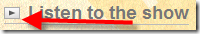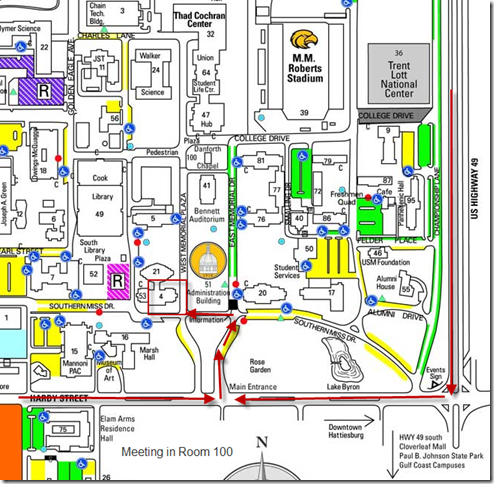Posted by Keith Elder | Posted in Podcast | Posted on 31-10-2008
 We had a blast recording live from PDC 2008! We managed to get about nine podcasts recorded during PDC. Now the hard part begins, the post production work!
We had a blast recording live from PDC 2008! We managed to get about nine podcasts recorded during PDC. Now the hard part begins, the post production work!
On the last day of PDC 2008 we rounded up all the podcasters we could find to do a round table discussion and recap PDC. We recorded a show with Jeff Atwood of Stack Overflow and Jon Galloway, Scott Koon and Kevin Dente of Herding Code. We’ll be publishing this show first. To cross pollinate our shows we’ll be posting the show at the same time but will break up the show into multiple parts so everyone can share.
Our good friend Laurel Ruma from O’Reilly took this picture of us recording a show with Oliver Sturm of DevExpress. As you can see, we were right in the middle of expo recording. We’ll be doing a lot of post production work on the audio we recorded to make sure we remove as much background noise as possible but WOW did we record some great shows (and I’m not just saying that either).
A big thanks go all of our guests and friends that stopped by to say hi.
To see the line up of shows we’ve got coming out head over to our Up and Coming shows page here http://deepfriedbytes.com/up-and-coming/.
UPDATE
I found a picture Scott Koon took while we were recording the podcaster round table.

(left to right)
Jon Galloway (aka Mini-Jon), Jeff “Horror” Atwood, Chris “Woody” Woodruff, Me
Posted by Keith Elder | Posted in Podcast | Posted on 30-10-2008
Have you ever wondered how Gnome got started? What about how to pronounce it? In this episode we sit down with Luis Villa, a well known open source community member, and get the scoop on how Gnome got started as well as discuss open source licenses and more. Luis also gave us his take on Office and the impact it has had on Linux. It was a great conversation, so great in fact we had to break it into two parts.
Ways To Listen To The Show
There are several ways to listen to Deep Fried Bytes.
1. Directly From The Web Site (or click the link above)
When you visit the site look for this:
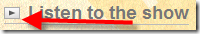
Clicking the triangle will launch the Yahoo! media player and automatically start playing the show for you. As long as you leave the browser window open the player will stay open. Clicking off the page WILL stop the player!

2. Subscribe via iTunes and Zune
If you have iTunes or Zune installed on your computer you can subscribe to our show. In iTunes open the Music Store and search for “Deep Fried Bytes”. In the Zune software, go to the MarketPlace select Podcast and search for “Deep Fried Bytes” to subscribe to the show. You can also click either of the two icons below to automatically subscribe to the show if you have iTunes or Zune installed.


3. Subscribe to RSS Feed
To stay current and up to date with the show, subscribe to the site’s RSS Feed. If you don’t know about RSS feeds you can read more here: http://en.wikipedia.org/wiki/RSS_(file_format)
If you already have an RSS reader installed and setup, click the feed icon below to grab our news feed.

Posted by Keith Elder | Posted in Presentations | Posted on 25-10-2008
I’ll be presenting at the next meeting for Hub City NUG to be held on November 20th at 7:00 PM at the University of Southern Mississippi.
Location: College Hall, Room 100
Date: 11/20/2008
Time: 6:30 – 9:00PM (refreshments served at 6:30, presentation 7:00, giveaways after presentation)
Presentation Topic: New Language Features in C# 3.0
Presenter: Me
Map
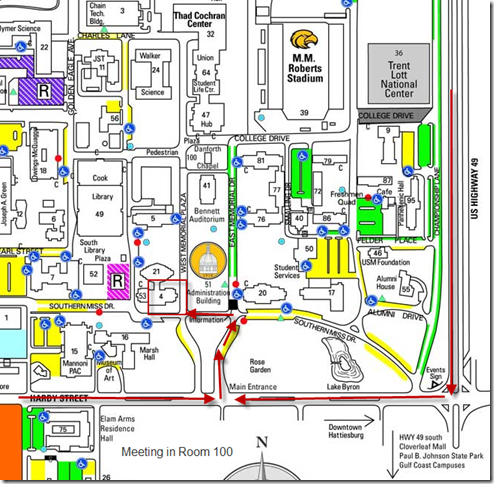
(click map for full version)
Presentation Abstract
Are you tired of writing foreach loops or loops in general? Did you know with the launch of Visual Studio 2008 and the .Net 3.5 framework new language features exist in C# 3.0 to help you write your code differently? One of the many enhancements in this release were new language features to one of the core .Net languages, C#. In this session we’ll take an in depth look at the various features of C# 3.0. We will explore the old way developers wrote code (using foreach loops for example) in C# and then transpose the code to take advantage of new language features like Lambda Expressions, Extension Methods, Anonymous Types, LINQ and more.
Posted by Keith Elder | Posted in Howtos, Mobile Devices, Windows | Posted on 25-10-2008
Since I upgraded my Blackjack II to Windows Mobile 6.1 I haven’t traveled anywhere where I needed Internet Connection Sharing to work. Getting ready for a trip this week I decided to test ICS before I got to the airport. I just assumed it would work but it wasn’t the case for me.
First off props to Steve Harman for already posting how to get into the phone and unlock the connections on the phone. Like Steve I figured the settings were not correct (I’ve gone down this road before with AT&T). Here’s how to fix the Blackjack II with Windows Mobile 6.1 to tether to your computer using Internet Connection Sharing (ICS) that is built into the 6.1 upgrade.
Step 1:
Follow Steve’s outline on how to unlock the GPRS connections via the registry.
You’ll need to download a utility. Here is the link for posterity sakes:
http://www.breaksoft.com/Blog/Utilities/2005/1/Mobile_Registry_Editor.aspx
Step 2:
Once the settings are unlocked try to connect and see if you can. I was unable to. I kept getting:
The remote party has ended this connection.
I went back into the settings and added the following username and password to the AT&T ISP setting and then it connected. Success!
Username: WAP@CINGULARGPRS.COM
Password: CINGULAR1
When connecting to wap.cingular as the access point, I’ve always had to enter the username and password to get things to work. Maybe some don’t, I’m not sure what the rules are, maybe it is location based who knows. Anyway, I hope this helps. Cheers.
UPDATE 10/31/2008
When I was in Los Angeles, CA I had to change these settings. The only thing I got to work was applying the same settings in step 2 to the AT&T MediaNet connection.
UPDATE 3/20/2009
The best way I’ve found to get ICS working on Mobile 6.1 is to install the previous fix. You’ll find it on my other review of the Blackjack II here.
Posted by Keith Elder | Posted in Internet | Posted on 24-10-2008
You and I need to chat. Sure Twitter and blogging is great but we really can’t have a conversation there. More times than not I find myself wanting to discuss something with someone in more detail but I don’t want to do it via Twitter or Email, it just doesn’t feel natural.
I’m a huge fan of Instant Messaging. I’ve been using it for years and still to this day find it one of the most valuable tools in my arsenal of communication. The problem is I don’t have everyone’s instant message handles. This makes it tough. It is weird that most people give out their email address but most people don’t give out their instant message. I’m here to say INSTANT MESSAGE ME. This is the preferred way I like to communicate. Seriously, add me to your instant messenger. Here’s my handle:

I Hereby Ban Direct Messaging on Twitter
I don’t like direct messaging on Twitter. It annoys the heck out of me that someone wants to send me a quick message, yet the ONLY way they can send me something is through Twitter which then generates an Email to me letting me know I have a message which then I have to click back to the Twitter web site to send a message back to them which generates another email to them and back and forth. It sucks!
Let’s just stop using it and use the better tool, INSTANT MESSAGING.
If you have sent me a direct message in the past know this is not directed at you. You probably didn’t know we could communicate better, I blame Twitter, not you.
Order of Communication
Here is the order of communication preference I use when I need to communicate with someone. I realize that everyone will not have the same order but this is about me not you 🙂
- Phone – If I need something right now I need to discuss, I pickup the phone and just call. It is quick and easy.
- Text – If I have something to say right now and it can’t wait but I don’t want to intrude with a phone call because of various reasons (meetings, traveling, etc) I text. Texting is a great way to get something to someone “under the radar” when I need them to get a message that doesn’t necessarily require a conversation. In WCF terms, I think of it as a one way message mostly. Example: “Hey I’m over here, come join me for lunch if you are able to.”
- Instant Message – If there is no emergency and I’m at a computer, then I use IM as my default communication. I like this for a lot of reasons. One I can see if the person is available, away, busy, etc. If I miss their message, I have a log of it. And I have a log of the things we’ve discussed previously for reference.
- Email – If information is lengthy and it is something I need someone to take action on, then I email it. It is also something that isn’t time sensitive that can sit in a mailbox for days.
- Twitter Direct Message – I use this ONLY because I don’t have someone on IM. Stop the madness and let’s communicate via IM!
Seriously let’s start using the right tool for the right job and get back to a baked technology that everyone has been using for years. Seriously, it is ok, add me to your IM and message me. Please don’t feel that you can’t or shouldn’t message, let’s have a conversation. If I’m busy and can’t chat, that’s OK, I’ll let you know and get back with you.
 We had a blast recording live from PDC 2008! We managed to get about nine podcasts recorded during PDC. Now the hard part begins, the post production work!
We had a blast recording live from PDC 2008! We managed to get about nine podcasts recorded during PDC. Now the hard part begins, the post production work!